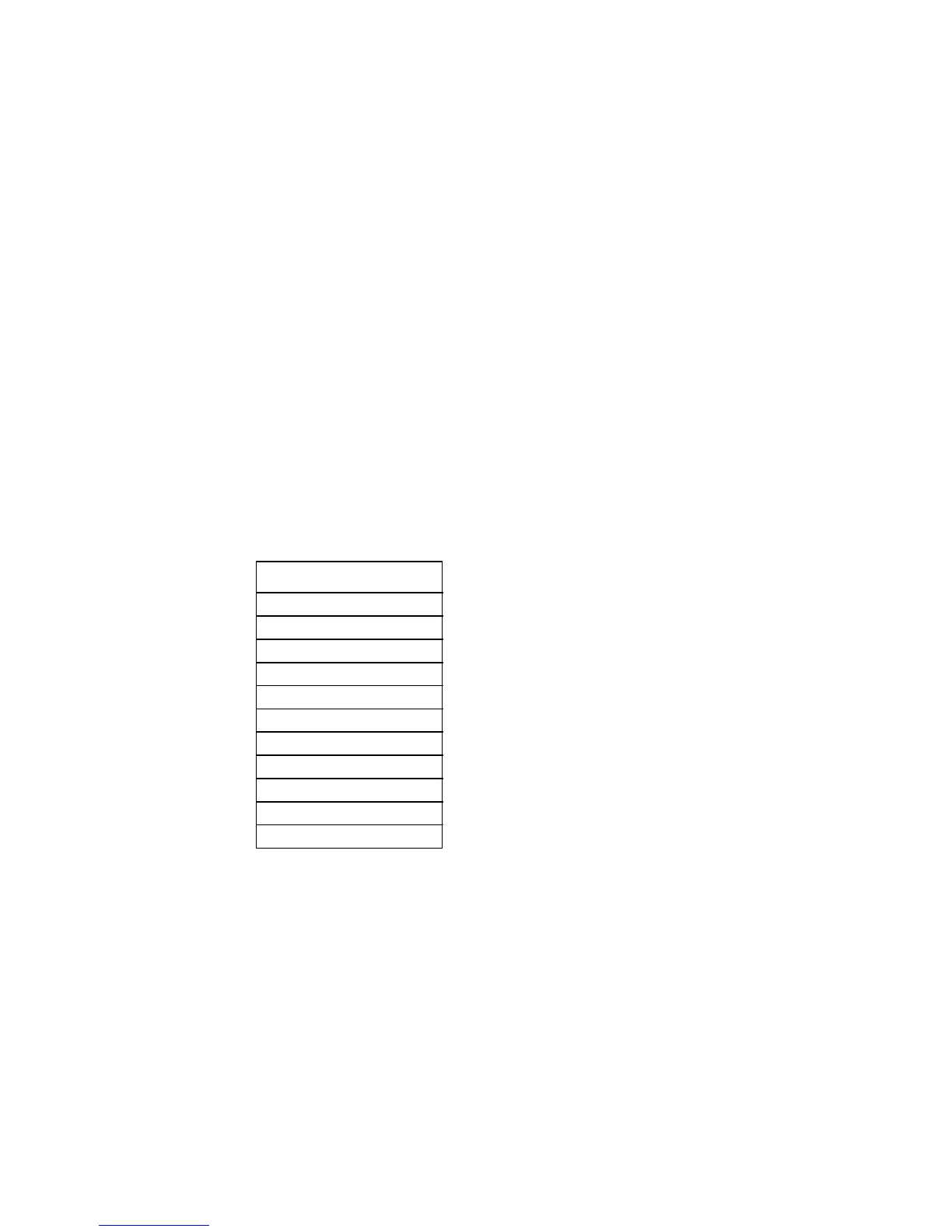Page
5-3 Test Mode
1. Open the coin door, set the test switch to "ON". The "Menu Screen"
appears on the monitor display.
2. Select the item to be tested by turning the steering wheel right or left. The
colour of the item you select changes.
3. Step on the accelerator pedal to display the menu of the selected item. To
return to the “Menu Screen” step on the brake pedal
4. When the test finishes, set the test switch to “OFF” to return to the Game
Screen.
The Test switch must always be “OFF” during normal game mode.
MENU
COIN OPTIONS (a) For setting the price of play (see 5-3-1)
GAME OPTIONS (b) For setting the game options (see 5-3-2)
BOARD TEST (c) For testing the game PCB
SWITCH TEST (d) For testing switches (see 5-3-3)
SOUND TEST (e) For adjusting the sound volume (see 5-3-4)
MONITOR TEST (f) For monitor adjustments
ADS TEST (g) For displaying game data collected
PCG TEST (h) For testing game graphics
LAMP TEST (i) For testing leading driver lamps
ABOUT (j) For restoring each setting to standard value
IN=STEP ON THE GAS
5
