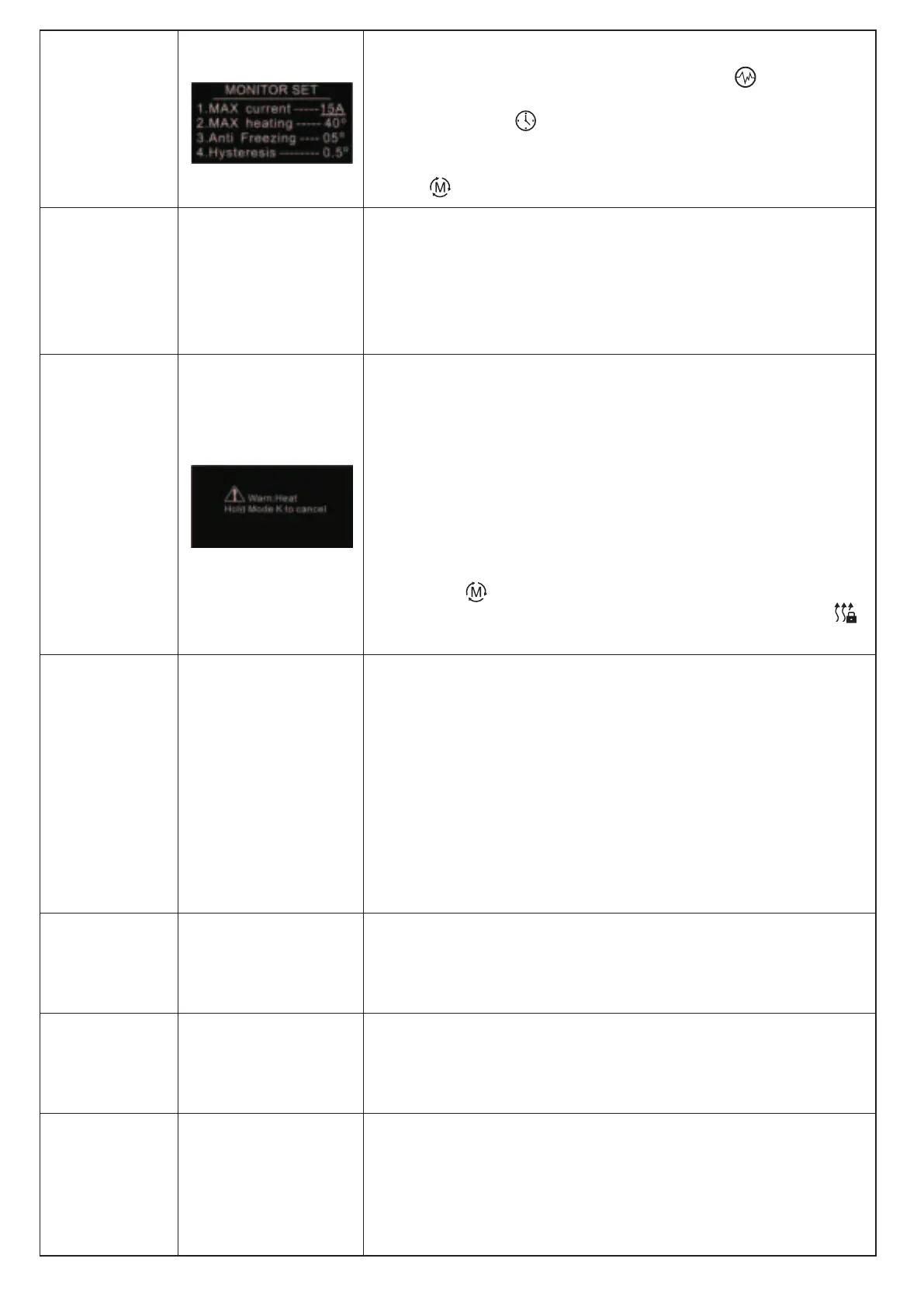The function of monitor set is real time monitor of over current, over
heat and freezing. On Home Interface, short press MONITOR
SET to enter into monitor set interface a s follows:
Short press button to select the item would like to modify, then
short press move up and down buttons to modify value of selected
item, then short press button to save and quit, short pressing
button only quits without saving.
If current is over the set value, the relay will be forced off by the
device, and the state will be reported to the gateway. The over
current alarm function can be disabled, which can be set directly
through the device. Or can be configured through Advance Config
parameter 2 by setting the value as 0 to disable the function, please
refer to the part “Advance Config”.
Monitor Set
Over-current
Alarm
If room temperature or floor temperature is over the set value, the relay
will be forced off by the device, and over heat alarm will be reported to
the associated devices, meanwhile the buzzer or vibrator will beep 3
times every 10 seconds. The over heat alarm function can be disabled,
which can be set directly through the device.
Or can be configured through Advance Config parameter 6 by
setting the value as 0 to disable the function, please refer to the part
“Advance Config”.
Over heat alarm interface is as follow:
Note: to cancel over current alarm or over heat alarm, just press and
hold button for over 3 seconds or reset power of the device. After
cancel manually, the relay will show heating forbidden icon within
120 seconds , but other operations are allowed.
To prevent the undulation of sensor temperature when the sensor
temperature is approaching the set temperature, which will cause that
the controller may keep switching on/off the relay. Here hysterersis
enables the controller to control the relay only when the sensor
temperature is a bit lower than the set temperature, this value can be
set. This hysterersis only valid when the control type is single sensor,
please refer to the part Control Type.
For instance, when hysterersis is set as 0.5 degree, then only when
current sensor temperature is 0.5 degree lower than the set
temperature, will the controller heat, if the sensor temperature >=
set temperature, the controller will not heat.
Set the level of vibration sensor under the buttons or buzzer level.
OFF: vibration or buzzer off Low Level, High Level: low vibration or
buzzer level, high vibration or buzzer level. The level can also be
configured through Advance Config parameter 03.
Over-heat
Alarm
Hysterersis
Key Vibration
Set
The OLED display brightness when operate the device.
High Level, Mid Level, Low Level.
This parameter can also be configured through Advance Config
parameter [22].
Display
Brightness Set
This parameter defines which sensor temperature will be displayed
on Home page.
Floor Temp: floor temperature (external sensor) .
Home Temp: indoor air temperature.
This parameter can also be configured through Advance Config
parameter [23].
Display
Temperature Set
F
