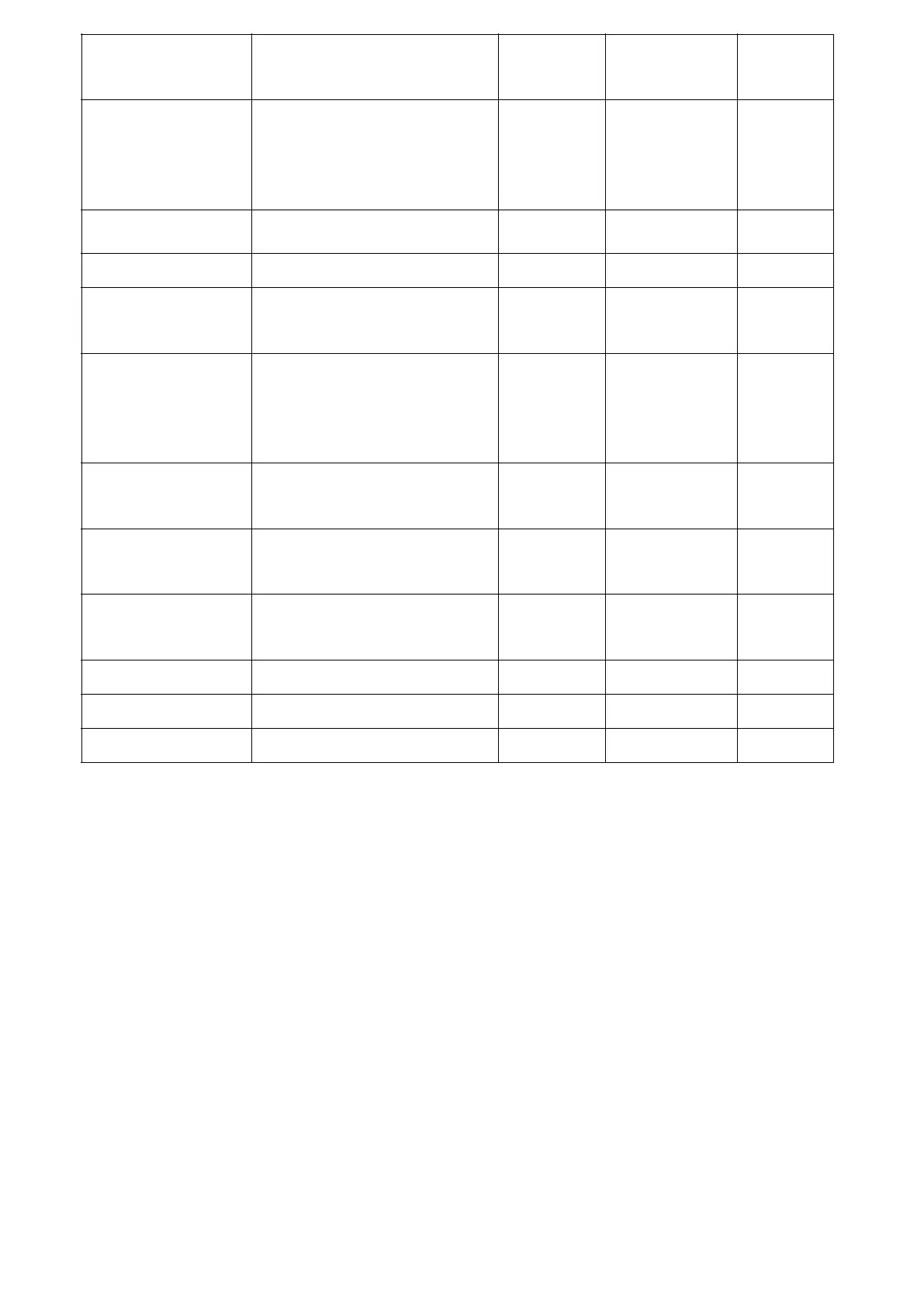6.2 Priority
The operation of self-reset switch could stop the operation of APP,
when at the operation of self-reset switch, APP operation could not work.
F
Function Dimmer Operation Way Dimmer
Op
e
rati
o
n
Self-reset
Switc
h
O
p
e
r
a
tio
n
App
Ope
r
ati
o
n
Network Mode
Continuous short press the
push-button rotary dimmer seven
times
√ ××
ON/OFF Short press the push-button rotary
switch one time
√√ √
Dimming Turn the push-button rotary switch
√√ √
Quickly turn to the full
brightest
Continuous short press the
push-button rotary switch two
times
√√ √
Set the min brightness Continuous short press the
push-button rotary dimmer six
times
√
××
Set the max
brightness
Continuous short press the
push-button rotary dimmer eight
times
√
×
×
Clear the setting(min
or max ) brightness
Continuous short press the
push-button rotary dimmer nine
times
√
××
Restore factory
Settings
Continuous short press the
push-button rotary switch ten
times
√
×
×
×
×
O
N
ff
o/
n
o
eludehcS
√
Share device
NO
××
√
Group control
NO
××
√