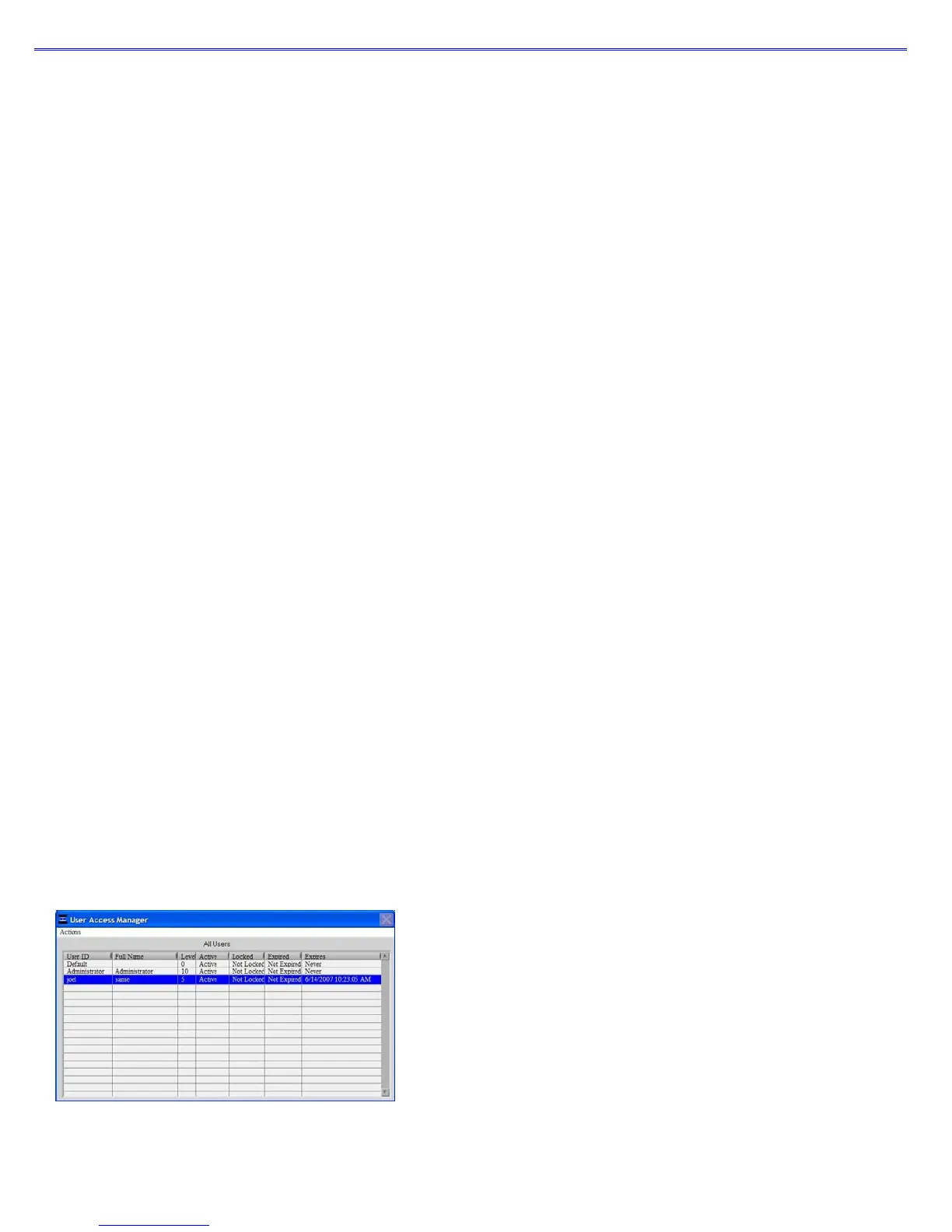Section 3-General Operation
normalize the data and spectra using the absorbance value of the wavelength between 400 nm and 700 with the
lowest absorbance value.
• Microarray
The default setting is ssDNA-33 for the nucleic acid. The default setting from NanoDrop remain Dye 1 set to Cy3 with
absorbance normalized to the absorbance value at 750nm.
Other options include RNA-40, ssDNA-33, Other with several hard-coded dye choices including common Alexa fluor
dyes. See the section on Dye/Chromophore Editor at the end of chapter 4 for more information.
• A280
There are six sample types (options) available for purified protein analysis and concentration measurement. The
default setting is Other protein (E1%). See Section 8 for additional information about each sample type option. Note:
New to version 3.5.1 is the ability to select whether or not to have the data and spectrum normalized to the absorbance
value at 340 nm.
• Proteins and Labels
There are six sample types (options) available for purified protein analysis and concentration measurement. The
default setting is Other protein (E1%).
The user may also use elect whether or not to use a bichromatic normalization to the absorbance value at 340 nm. The
default setting from NanoDrop remains Dye 1 set to Cy3 with absorbance normalized at 750nm.
Utilities and Diagnostics
This module is used to both confirm that the instrument is performing within the pathlength calibration specifications and
help troubleshoot operational problems with the instrument. Note: The inclusion of the calibration check utility is new to
version 3.5.1.
For more information on using this module, refer to both section 15 (Calibration Check) and section 16 (Troubleshooting)
of this manual.
Account Management
The Account Management module provides options for directing where specific data files are archived by allowing users to
segregate their data into personal folders. The Account Management module is accessible to the administrator only.
Account Types
There are three types of user accounts:
• Level 10- this is the highest security setting and all level 10 users can add new users, modify a user, delete a user and
set password options. At the time of software installation, the only level 10 account is Administrator whose initial
password is “nanodrop”. It is strongly recommended that the password be changed after initial account set up. Any
user can be set to a level 10 access, although this is not recommended (see Level 5). Note: The administrator (or the
last level 10 user) account may not be deleted.
• Level 5- this is the security setting recommended for an ordinary user account. An account with this access will be
password protected and will be able to select specific user preferences. Also, all data generated will be automatically
archived to the user’s account in c:\nanodrop data (and the user specified location if that preference is selected).
3-4
