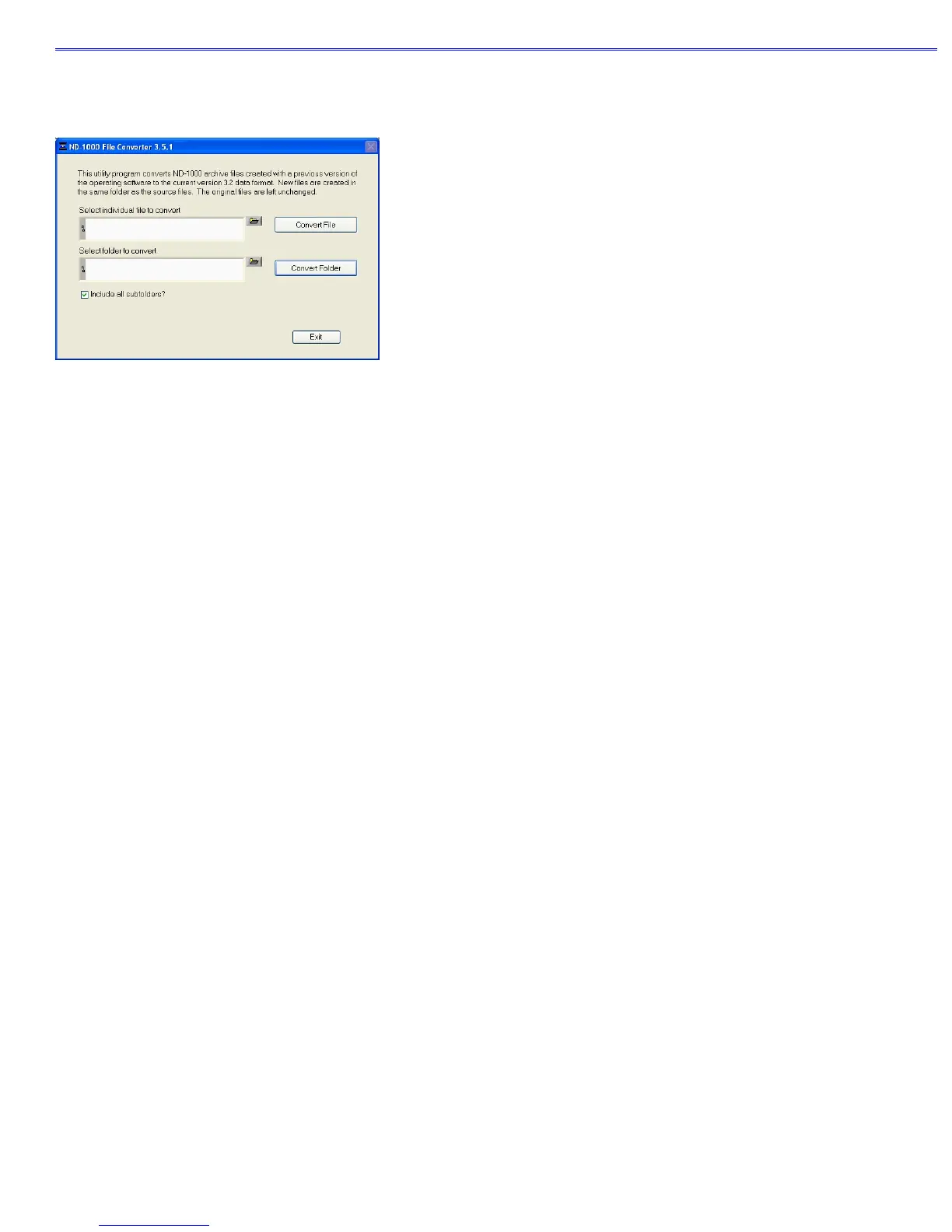Section 14- Archived Data and Data Viewer
manually before reviewing with the Data Viewer. The File Converter can be accessed from the Import Data page and the
conversion can be done one file at a time or by converting an entire file folder. Note: The original archive files are not
altered during this process.
Opening Archived Data with Spreadsheet Programs
The archived files are in tab-delimited format and can be opened in Microsoft Excel or an equivalent spreadsheet
program. When opening with Excel, be sure to save the file as a new name before making any changes to the data. If
changes are made to the data in the .ndj file, the Data Viewer module may not be able to recognize and import the data.
14-6