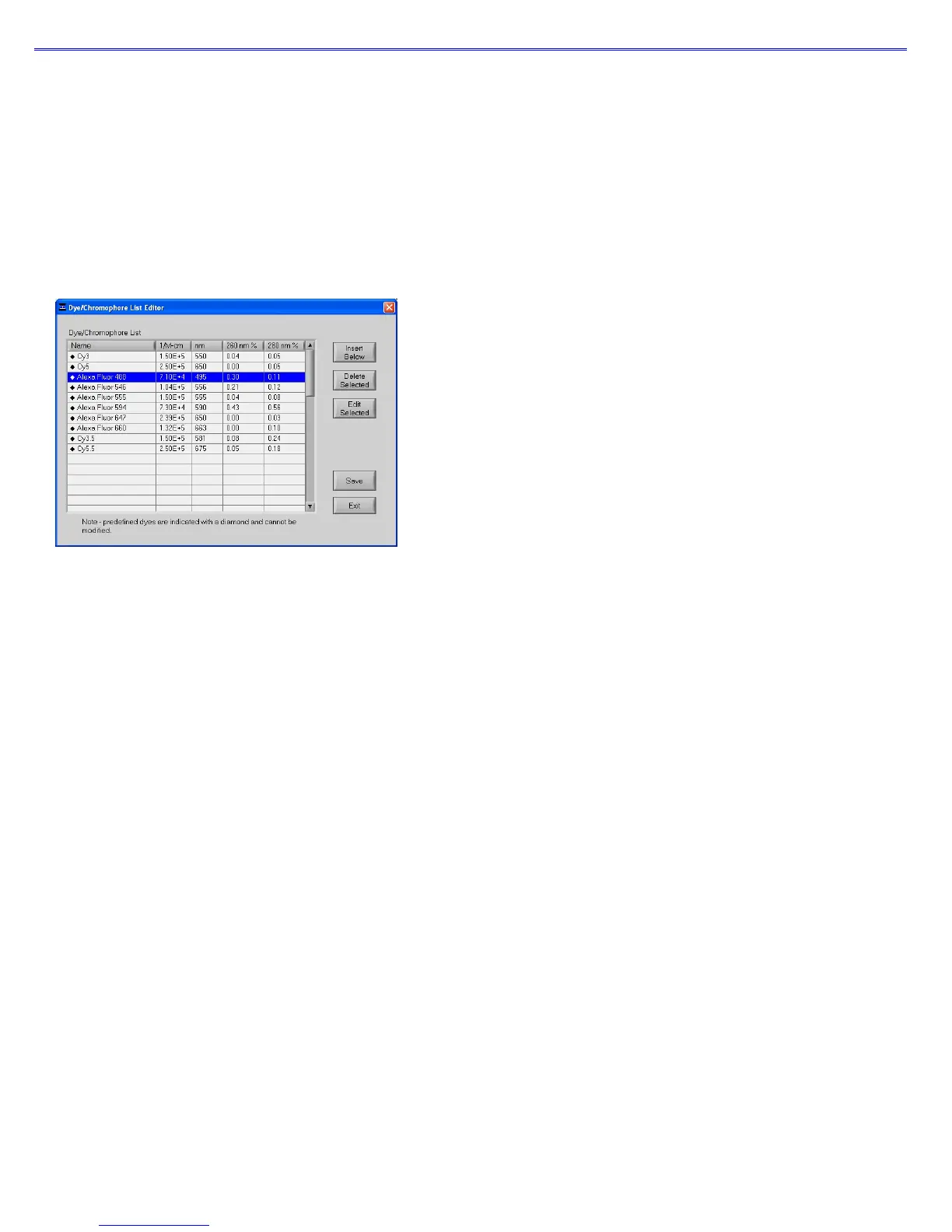Section 3-General Operation
Dye/Chromophore Editor
The Dye/Chromophore Editor gives the user the ability to add their own dyes or chromophores in addition to the
predefined fluorescent dyes available for use with the MicroArray and Proteins and Labels modules. Note 1: Predefined
dye methods are indicated by a diamond and can’t be modified. Note 2: Absorbance contribution at 260 nm and 280 nm
from the respective dye can be corrected by entering the appropriate decimal correction % field. Refer to the dye
manufacturer to find the 260 nm and 280 nm % factor for dyes not pre-defined in the Dye/Chromophore List.
Note: If upgrading from a version prior to 3.3, zero values (0) for 260 nm % and 280 nm % correction factors will be
entered for all user defined dyes.
3-6