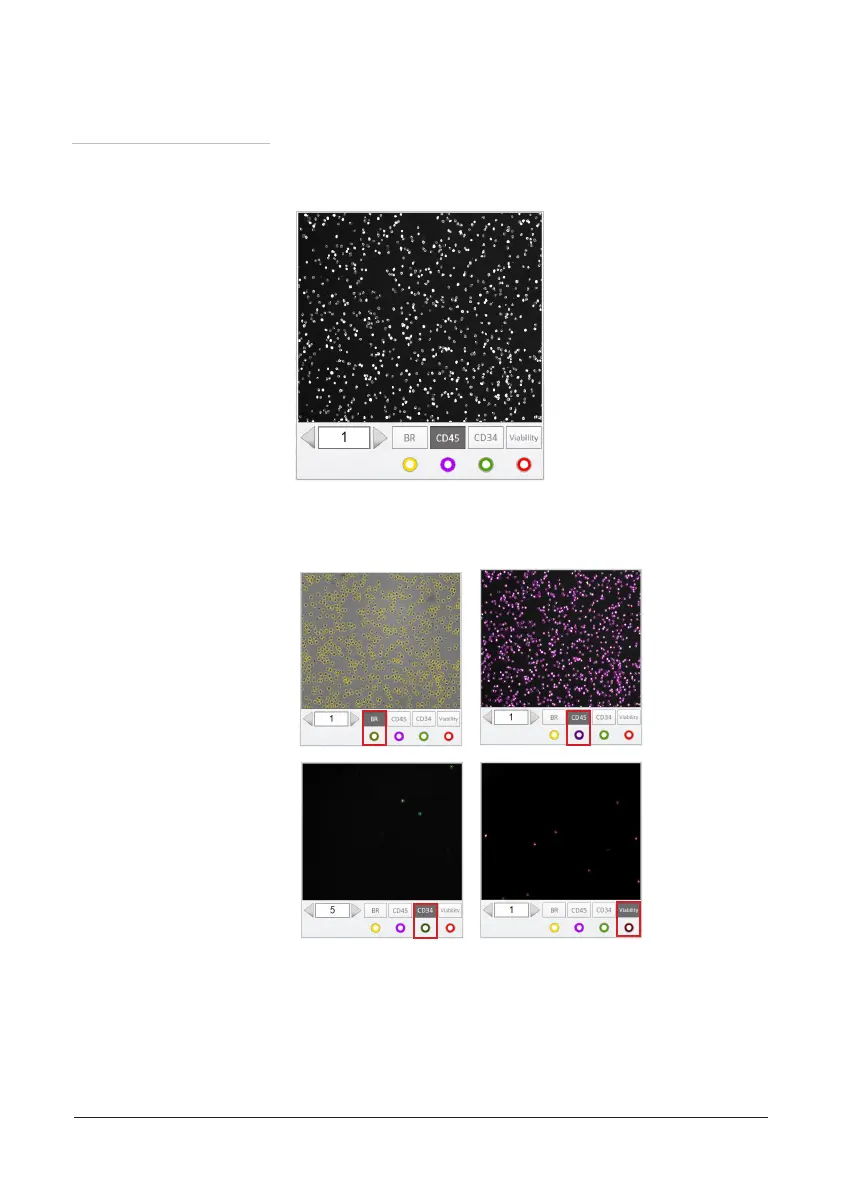36
Operation
Data menu
③ Captured
image
Image section displays the captured images. It is also available to
check the cells in each channel.
Press circle button of each channel to identify the cells counted
through a particular channel. ADAMII™ circles the cells that were
analyzed as follows.
• Yellow: Cells counted in bright channel
• Purple: Cells counted in CD45 channel (CD45 in ADAMII™-CD34 assay)
• Green: Cells counted in CD34 channel (CD34 in ADAMII™-CD34 assay)
• Red: Cells counted in Viability channel (dead cells in ADAMII™-CD34assay)
☞
Note: This function is available only in the data menu.
