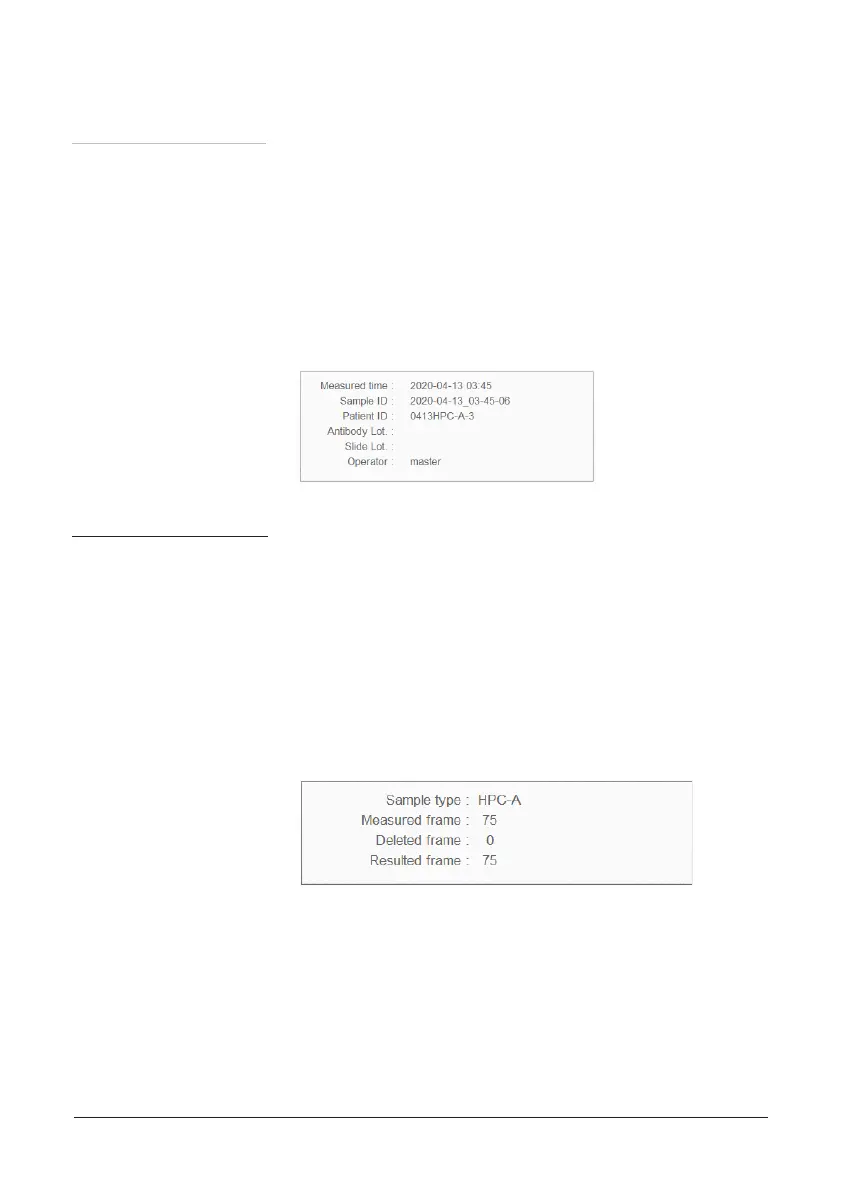ADAMII™ © 2016 NanoEntek, Inc.
35
Operation
Data menu
① Test
information
② Sample
information
The following information is displayed in the ‘Test information’.
Information that has not been entered appears blank.
User can check the frame numbers and sample volumes of captured
images.
• Sample type: Display the sample type
(HPC-A, Mobilized PB, or Control)
• Measured frame: Measured frame
• Deleted frame: Deleted frame
• Resulted frame: Final result frame
(Subtract the deleted frame from the measured frame)
• Measured date: Displays measured date and time
• Sample ID: Displays sample ID
• Patient ID: Displays patient ID
• Operator: Displays operator’s ID
• Antibody Lot: Displays Antibody lot
• Slide Lot: Displays slide lot