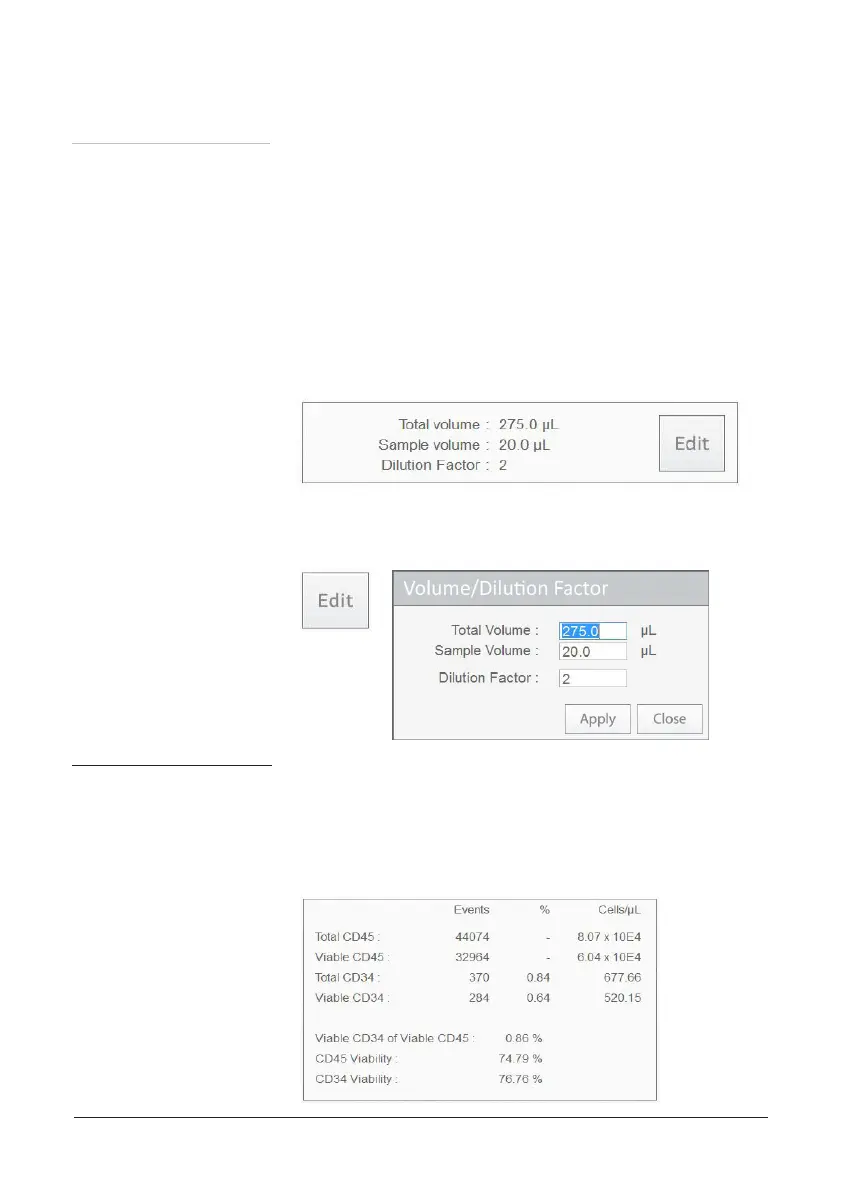38
Operation
Data menu
④ Sample
volume
information
⑤ Result area
It shows the total sample volume with RBC Lysis Buffer and origi-
nal sample volume used for staining.
The default numerical values of total and sample volumes for each
sample type in ADAMII™-CD34 assay are shown below:
• HPC-A: Total volume = 275 μL, sample volume = 20 μL
• Mobilized PB: Total volume = 60 μL, sample volume = 20 μL
• Control: Total volume =60 μL, sample volume = 20 μL
Result area displays reportable counting results of the selected data.
• Events: Displays the event count
• %: Display the percentage of CD34 contrast to CD45
• Cells/μL: Displays the number of cells per μL
Click ‘Edit’ button to edit the total volume, sample volume and
dilution factor. If there are many cells in the sample, edit the dilu-
tion factor.
