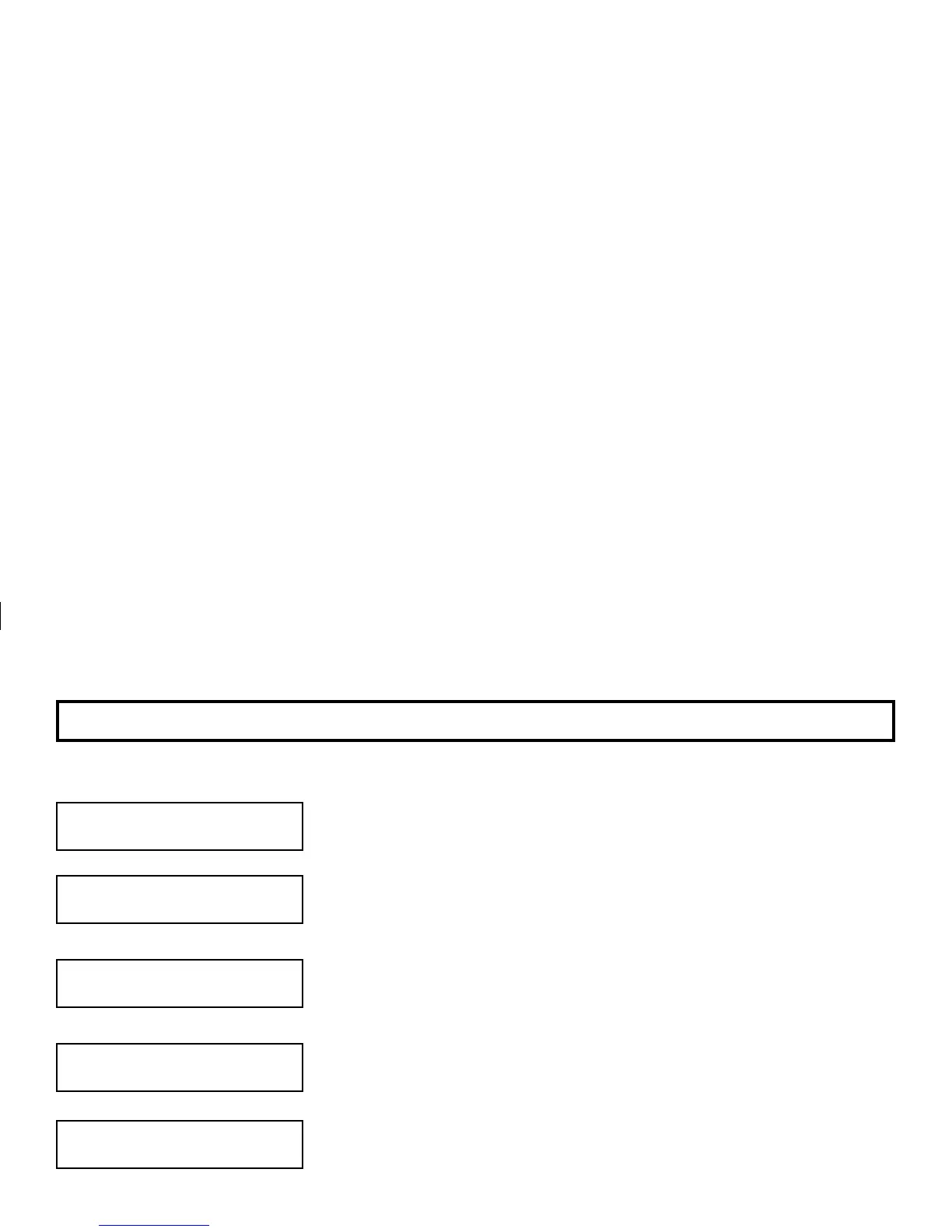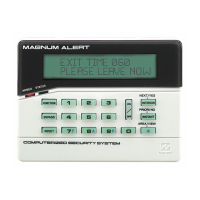25
PROGRAMMING (OPTIONAL)
Enter the User Program Mod
e
1
Enter your User Code, then press
A
to enter the Function Mode.
2
Answer NO (press
F)
until
“ACTIVATE PROGRAM Y/N” is displayed
,
then press YES
(E).
“ENTER USER CODE” will display, press NEXT
(
E
) until the keypad displays the “Enter Date” screen.
Programming the Date
1
At the Enter Date screen, simply punch in the correct date using the numeric
keypad buttons.
!
For example, for July 29, 2000, enter:
07 29 00
2
Press
D
to save the Date
Programming the Time
After entering in the Date, press NEXT (
E
) for the Time Entry screen.
1
At the Enter Time screen, simply punch in the correct time using the numeric
keypad buttons and if necessary, press any numeric button to change the AM
display to PM (or vice versa).
!
For example, for 6:30 PM, enter:
06 30 (0
if necessary
)
2
Press
D
to save the Time.
Programming the system Date and Time.
The User Program Mode may also be used to set the system Date and Time which display on the keypad.
ACTIVATE
PROGRAM Y/N
ENTER DATE
00/00/00
ENTER DATE
07/29/00
ENTER TIME
(12:00A)
ENTER TIME
(06:30P)
GEM-X255_OI273_USER.pub
page 25
Tuesday, September 10, 2002 13:14
