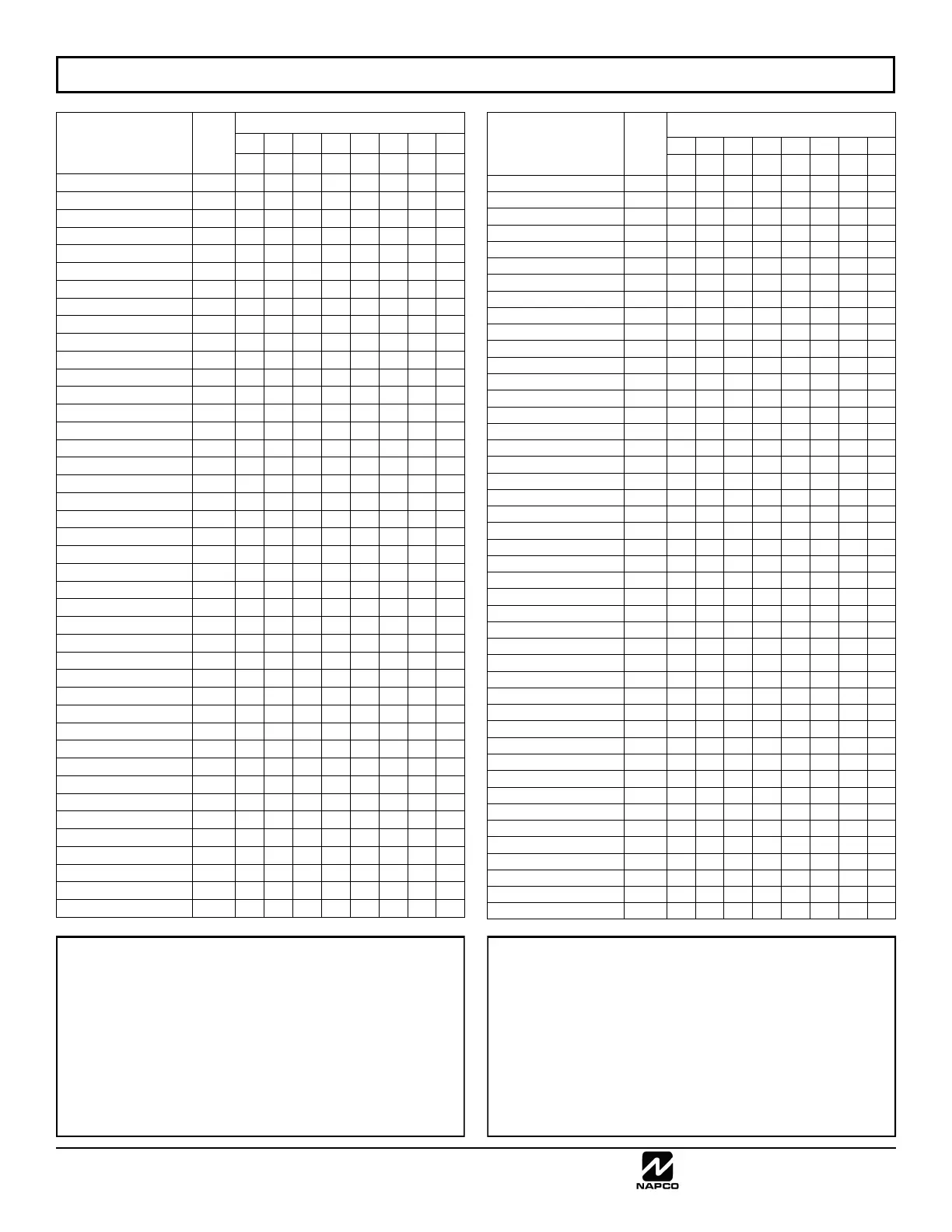NAPCO Security Group
NAPCO Gemini C-Series Control Panel Programming Instructions--Volume 2
Page 90 Programming Instructions, Volume 2
ZONE OPTIONS / ZONES 89-96 (ADDRESS 3102-3188)
ZONE OPTIONS:
1. Select the desired zone option by entering the option
number (1-8) for each selected zone.
2. Enter corresponding option number in address location, in
Binary (Bit) Format.
3. Press U to save.
NOTE: Dark shaded data value box shows option not avail-
able; see Direct Address Programming Example on page
72.
ZONE OPTIONS ADDR
ZONES 89 ► 96
Z89 Z90 Z91 Z92 Z93 Z94 Z95 Z96
1 2 3 4 5 6 7 8
Zone Area 1 (Fire) 3144
Zone Area 2 3145
Zone Area 3 3146
Zone Area 4 3147
Zone Area 5 3148
Zone Area 6 3149
Zone Area 7 3150
Zone Area 8 3151
Reserved 3152
Reserved 3153
Zone Anding Group 1 3154
Zone Anding Group 2 3155
Zone Anding Group 3 3156
Zone Anding Group 4 3157
Zone Anding Group 5 3158
Zone Anding Group 6 3159
Zone Anding Group 7 3160
Zone Anding Group 8 3161
Interior 1 Bypass 3162
Interior 2 Bypass 3163
Keypad Sounder on Alarm 3164
Ext Fire Output 1 3165
Ext Fire Output 2 3166
Ext Fire Output 3 3167
Ext Fire Output 4 3168
Ext Fire Output 5 3169
Ext Fire Output 6 3170
Ext Fire Output 7 3171
Ext Fire Output 8 3172
Reserved 3173
Reserved 3174
Carbon Monoxide 3175
Verification (Fire) 3176
Waterflow (Fire) 3177
Supervisory 3178
Monitor Zone 3179
NAC A 3180
NAC B 3181
NAC C 3182
NAC D 3183
Reserved 3184
Reserved 3185
Chime 2 3186
Delayed Trip 1 3187
Delayed Trip 2 3188
ZONE OPTIONS ADDR
ZONES 89 ► 96
Z89 Z90 Z91 Z92 Z93 Z94 Z95 Z96
1 2 3 4 5 6 7 8
Priority Zone 3102
Priority / Bypass 3103
AutoBypass 3104
Selective Bypass 3105
Keyswitch Arming 3106
AutoBypass Re-entry 3107
Pre-Alarm Warning 3108
Never Arm 3109
24-Hour Protection 3110
Burg Bell 3111
Pulse Burg Bell 3112
Burg PGM2 3113
Burg Relay 3114
Burg PGM1 3115
Exit/Entry #1 3116
Exit/Entry #2 3117
Exit/Entry Follower 3118
Auto Reset 3119
Swinger Shutdown 3120
Chime Zone 3121
Abort Delay 3122
Power-Up Delay 3123
Day Zone/Trouble Open 3124
Day Zone/Trouble Short 3125
Alarm on Day Zone/Trouble
3126
Report Alarm Tel1 3127
Rpt Alm Restore Tel1 3128
Report Trouble Tel1 3129
Rpt Tbl Restore Tel1 3130
Reserved 3131
Reserved 3132
Reserved 3133
Reserved 3134
Report Alarm Tel3 3135
Rpt Alm Restore Tel3 3136
Report Trouble Tel3 3137
Rpt Tbl Restore Tel3 3138
No EOL Resistor 3139
Sensor Watch 3140
Trouble on Open 3141
Trouble on Short 3142
Trouble on Night Open 3143
FOOTNOTES AND SYMBOLS FOR TABLES
A
2-wire smoke detectors only available for zones 1-8 or utilizing
FWC-FSLC-CZM on SLC loop. See Installation Instructions
(WI1653) for more details.
B
If Fire Alarm Verification is selected, then Fire must also be
selected.
C
When the Easy Program Menu is used, these features are
enabled by default (for new panels or after a Cold Start
(address 8179)). Zone Area 1 is enabled for the first 8 zones
only, by default.
D
Disable Auto-Reset on non-Fire zones for SIA CP-01 installa-
tions.