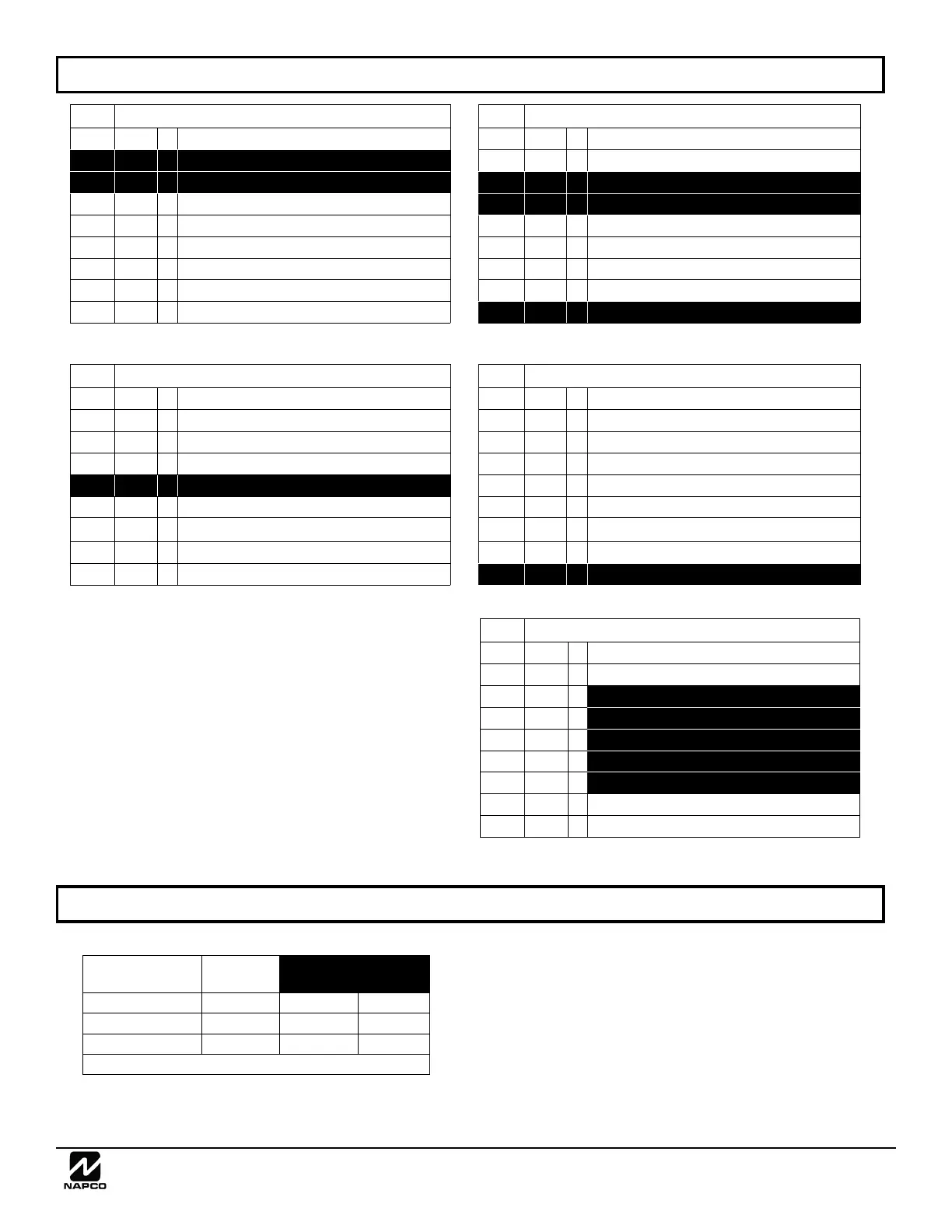NAPCO Gemini C-Series Control Panel Programming Instructions--Volume 2
NAPCO Security Group
Programming Instructions, Volume 2 Page 93
SYSTEM OPTIONS (ADDRESS 5325 -5327, 7920, 7953)
7953
System Options
Default
Option
OFF
1
Disable 10 Minute Audible Auto Shutdown
OFF
2
RESERVED
OFF
3
RESERVED
OFF
4
RESERVED
OFF 5
RESERVED
OFF 6
RESERVED
OFF 7
Disable Call Waiting on First Attempt
OFF 8
Enable Ambush in User Assignment Code Type
5325
System Options
5326
System Options
Default
Option
Default
Option
OFF
1
RESERVED
OFF
1
Automatic Interior Bypass/Easy Exit
OFF
2
RESERVED
OFF
2
RESERVED
OFF
3
Disable Code required for Func. Mode Lvl. 1
OFF
3
RESERVED
OFF
4
Disable Code required for EZ Bypass
OFF
4
Burg PGM1 Chirp on Keyfob Arm/Disarm**
OFF 5
Disable Keypad Instant Button
OFF
5
Disable Burg PGM1 Clear on Disarm
OFF 6
Supervisory Alarm Auto Reset
OFF
6
Disable Panel Error Check Required Mode
OFF 7
Disable AC Fail Detection
OFF
7
Disable Zone Fault Scrolling (Auto Status)
OFF 8
Telco Fail only when Armed
OFF
8
RESERVED
5327
System Options
7920
System Options
Default
Option
Default
Option
OFF
1
Coded Cadence 4 Cycles only
OFF
1
Enable GEMC-PRINT
OFF
2
Wireless Smoke Low Battery Resound
OFF
2
Enable Cancel Report to Telco 3
OFF
3
Supervise Alarm Output on Burg Module
OFF
3
Wireless Trouble to Telco 1
OFF
4
RESERVED
OFF
4
Wireless Trouble to Telco 3
OFF 5
Disable Area Entry Relays
OFF
5
Enable Set Time/Date Message
OFF 6
Disable Exit/Entry Urgency Tone at Keypad
OFF
6
Enable Softkey (Manual) Cancel (In lieu of Disarm
(Auto) Cancel)
OFF 7
Select Burg Bell on Keyfob Arming
ON
7
Enable Keypad Time/Date Display
OFF 8 Enable Burg Bell on Telco Fail only when Armed
OFF
8
RESERVED
SYSTEM OPTIONS:
1. Select the desired option entering the option
number (1-8) for each digit.
2. Enter corresponding option number in address
location.
NOTE: Dark shaded data value box shows option not
available. Press U to save.
ALARM/TROUBLE
REPORTING CODES
LEFT Address RIGHT
Wireless Low Battery 7925
Wireless Supervision
7926
Wireless Tamper
7927
[Default = blank (•) from address 7925-7927]
ALARM / TROUBLE REPORTING CODES (ADDRESS 7925-7927)
ALARM/TROUBLE REPORTING CODES:
1. Enter in corresponding address location (left and right digits).
NOTE: Left digit is the first digit and right digit is the second digit in a
two digit CS receiver format.
2. Valid entries are: 1-9, 0 and B-F.
NOTE: A is not permitted.
3. To disable a code leave boxes blank (•).
4. Press U to save.
† Not for UL Installations.
** Default for this address contingent on EZ Menu selections.