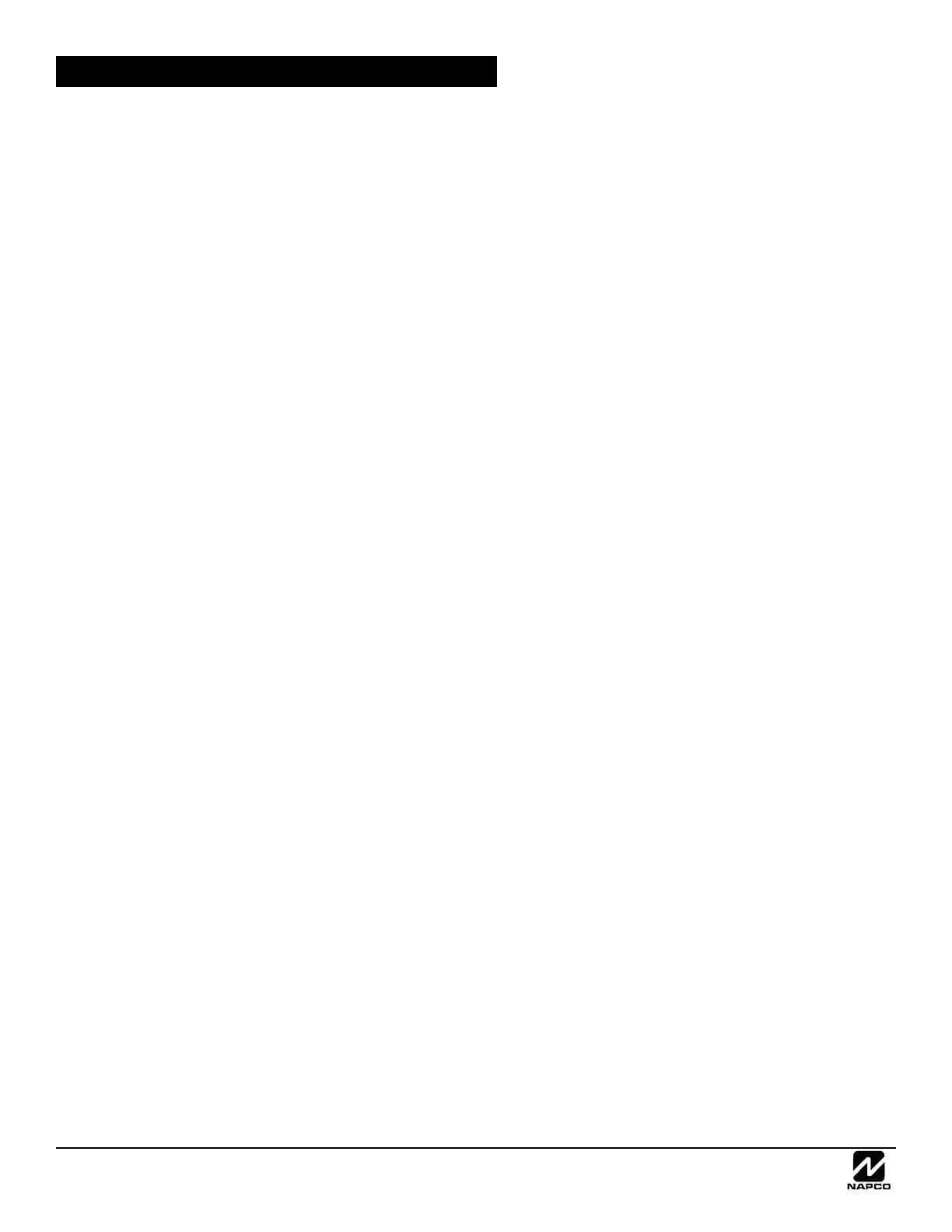NAPCO Gemini C-Series Control Panel Installation Instructions--Volume 2
Page 22 Installation Instructions, Volume 2
FIRE GLOSSARY
loss. These batteries are an integral part of the system and must be installed, even if AC power is present. Change the bat-
teries every 4 years or as required. When used, the GEMC-BM/PS uses one 12V maximum 8AH battery.
Battery Trouble
A battery trouble will annunciate at the keypad when the battery terminal voltage drops below normal or the battery charging
voltage drops below the nominal 24V. An active test is performed every 100 seconds for Fire system batteries. Either of
these conditions will initiate a Fire Trouble, activating the local trouble sounder of the keypad, report to a central station
(program Panel Low Bat Report Code), or both. The system trouble will automatically restore if the battery is found to be
sufficiently charged (tested every 100 seconds) and the charging voltage is correct.
Cadence See NAC Features
Call Waiting See Disable Call Waiting
Callback-Method Download
Answer on Ring Number
Disable Callback Download
Disable Keypad Function-Mode Download
Second Call (Program for UL Installations)
Data may be downloaded remotely to the panel after a programmed number of rings (3 to 15) and a control-panel confirma-
tion callback. In the PCD-Windows Quickloader Panel Selection screen, Download Callback Info tab, program the number
of rings (under the Remote Call area, select Ring Count and enter the number of rings (3-15) in the Answer on Ring Num-
ber field); if not programmed, the panel will pick up after 15 rings.
The feature "Second Call" allows downloading after (1) the panel detects 1 or 2 rings; (2) the panel does not detect another
ring for 8 seconds; (3) the panel detects another ring within the next 22 seconds. In the First Call Duration field, enter the
amount of time the panel waits between dial attempts (default 6 seconds). At this point, the panel will connect and allow the
panel to communicate with the downloading computer. In this way, the panel overrides the answering machine. The answer-
ing machine will pick up on its programmed number of rings, as usual. Note: The number of rings programmed into the
panel MUST exceed that of the answering machine. The panel will then listen for the signal from the PCD-Windows Quick-
loader software and seize the line from the house phones as well as the answering machine and the connection will subse-
quently be established. Note: For Fire systems, the GEMC-FK1 Fire keypad must be unlocked before downloading.
Program Disable Callback Download to prevent unauthorized downloading to an unattended panel. Program Disable Key-
pad Function-Mode Download to prevent downloading at the keypad. Note: For Fire systems, the keypad must be
unlocked and Enable Programming must be selected in the Function Menu.
Callback-Method Download: If Callback #1 or Callback #2 are selected, after establishing a connection, the panel will im-
mediately disconnect and call back on the associated Callback number (program in the Dealer Program Area screen, Site
Number field in Quickloader).
Carbon Monoxide (For Commercial applications only)
Carbon Monoxide detectors may be added to the Gemini C-Series system, such that when a Carbon Monoxide alarm is de-
tected:
1. The keypad will display the Supervisory condition (SUPV Icon Flashing) and the zone number and description of the initiat-
ing zone.
2. Supervisory NAC Outputs programmed to turn on by Zone or Event will generate a standard Supervisory Alarm (optional).
3. Keypad sounder will remain pulsing until Fire keypad is unlocked and SILENCE is pressed.
4. SUPV Icon and zone number and description will remain on until all CO and/or Supervisory Zones are restored.
5. If a Fire alarm is detected when there is a CO alarm, the CO Supervisory NAC(s) will turn off.
Program using PCD-Windows Quickloader as follows:
1. Program in the By Zone screen all Carbon Monoxide zones as Area 1 (FIRE), Supervisory, and Carbon Monoxide.
2. Program dedicated NAC outputs A-D and/or external outputs 1-4 (if GEMC-NACXX is used) in the By Zone features to ac-
tivate on CO zone alarms exclusively (do not program to activate NAC on any other zone or event.
3. Enable Cadence on all CO NAC's
4. Enable "Coded Alarms By Zone" in the NAC/Output Options Tab of the NAC/Output Assignments screen.
5. In the Quickloader Zone Assignment screen, select coded alarm type "CO" for all CO NAC's.
Central Station: Report Zone Wireless Trouble/ Restore to Telco 1 / Telco 3
Send Zone Wireless Trouble/ Restore report(s) to Telco 1 and 3. See [Keypad Trouble Messages]
"CleanSmk" Clean Smoke Detector
The GEMC-WL-SMK, FWC-FSLC-SMK or FWC-FSLC-DUCT will cause a report to be sent to the central station as well as a
trouble condition at the keypad (E66) indicating the device needs to be cleaned or if cleaning does not remove the trouble,
replace the device.
