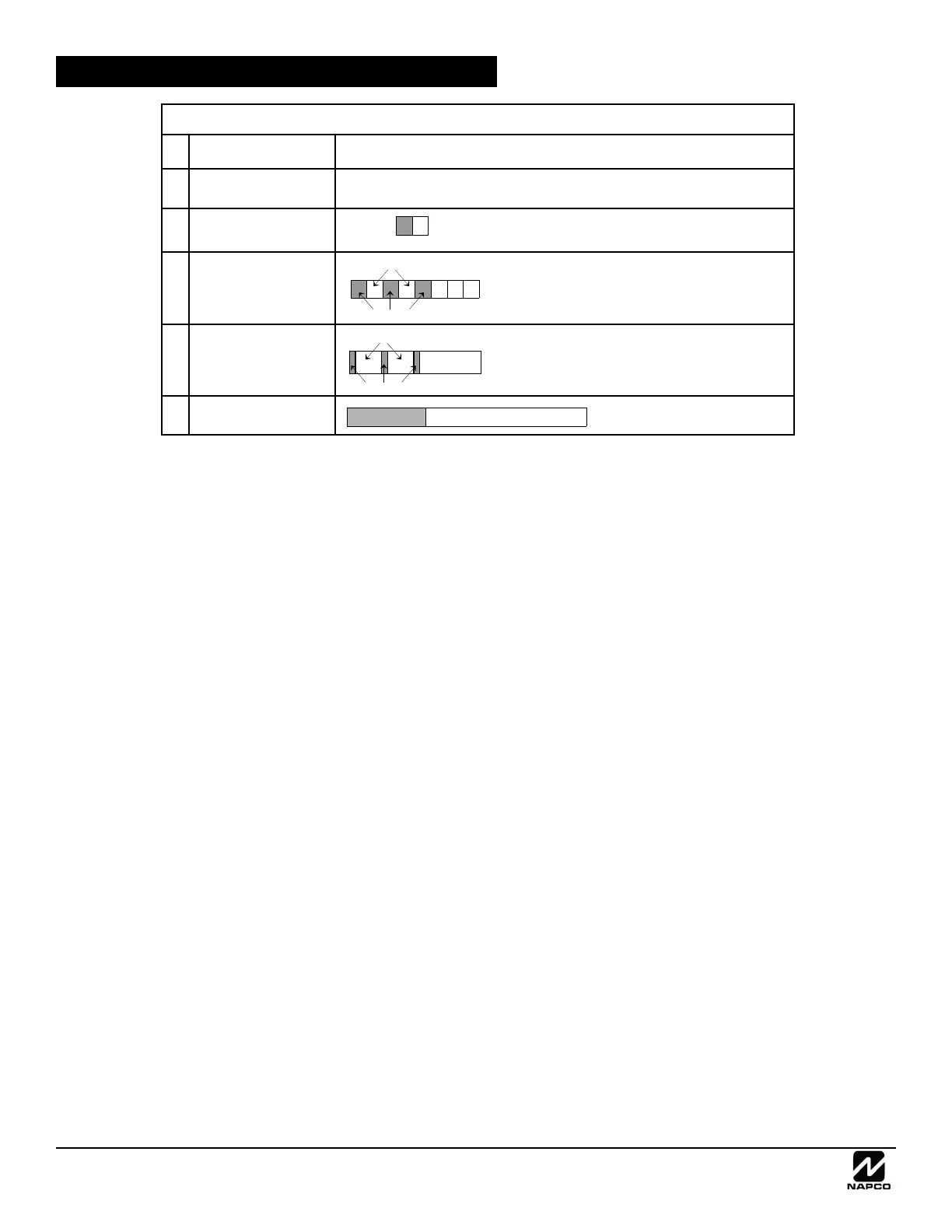NAPCO Gemini C-Series Control Panel Installation Instructions--Volume 2
Page 30 Installation Instructions, Volume 2
FIRE GLOSSARY
compatible with this feature, see volume 1.
Note: Select the device brand used (System Sensor or Wheelock) in the Smart Device Type pull-down list located
in the NAC/Output Assignment screen, NAC/Output Options tab.
Cadence Enable
Used in conjunction with the Silence feature to generate the required cadence of audible devices. Not used with Resetable,
Supplemental, Reverse Polarity, Fire Reset or Smart attributes. The Cadence option is global; only one Cadence type can be
selected for a single system. Cadence options are March Time, ANSI 3.41, Single Stroke and California. See the Ca-
dence Options table in this glossary.
NAC OUTPUT REPORTING
Report Trouble
Only the four integral NAC A through NAC D circuits or the following external output devices addressed as 01-40 may be pro-
grammed to report trouble:
• NAC A through NAC D: If enabled, reports trouble on an open, ground fault or short across the circuit
• NAC D: If enabled, reports trouble if shunt is not placed on J600
• FWC-FSLC-SOM1: If enabled, reports trouble on "Fail to respond to poll", short on output circuit or open on output
circuit
• FWC-FSLC-RM2 (Relay 1) on "Fail to respond to poll"
• FWC-FSLC-RM2 (Relay 2) on "Fail to respond to poll"
Note: PCD-Windows Quickloader requires all Fire outputs (including all NAC circuits) to be programmed to report "disabled",
and all NAC circuits to be programmed to report "trouble" through Telco 1 or Telco 3 for all UL Commercial Fire (reporting) or
Burg/Commercial Fire (reporting) accounts.
"Disabled"
Report "Disabled"
Only the four integral NAC A through NAC D circuits or the following external output devices addressed as 01-40 can be dis-
abled through the Fire keypad to report that an output has been disabled (or re-enabled). All outputs 01-40 can be disabled.
Disabling an output is used by technicians to prevent unwanted reporting and activation during servicing. Note: System will
not be functioning as intended when outputs are "disabled", therefore, be sure to re-enable the selected outputs when servic-
ing is completed.
Program the feature "Report 'Disabled'" in the PCD-Windows Quickloader NAC/Output Assignment screen, NAC/Output
Reporting tab.
• NAC A through NAC D: If enabled, reports "disabled" when disabled, and "un-disabled" when disabled is removed.
• FWC-FSLC-SOM1: If enabled, sends "disabled" and "disabled restored".
• FWC-FSLC-RM2 (Relay 1), if enabled sends "disabled" and "disabled restored".
• FWC-FSLC-RM2 (Relay 2), if enabled sends "disabled" and "disabled restored".
If a dealer unlocks the keypad and selects "Display NAC circuits", he may disable the NAC circuit selected by pressing DIS-
Cadence Options (with feature "Cadence Alarms by Zone" not enabled)
# Name Description (Patterns repeat until condition is cleared)
00 Constant
Continuous Sound
(Note: This is the only pattern that can be used for relay cir-
cuits. The system will override any other choice).
01 March Code
02 ANSI 3.41 / Temporal
03 Single Stroke
04 California
5 seconds on
5 seconds on
5 seconds on
10 seconds off
.5 seconds off
1.5 seconds off
.5 seconds on
1 second off
3 seconds off
.1 seconds on
.5 seconds on. 5 seconds off