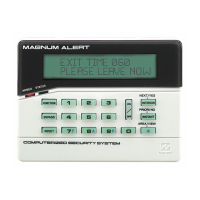10
:LUHOHVV
7UDQVPLWWHUV
:
71
Zone 1
RF ID # Point
:
72
Zone 2
:
73
Zone 3
:
74
Zone 4
:
75
Zone 5
:
76
Zone 6
Enter the RF ID# located on
the Transmitter, Key Fob and
Smoke Detector labels.
RF ID # XXXXXX
:
X
Enter the point number to be
associated with the zone. If only
one point of GEM-TRANS2 is
used, enter a
1
in this location.
For GEM-GB, GEM-DT, GEM-
PIR enter a
1
in this location.
:
81
Keyfob 1
.H\IREV
AUX 1 AUX 2RF ID #
:
82
Keyfob 2
:
83
Keyfob 3
:
84
Keyfob 4
AUX 1 & 2
Programming
1 Panic
2 AUX
3 Bell ON
4 PGM
5 Instant
6 Access on PGM
7 Full Set System
8 Interior
6PRNH 'HWHFWRUV
RF ID #
Hexadecimal Data Entry
To Enter a hexadecimal digit enter the following:
A=
B=
C=
D=
E=
F=
Programming Example
Map point 1 of a window door transmitter, with RF ID# 0012B0:0
to Zone 3.
1. Enter Dealer Mode.
2. Enter
(beeps)
(beeps)
3. Enter
4. Enter
(beeps)
Note: If the RF ID# in step 3 is not entered correctly the
keypad will emit a 1 second tone indicating incorrect entry.
Repeat steps 2 - 4 above.
Hexadecimal B Entry
0012B0:0 1
73
Zone 3
:
85
Smoke 1
:
86
Smoke 2
:
87
Smoke 3
:
88
Smoke 4
Wi847c
page 10
Tuesday, September 16, 1997 08:35

