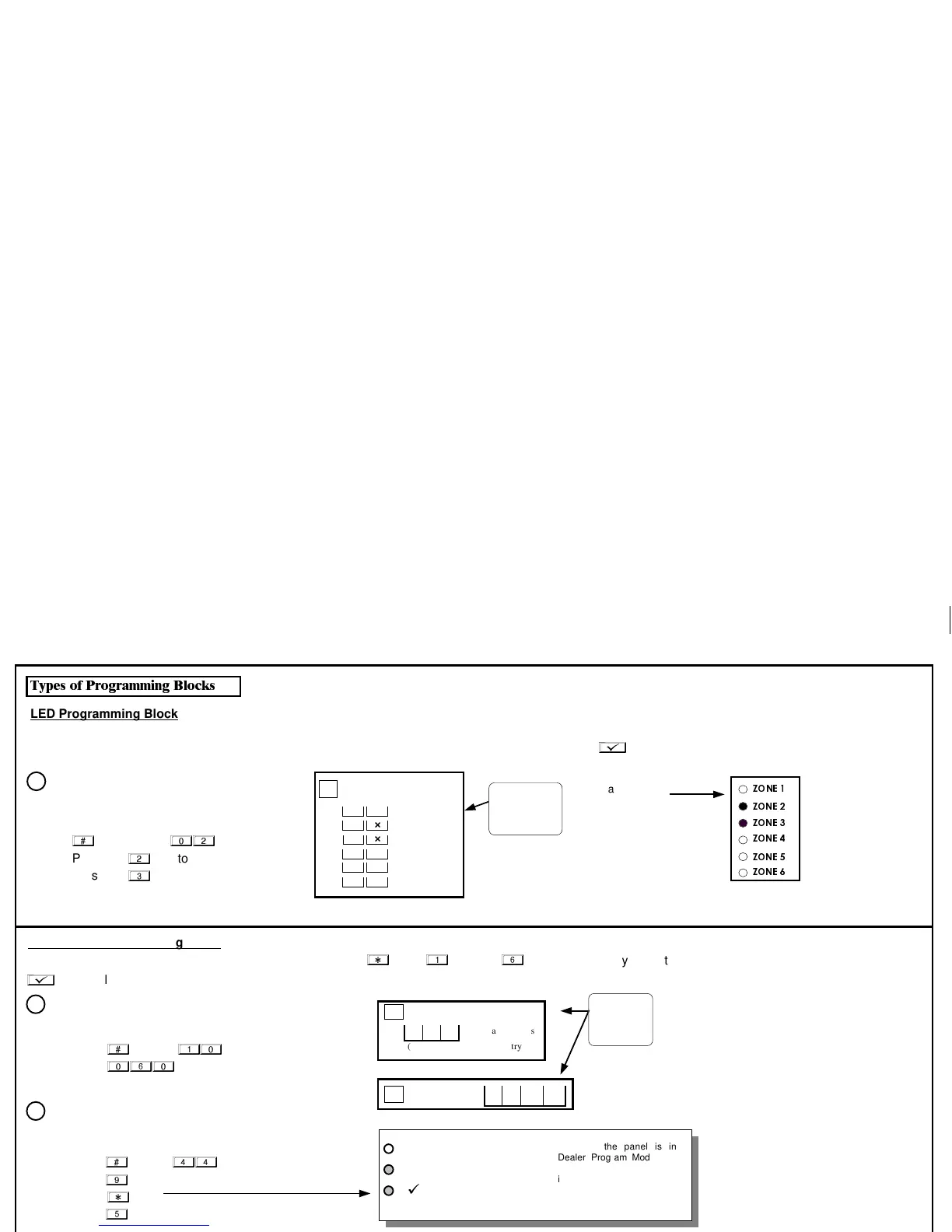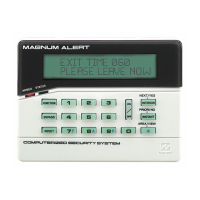2
7\SHV RI 3URJUDPPLQJ %ORFNV
LED Programming Block
Enable features by pressing the key that corresponds to the associated feature; the LED will turn ON. To disable a feature press the key
again; the LED will turn OFF. To disable all features within a LED Type Programming Block press the
key; all LEDs will turn OFF.
LED Programming Block Example
Program zones 2 and 3 as
Follower Zones.
1. Enter Programming Block 02, by pressing
(Beep), then
(Beep).
2. Press the
key to select zone 2.
3. Press the
key to select zone 3.
Zone 2 and Zone 3
LEDs are ON indi-
cating that zones 2
and 3 have been
programmed as fol-
lower zones.
1
LED Type
Programming
Block
Direct Entry Programming Example 2
(Hexadecimal data entry)
Program
Telephone Prefix Number
with a 9E.
1. Press
(Beep)
(Beep).
2. Press
3. Press
4. Press
2
Direct Entry Programming Block
Enter data directly. For hexadecimal entries of A-F, use the
key +
through
ke
blocks. Default values are shown in parentheses.
Direct Entry Programming Example 1
Pro
ram the panel for a 60 second
Exit Delay.
1. Press
2. Press
.
1
0 6 0 Exit Delay, seconds
(0) (4) (5) Maximum Entry 255
10
Exit Delay
9
E
44
Dialing Prefix
Direct Entry
Type
Programming
Blocks
02
Exit/Entry Follower
Zone 1
Zone 2
Zone 3
Zone 4
Zone 5
Zone 6
Default
OFF
OFF
OFF
OFF
OFF
OFF
²
²
=21(
=21(
=21(
=21(
=21(
=21(
READY
ARMED OFF
FLASHING
FLASHINGSYSTEM
9
Indicates the panel is in
Dealer Program Mode and
the next digit entered will be
interpreted as a Hexadeci-
mal digit. Valid entries are
1-6 (A-F).
Wi847c
page 2
Tuesday, September 16, 1997 08:35
