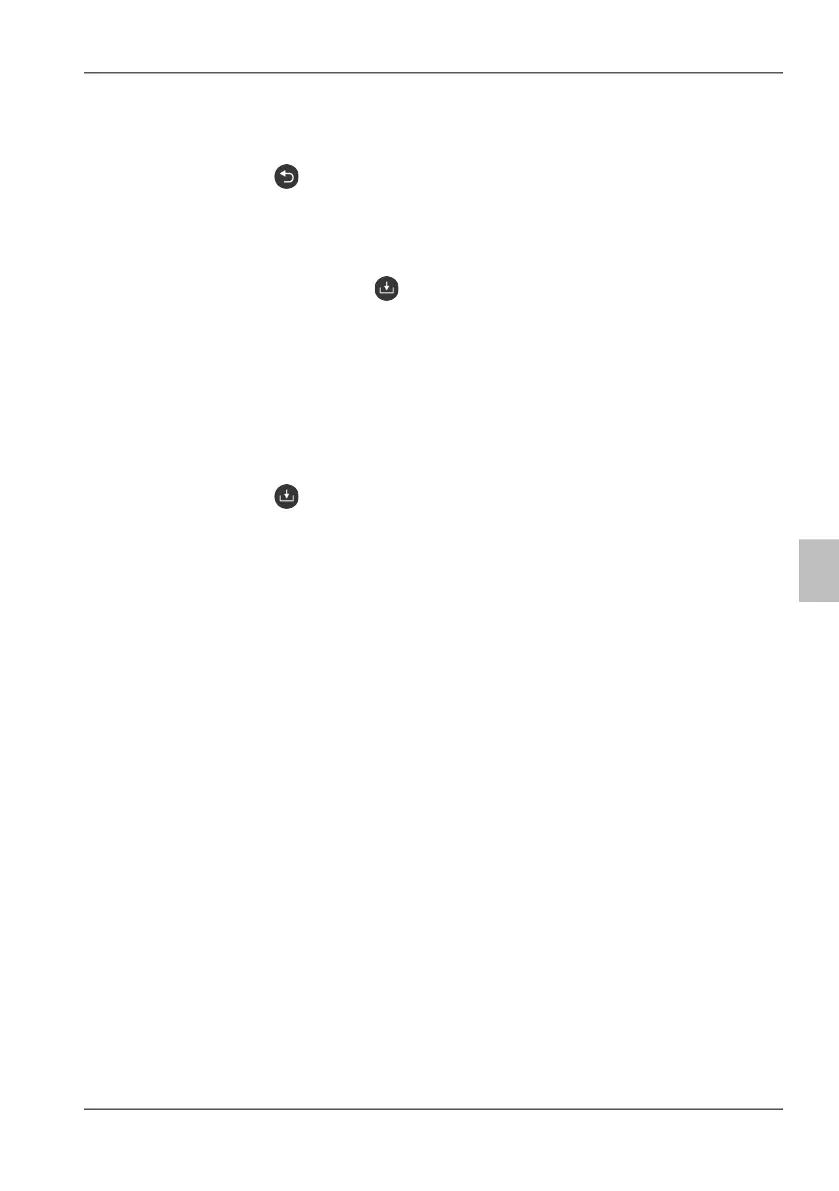3 Funzionamento generale
Narda FieldMan 87
IT
3.2.6 Uscire da un sottomenu
3.2.7 Salvare una misurazione
3.2.8 Creare uno screenshot
⇒ Premere il pulsante .
⇒ Premere brevemente il pulsante .
↳ Verrà visualizzato un messaggio per confermare che la misurazione è stata sal-
vata.
⇒ Per la gestione delle misurazioni memorizzate, vedere DATA LOGGER nelle istru-
zioni per l’uso.
⇒ Premere il pulsante per circa 2 s.
↳ Verrà visualizzato un messaggio per confermare che lo screenshot è stato effet-
tuato.
⇒ Per la gestione degli screenshot salvati, vedere DATA LOGGER nelle istruzioni per
l'uso.
FieldMan_KBA.book Seite 87