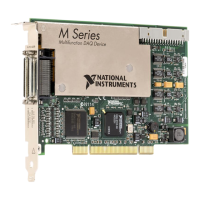11-6 | ni.com
Chapter 11 Triggering
Analog Trigger Accuracy
The analog trigger circuitry compares the voltage of the trigger source to the output of
programmable trigger DACs. When you configure the level (or the high and low limits in
window trigger mode), the device adjusts the output of the trigger DACs. Refer to the
specifications document for your device to find the accuracy or resolution of these DACs, which
also shows the accuracy or resolution of analog triggers.
To improve accuracy, do the following:
• Use an AI channel (with a small input range) instead of APFI <0,1> as your trigger source.
The DAQ device does not amplify the APFI <0,1> signals. When using an AI channel, the
NI-PGIA amplifies the AI channel signal before driving the analog trigger circuitry. If you
configure the AI channel to have a small input range, you can trigger on very small voltage
changes in the input signal.
• Software-calibrate the analog trigger circuitry. The propagation delay from when a valid
trigger condition is met to when the analog trigger circuitry emits the Analog Comparison
Event may have an impact on your measurements if the trigger signal has a high slew rate.
If you find these conditions have a noticeable impact on your measurements, you can
perform software calibration on the analog trigger circuitry by configuring your task as
normal and applying a known signal for your analog trigger. Comparing the observed
results against the expected results, you can calculate the necessary offsets to apply in
software to fine-tune the desired triggering behavior.

