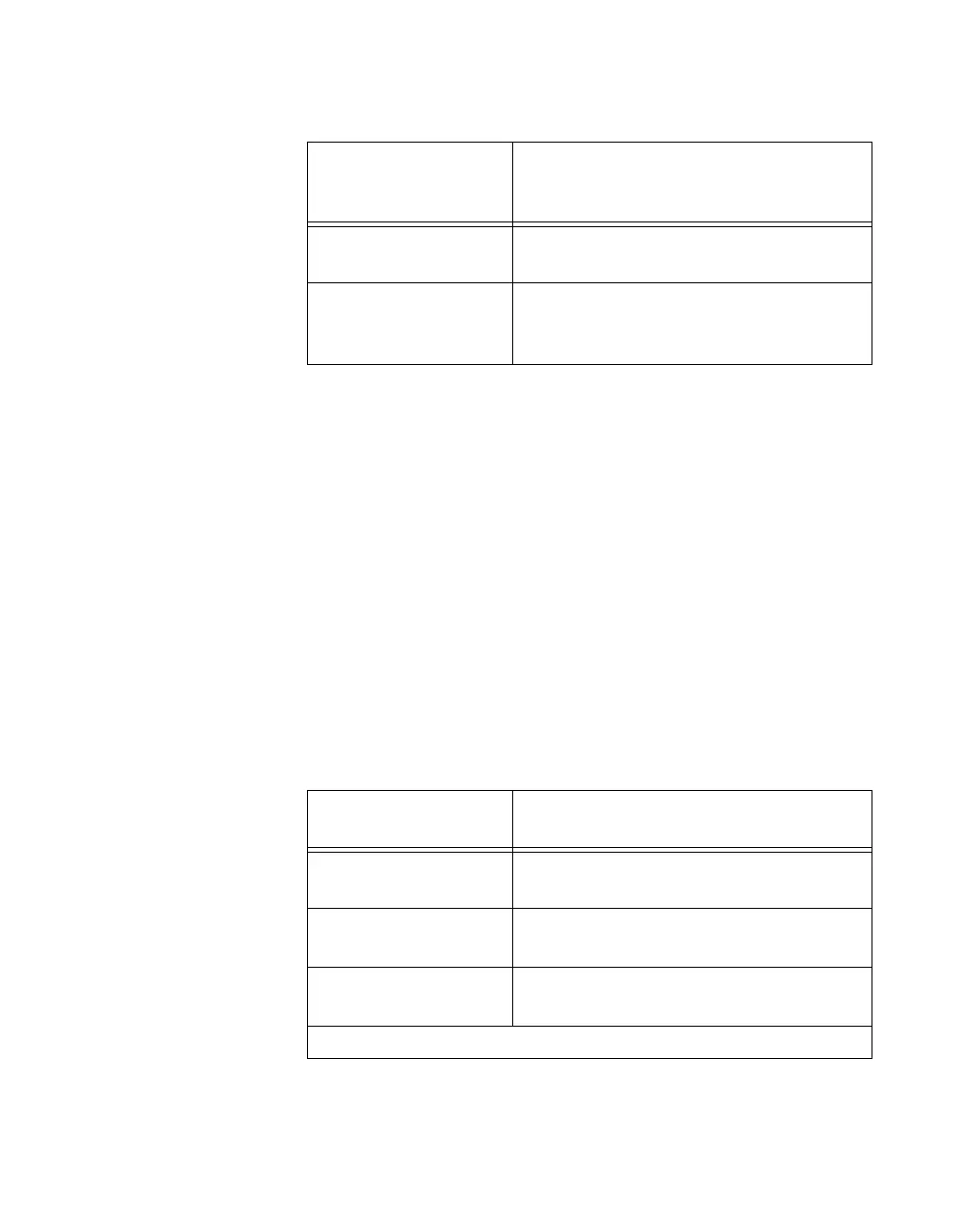© National Instruments Corporation 7 BNC-2115 Installation Guide
Table 2 describes the two-position terminal block signals on the front panel
of the BNC-2115.
Connecting Analog Output Signals
National Instruments recommends that you set the switches to the
ground-referenced (GS) position when measuring analog output signals.
The AO <8..31> channels correspond with the AI <16..33>, AI <32..39>,
and AI <48..55> connectors. For details on how each AO signal
corresponds to each AI signal, refer to Figure 2.
Connecting Digital I/O Signals
Use the BNC connectors and the two-position screw terminal to connect
your digital signals to your DAQ device. The DIO signal can be accessed
on the center pin of the applicable BNC connector, while digital ground can
be accessed on the outer shield of the BNC connector. Tables 3 and 4
describe the connectors for digital signals on the front panel of the
BNC-2115.
Table 2. BNC-2115 Two-Position Terminal Block Signal Descriptions
Two-Position
Terminal Block
Connector
Signal Description
AI GND Analog Input Ground—The analog input
voltages are referenced to this node.
AI SENSE Analog Input Sense—This pin serves as the
reference node for channels AI <16..63> in
NRSE configurations.
Table 3. BNC-2115 BNC Connections for Extended DIO Accessory
Front Panel BNC
Connectors
Signal Description
P2.<0..7> Bidirectional DIO Port 2, channels
0 through 7
P1.<0..7> Bidirectional DIO Port 1, channels
0 through 7
1
P0.<0..7> Bidirectional DIO Port 0, channels
0 through 7
1
You also can connect to P1.3 through a terminal block screw connector. Refer to Table 4.
