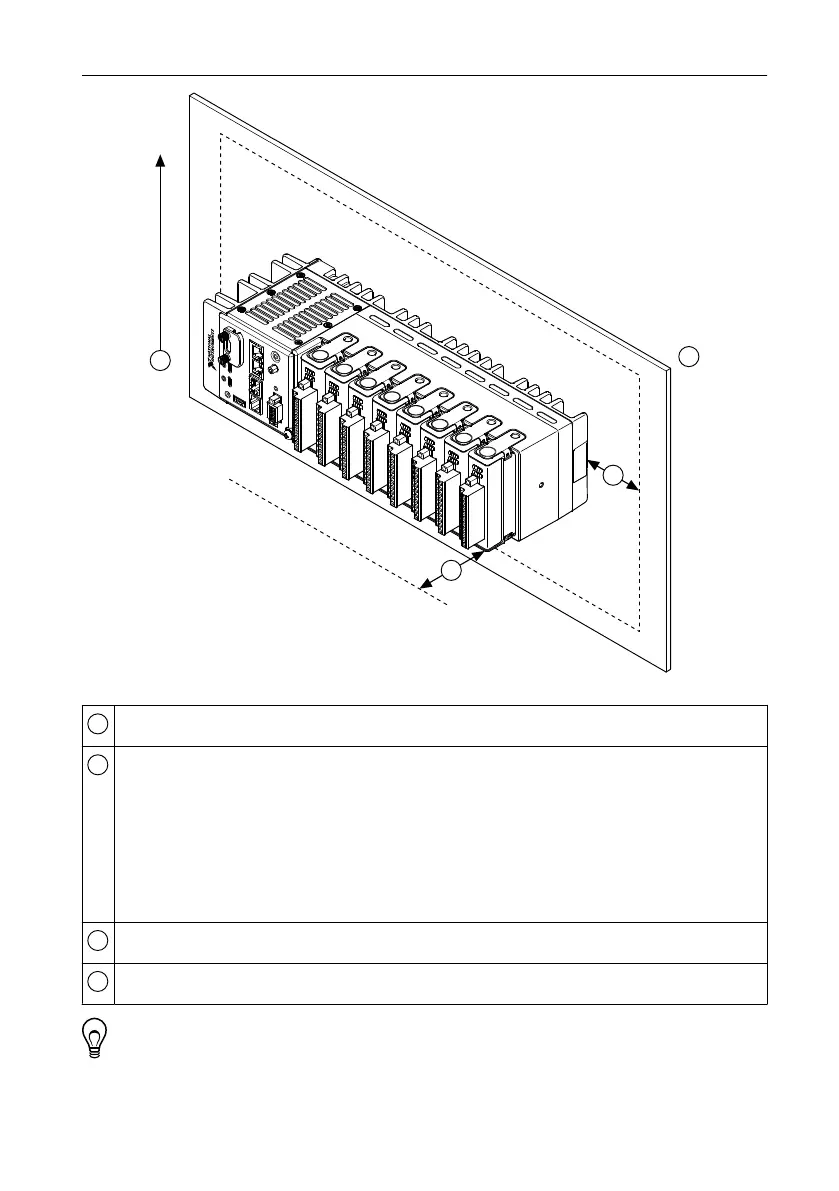Figure 11. cRIO-904x Reference Mounting Configuration
Horizontal mounting orientation.
Mounting substrate options:
• Mount the cRIO-904x directly to a metallic surface that is at least 1.6 mm
(0.062 in.) thick and extends a minimum of 101.6 mm (4 in.) beyond all edges of
the device.
• Use the NI Panel Mounting Kit to mount the cRIO-904x to a metallic surface that is
at least 1.6 mm (0.062 in.) thick and extends a minimum of 101.6 mm (4 in.)
beyond all edges of the device.
Observe the cooling dimensions in the Mounting Requirements section.
Allow space for cabling clearance according to the Mounting Requirements section.
Tip Before using any of these mounting methods, record the serial number from
the back of the cRIO-904x so that you can identify the cRIO-904x in MAX. You will
be unable to read the serial number after you mount the cRIO-904x.
26 | ni.com | cRIO-904x User Manual