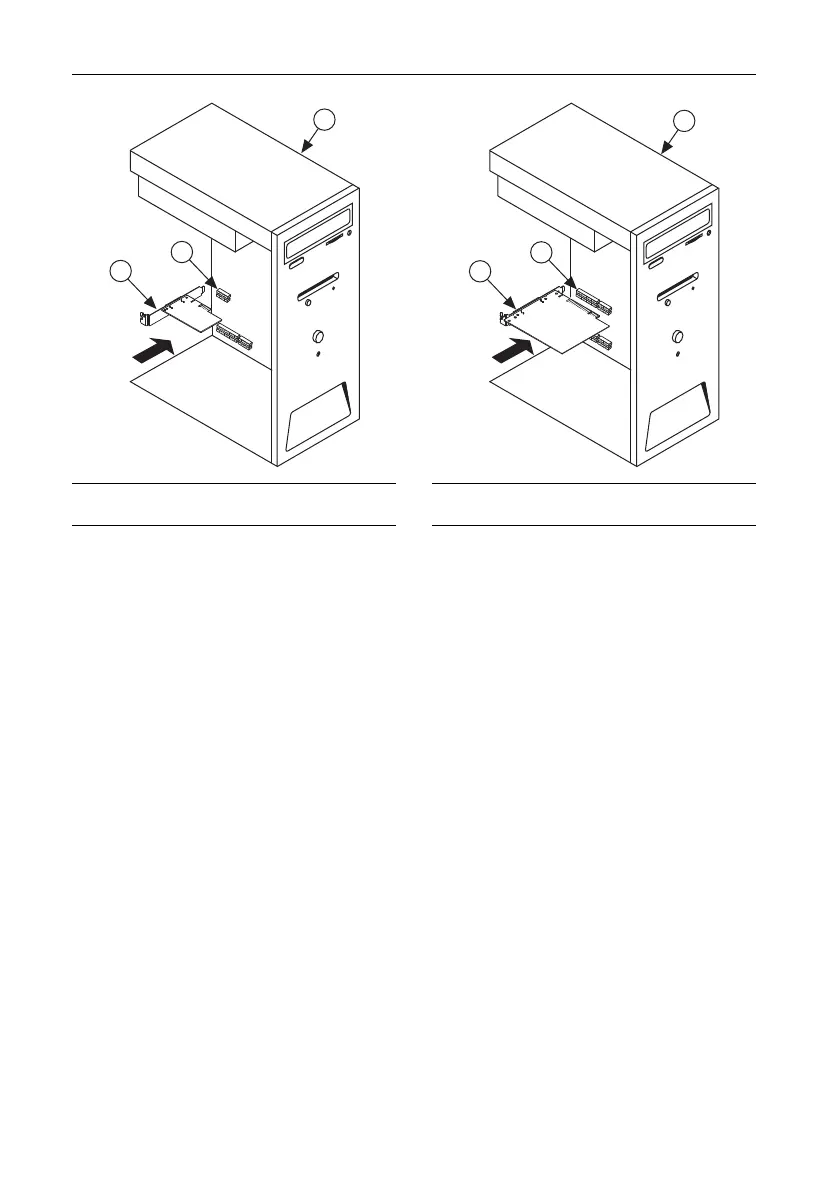6 | ni.com | GPIB Hardware Installation Guide and Specifications
Figure 2. Installing Your PCI/PCI Express Board
6. Screw the mounting bracket of the GPIB board to the back panel rail of the computer.
7. Replace the top cover (or the access panel to the expansion slot).
8. Power on your computer.
The GPIB hardware installation is now complete.
1 PCI Express Board
2 PCI Express Slot
3 Computer 1PCI Board
2PCI Slot
3 Computer
3
1
2
3
1
2
