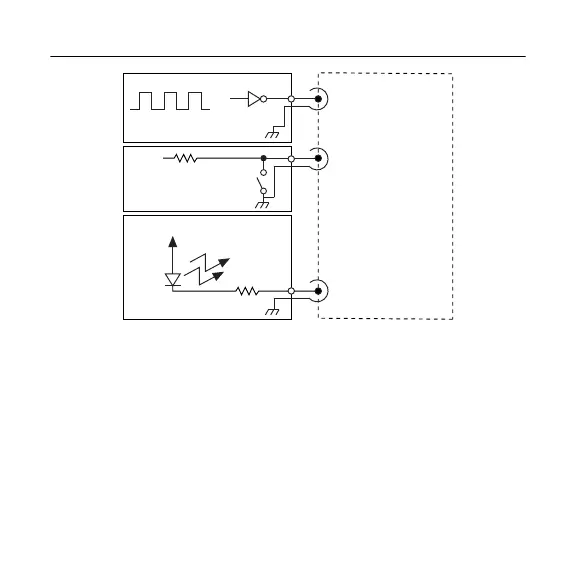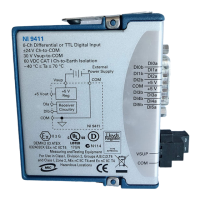Figure 1. Connecting Digital Devices to the NI 9402
+3.3 V
+5 V
DIO0 as Input
DIO1 as Input
DIO2 as Output
NI 9402LED
Switch
TTL Signal
Each channel has a DIO pin to which you can connect a digital
input or output device through a 50 Ω BNC cable. You can
configure each DIO channel of the NI 9402 in software for input
or output. Changing the direction on any channel will not affect
the direction on the other channels. Refer to the software help for
information about configuring channel direction.
10 | ni.com | NI 9402 Getting Started Guide
Artisan Technology Group - Quality Instrumentation ... Guaranteed | (888) 88-SOURCE | www.artisantg.com
