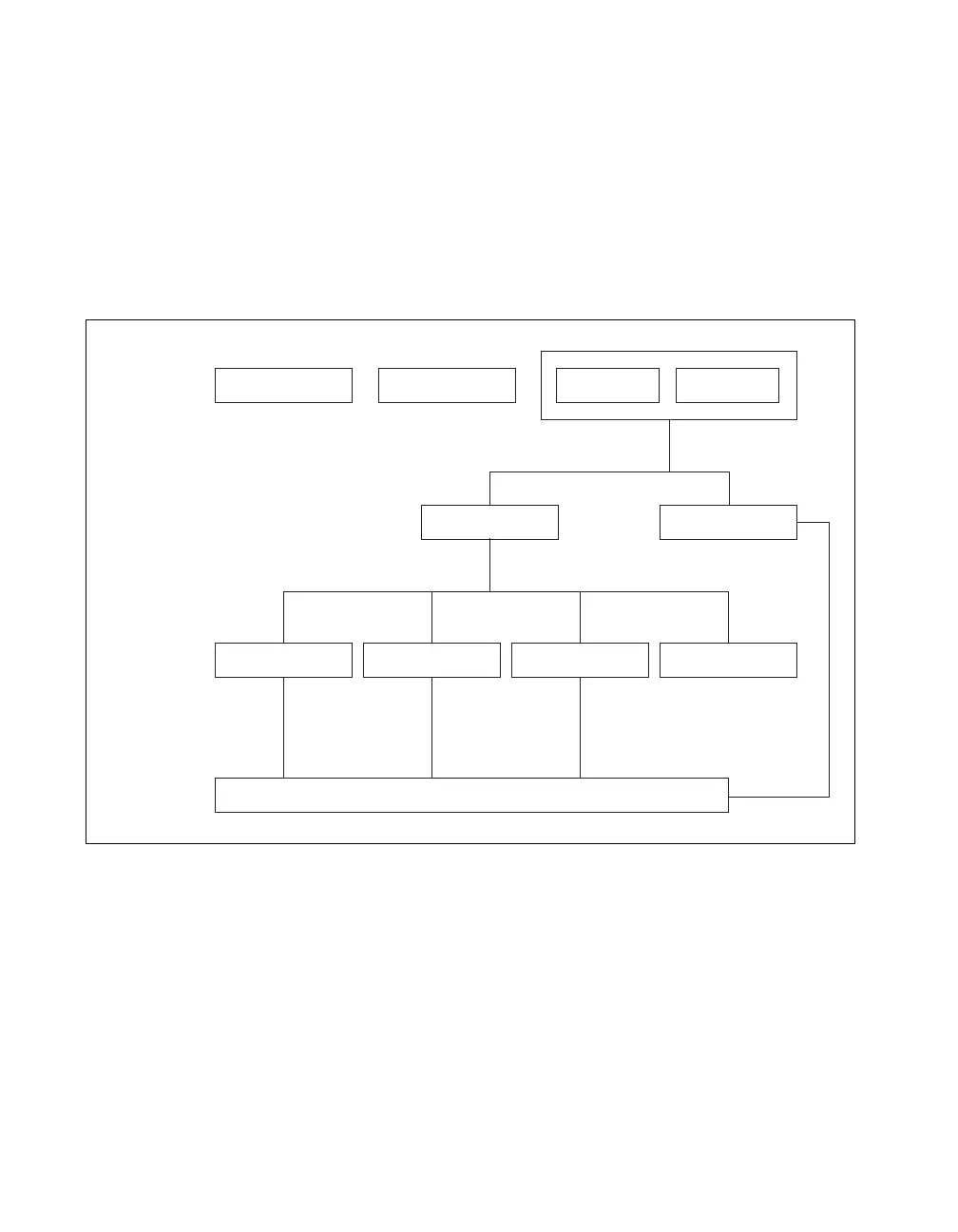NI PXI-5660 Getting Started Guide 12 ni.com
3. Specify the measurement you want to perform in Measurements. Choose one of the following
options:
• Peak Search
• Delta Peak
•Power in Band
• Adjacent Channel Power (ACP)
• Occupied Bandwidth
• IQ Data
4. Specify averaging applied to returned data in Averaging Type. Figure 5 illustrates the hierarchy
of options for spectrum averaging.
Figure 5. RFSA Demo Panel Spectrum Averaging Options
5. Specify units in which to return measurement results in Units. Several commonly used units are
available.
Exponential
Average Size
Peak-HoldNo Averaging VectorRMS
Averaging
Ty pe
Linear
Weighting
Ty pe
Linear
Weighting
Mode
Moving AverageAuto Restart ContinuousOne Shot
