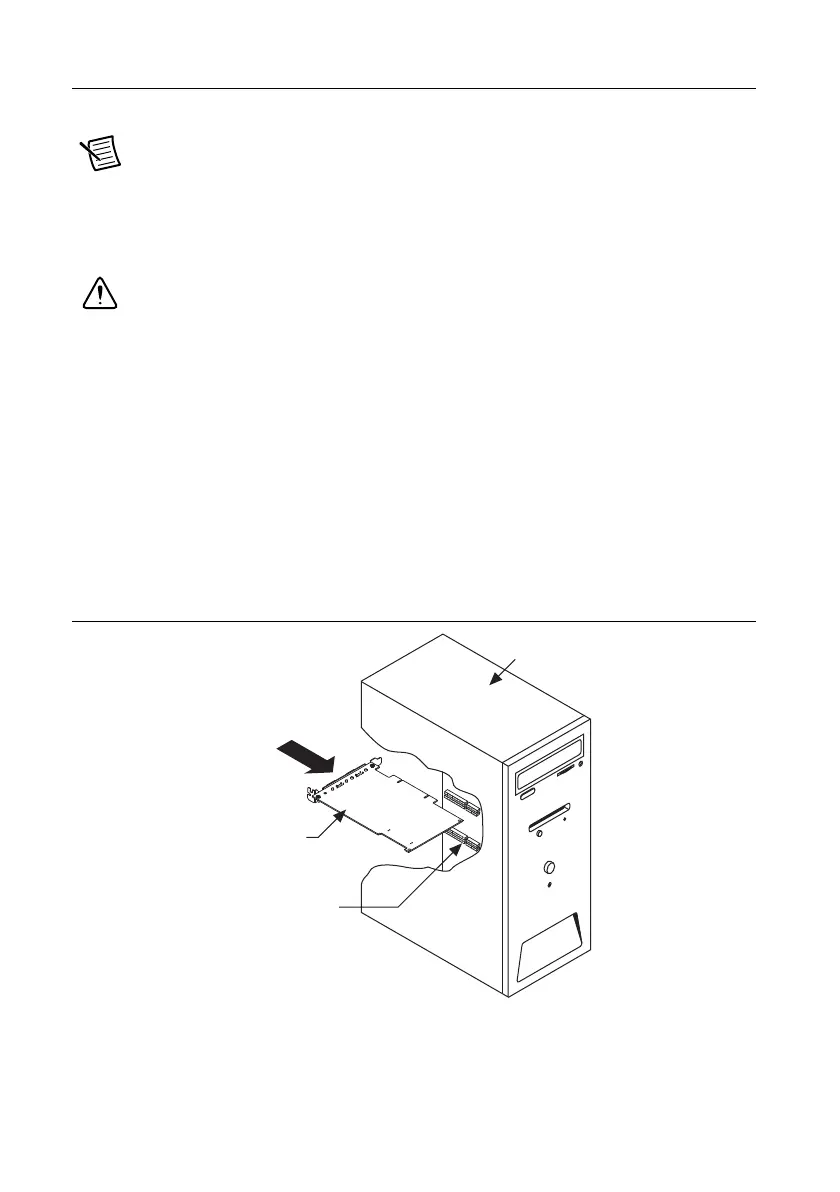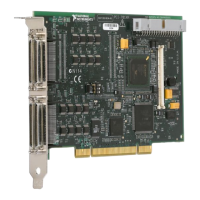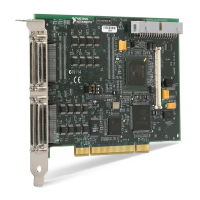2 | ni.com | Foundation Fieldbus Hardware and NI-FBUS Software Installation Guide
Installing the Hardware
This section describes how to install your PCI-FBUS, PCMCIA-FBUS, and USB-8486.
Note Here, the term PCI-FBUS represents PCI-FBUS/2; the term PCMCIA-FBUS
represents PCMCIA-FBUS, PCMCIA-FBUS/2, PCMCIA-FBUS Series 2, and
PCMCIA-FBUS/2 Series 2.
Install Your PCI-FBUS Card
Caution Before you remove the card from the package, touch the antistatic plastic
package to a metal part of the system chassis to discharge electrostatic energy, which
can damage several components on the PCI-FBUS card.
To install the PCI-FBUS card, complete the following steps.
1. Shut down and power off the computer. Keep the computer plugged in so that it remains
grounded while you install the PCI-FBUS card.
2. Remove the top cover or access port of the I/O channel.
3. Remove the expansion slot cover on the back panel of the computer.
4. As shown in Figure 1, insert the PCI-FBUS card into any unused PCI slot with the Fieldbus
connector protruding from the opening on the back panel. Make sure all pins are inserted an
equal depth into the connector. Although it might be a tight fit, do not force the card into place.
Figure 1. Installing the PCI-FBUS Card
Personal
Computer
PCI/ISA Slot
PCI-FBUS
