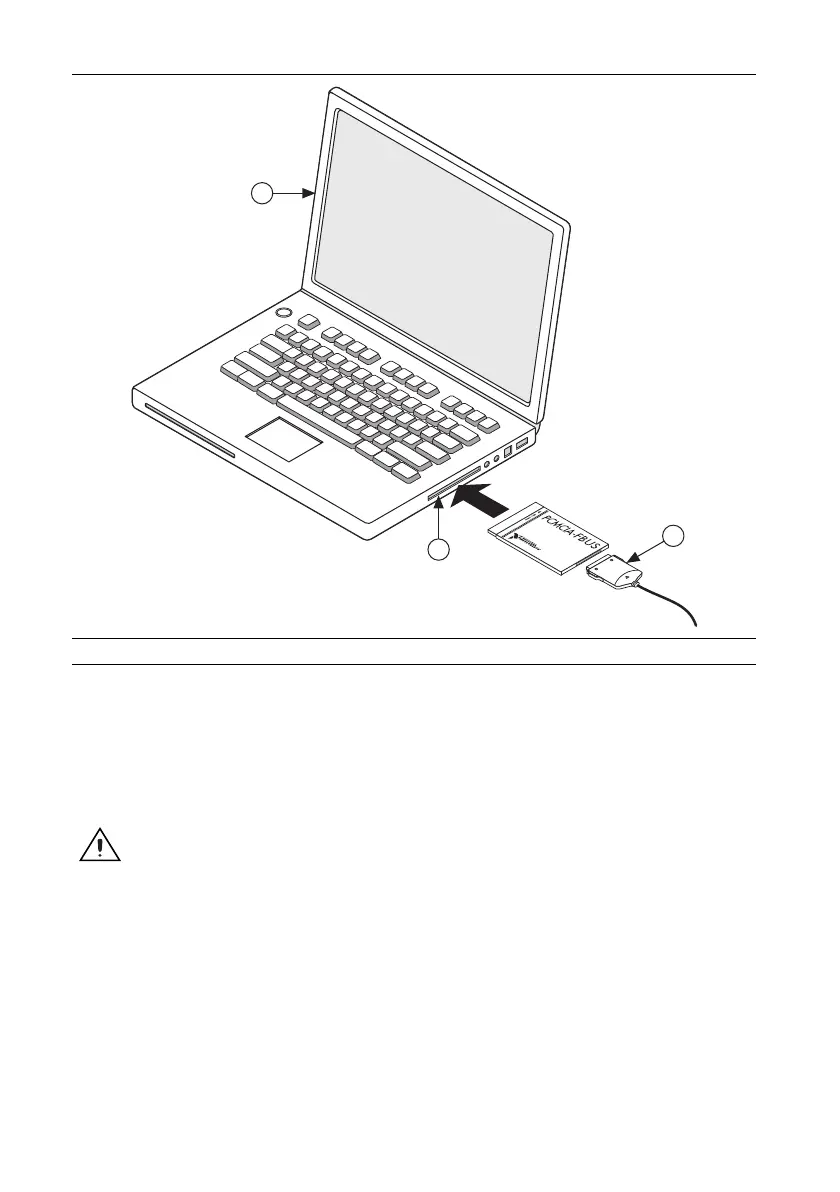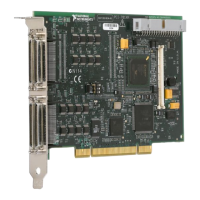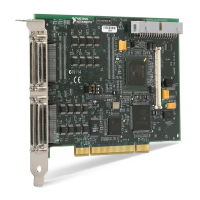4 | ni.com | Foundation Fieldbus Hardware and NI-FBUS Software Installation Guide
Figure 2. Inserting the PCMCIA-FBUS Card
3. Connect the PCMCIA-FBUS to the Fieldbus network.
Your kit contains a PCMCIA-FBUS cable. Refer to Chapter 2, Connector and Cabling, of
the NI-FBUS Hardware and Software User Manual, if you need a longer cable than the
PCMCIA-FBUS cable provided.
Install Your USB-8486
Caution Operate the USB-8486 only as described in the operating instructions.
Do not unplug the USB-8486 when the NI-FBUS software is running.
The USB-8486 has the following two variants:
• USB-8486 without screw retention and mounting option
• USB-8486 with screw retention and mounting option
You can connect the USB-8486 without screw retention and mounting option to a desktop PC or
a laptop PC.
1 Portable Computer 2 PCMCIA Socket 3 PCMCIA-FBUS Cable
1
2
3
3
