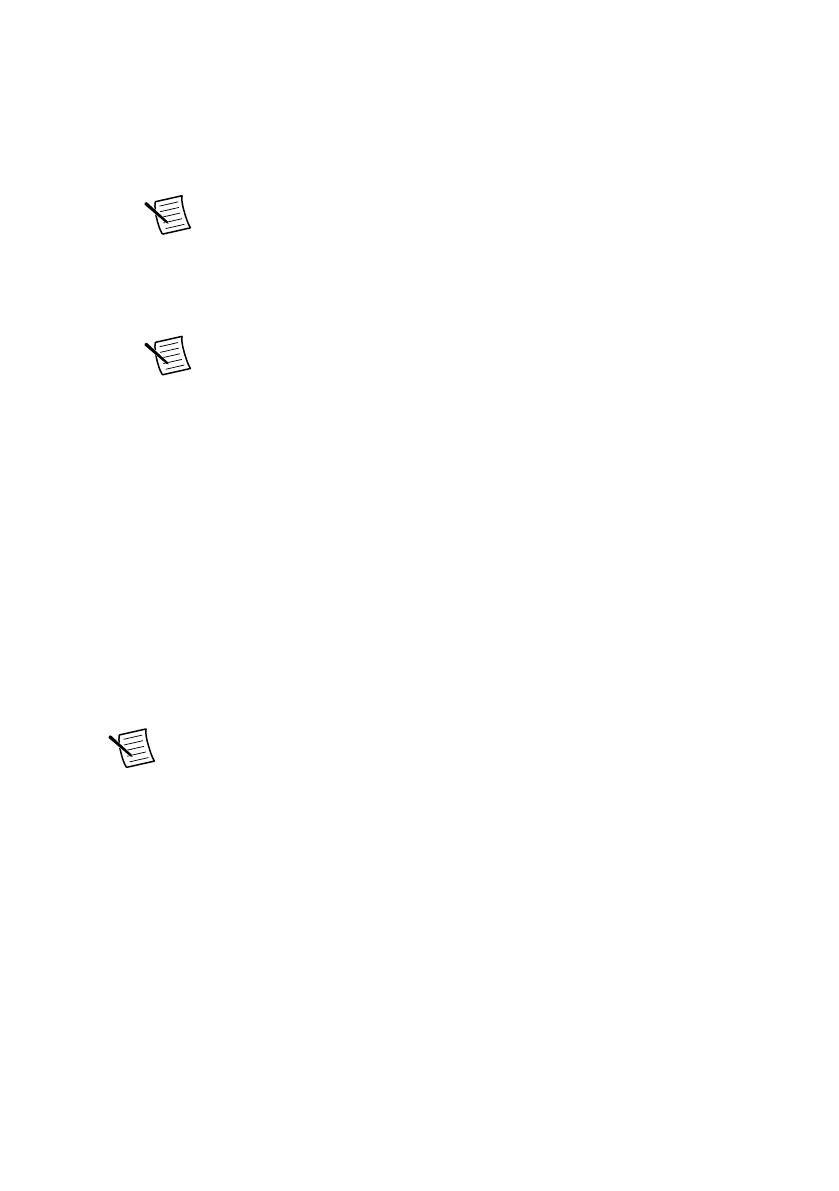one element: the resource handle to the chassis. Check your filter settings if the
resource handle only is not returned.
2. Initialize the calibration process.
a. Using the resource handle obtained with Find Hardware, set the CalPasswd property
to the current calibration password for the chassis.
Note NI is the default calibration password.
b. Using the same resource handle, set the CalExtAction property to OCXO Start.
c. Also using the same resource handle, call Save Changes to commit these changes to
hardware.
Note To complete this step, LabVIEW must be running as an elevated
process with administrator rights. Otherwise, you will encounter error
-2147220611: The current user does not have permission
for the requested operation.
3. Write a new value for the oscillator DAC value. The range of oscillator control voltage
values is 0 to 65535, with frequency increasing as the value increases. Use a DAC value
of 32768, which is in the middle of the valid range, as a starting point.
a. Using the same resource handle, set the DacValue property to the new DAC value.
b. Call Save Changes to commit these changes to hardware.
c. Allow a wait time of 5 seconds after changing the DAC value.
4. Measure the OCXO frequency following the steps in Verifying the OCXO Frequency
Accuracy.
5. Compare the measured frequency to the target frequency and repeat steps 3 and 4,
adjusting the oscillator DAC value up to increase the frequency and down to decrease the
frequency.
Note NI recommends that you implement a binary search to determine the
optimal DAC value. This requires going through 16 iterations, with
confirmation that the final DAC value measured crosses over the target
frequency when the DAC value is changed by 1 bit.
6. Compare the final measured frequency to the specified limits in Table 3 to confirm
adjustment completed successfully.
PXIe-1092 Calibration Procedure | © National Instruments | 5
