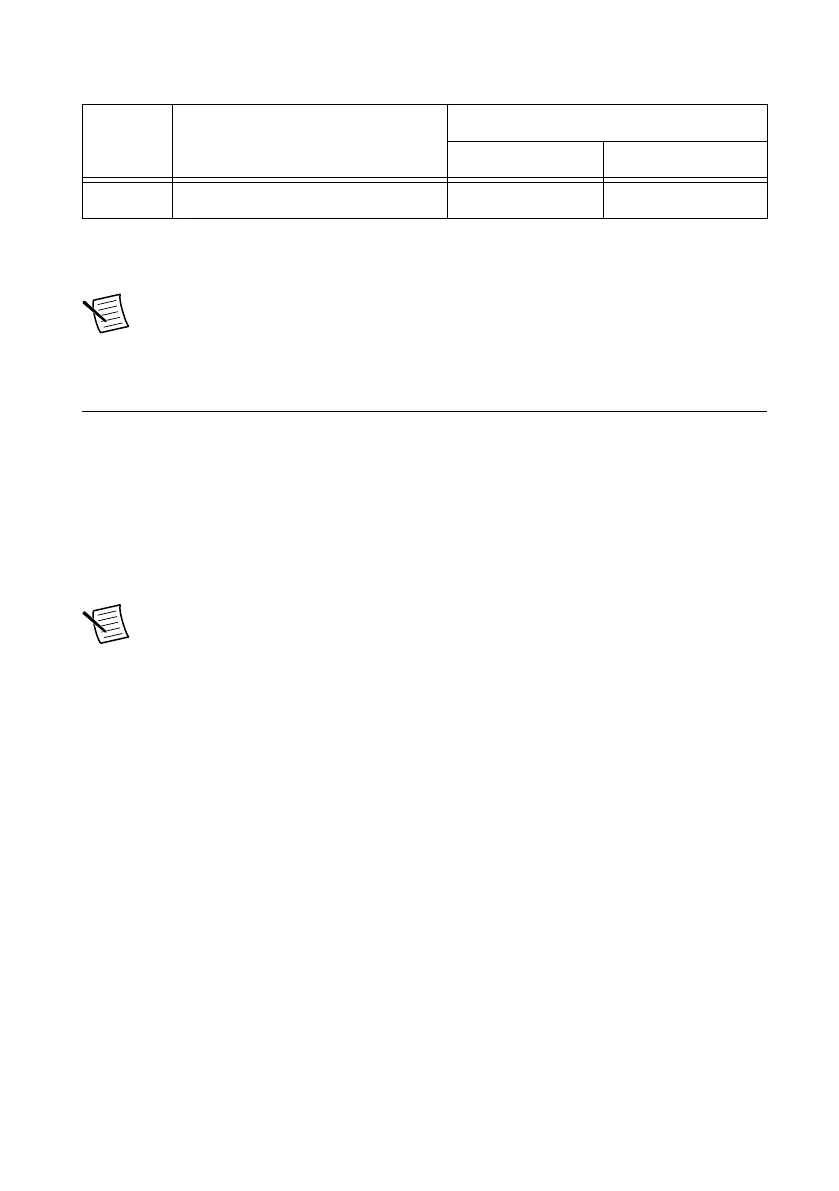Table 3. Adjustment Target Frequency Ranges (As-Left Limits)
Device
Calibration Measurement
Accuracy
Acceptable Frequency Range — As Left
Low Limit High Limit
PXIe-1092 ±1×10
-9
9,999,999.99 Hz 10,000,000.01 Hz
If the measured value is within the low-limit and high-limit range listed in Table 3, no
adjustment is needed.
Note Test limits in Table 2 are based on the PXIe-1092 specifications. Refer to the
most recent PXIe-1092 specifications online at ni.com/manuals.
Adjustment
Adjusting OCXO Frequency Accuracy
If the OCXO frequency accuracy is outside the specified range for the product, the device is
out of calibration.
A programmable voltage controls the OCXO frequency. By using the NI System
Configuration API to vary this voltage and precisely measure the frequency, you can find a
voltage that gives a frequency as close as possible to 10 MHz.
Note You can use a binary search algorithm to find the optimal oscillator control
voltage. The PXIe-1092 uses a 16-bit digital-to-analog convertor (DAC) to create
the oscillator control voltage; therefore, you need 16 (at most) iterations of
adjustment and measurement to calibrate the 10 MHz oscillator.
Complete the following procedure to adjust the PXIe-1092 chassis OCXO frequency accuracy:
1. Get a resource handle for the PXIe-1092 to calibrate using the System Configuration API.
a. Call Initialize Session to set up a new session.
b. Call Create Filter to create a new filter for searching for devices. Set the IsChassis
and IsNI attributes of the filter to TRUE.
c. Find the chassis resource name of the PXIe-1092 to calibrate using Measurement &
Automation Explorer (MAX) and set the Alias attribute of the filter to match the
chassis resource name.
d. Call Find Hardware using the filter created in the previous steps. Set the Experts
parameter of this function to ni-pxi. This function returns an array with exactly
4 | ni.com | PXIe-1092 Calibration Procedure
