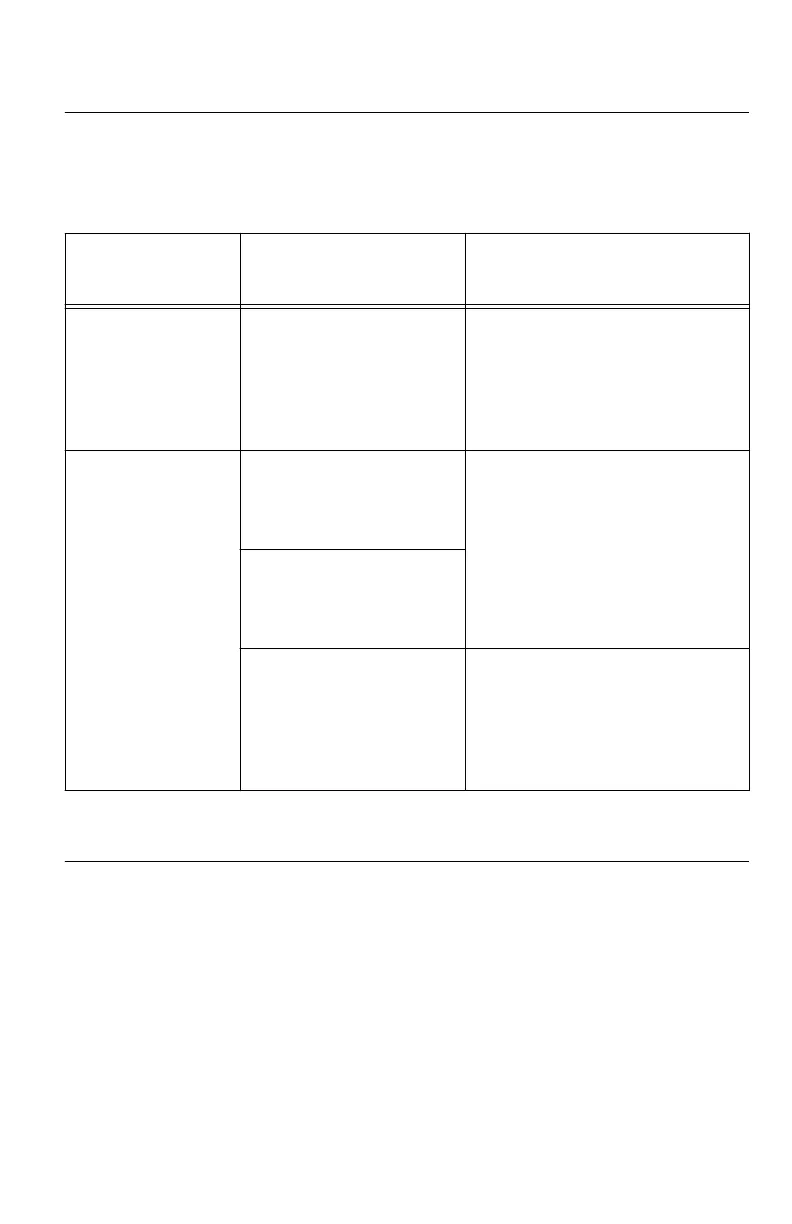Programming the NI 4136/4137
You can generate signals interactively using the NI-DCPower Soft Front Panel (SFP) or you
can use the NI-DCPower instrument driver to program your device in the supported ADE of
your choice.
Table 1. NI 4136/4137 Programming Options
Application
Programming
Interface (API)
Location Description
NI-DCPower SFP Available from the start
menu at Start»All
Programs»National
Instruments»
NI-DCPower»NI-DCPower
Soft Front Panel.
The NI-DCPower SFP acquires,
controls, and presents data. The
NI-DCPower SFP operates on the
PC, to provide additional display
capabilities.
NI-DCPower
Instrument Driver
LabVIEW—Available on the
LabVIEW Functions palette
at Measurement I/O»
NI-DCPower.
NI-DCPower configures and
operates the device hardware and
performs basic acquisition and
measurement options using
LabVIEW VIs or LabWindows/CVI
functions.
C or LabWindows/CVI—
Available at Program Files»
IVI Foundation»IVI»
Drivers»NI-DCPower.
Microsoft Visual C/C++—
NI-DCPower does not ship
with installed C/C++
examples.
Refer to the Creating an Application
with Microsoft Visual C and C++
topic of the NI DC Power Supplies
and SMUs Help to manually add all
required include and library files to
your project.
Troubleshooting
If an issue persists after you complete a troubleshooting procedure, contact NI technical
support or visit ni.com/support.
What Should I Do if the NI 4136/4137 Doesn't Appear
in MAX?
1. In the MAX configuration tree, click Devices and Interfaces.
2. Expand the Chassis tree to see the list of installed devices, and press <F5> to refresh the
list.
12
| ni.com | NI PXIe-4136/4137 Getting Started Guide
