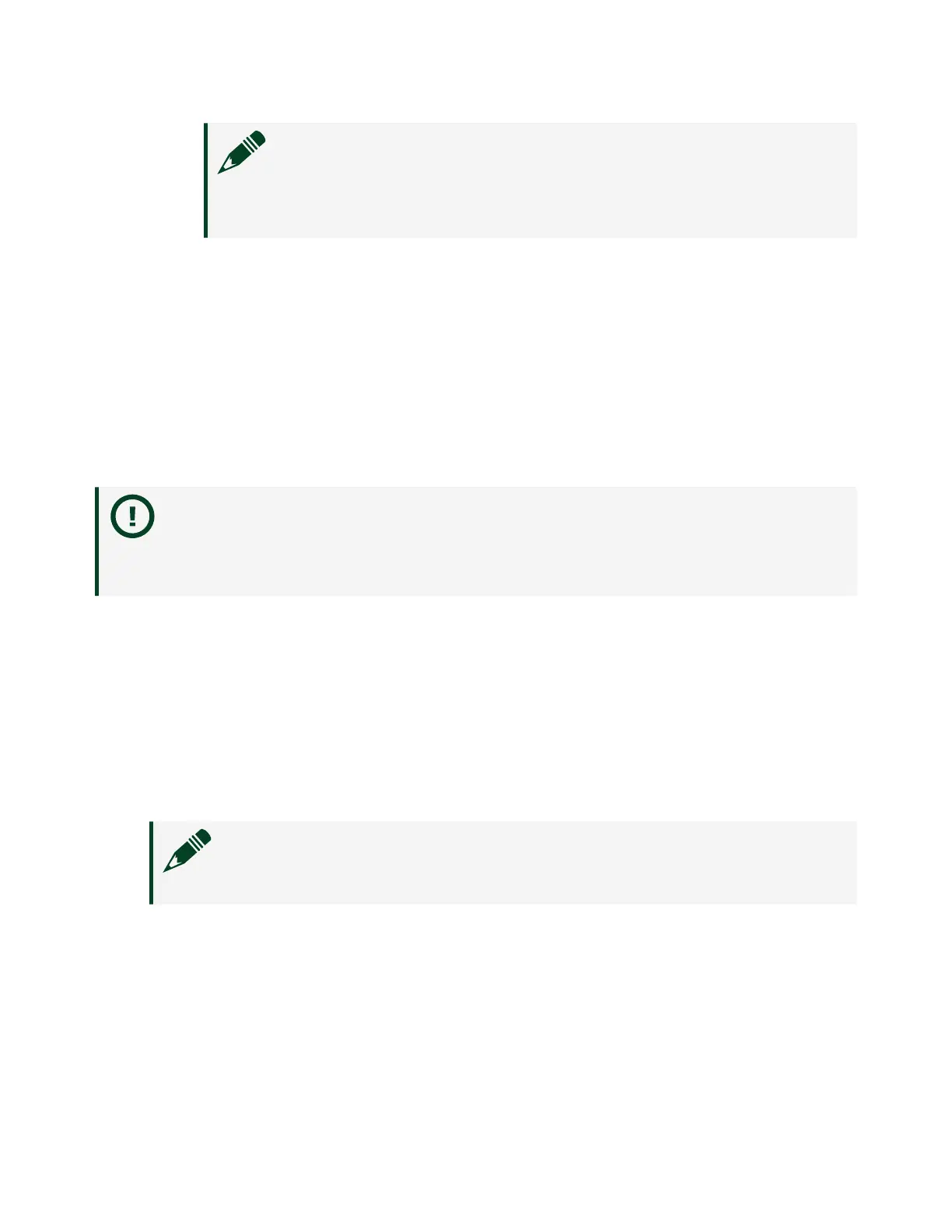Note If you are using a PC with a device for PXI remote
control system, under System Devices, also confirm that no
error conditions appear for the PCI-to-PCI Bridge.
2.
If error conditions appear, reinstall the NI-DAQmx driver.
Why Is the ACCESS LED O When the Chassis Is On?
The LEDs may not light until the module has been configured in MAX. Before
proceeding, verify that the PXIe-446x appears in MAX.
If the ACCESS LED fails to light aer you power on the chassis, a problem may exist
with the chassis power rails, a hardware module, or the LED.
Notice Apply external signals only while the PXIe-446x is powered on.
Applying external signals while the module is powered o may cause
damage.
1. Disconnect any signals from the module front panels.
2. Power o the chassis.
3.
Remove the module from the chassis and inspect it for damage. Do not
reinstall a damaged module.
4. Install the module in a dierent chassis slot from which you removed it.
5. Power on the chassis.
Note If you are using a PC with a device for PXI remote control
system, power on the chassis before powering on the computer.
6.
Verify that the module appears in MAX.
7.
Reset the module in MAX and perform a self-test.
© National Instruments
17
PXIe-4466/4467/4468 Getting Started Guide
