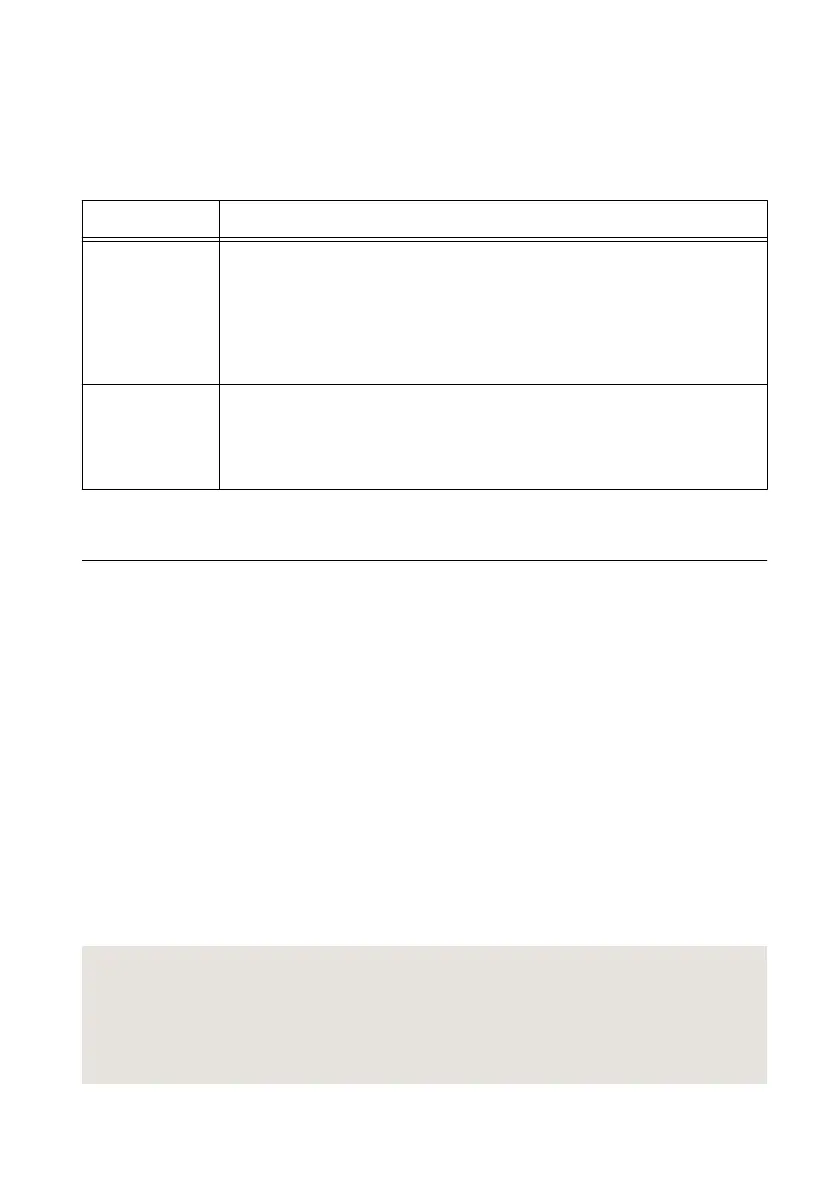Using Microsoft Visual C/C++
If you are using RFmx or NI-RFSA with Microsoft Visual C/C++, locate examples in the
following directories.
Table 7. Location of Microsoft Visual C/C++ Programming Examples
Software Option Examples Location
RFmx <NIDocDir>\RFmx\Demod\Examples
<NIDocDir>\RFmx\SpecAn\Examples
where <NIDocDir> is the Users\Public\Public Documents
\National Instruments directory.
NI-RFSA <NIDocDir>\NI-RFSA\examples
where <NIDocDir> is the Users\Public\Public Documents
\National Instruments directory.
Making a First Measurement
You can verify proper installation and configuration of your device by making a measurement
using the NI-RFSG and NI-RFSA SFPs.
1. Connect the RF IN port to the RF OUT port using an SMA (m)-to-SMA (m) cable.
2. Select Start»All Programs»National Instruments»NI-RFSG»NI-RFSG Soft Front
Panel to launch the NI-RFSG Soft Front Panel.
3. Select the device identifier assigned to the PXIe-5841 in MAX in the Device drop-down
menu.
4. Click the RF On/Off button to generate a 1 GHz continuous wave (CW) tone RF signal
at the RF output terminal of your device.
5. Select Start»All Programs»National Instruments»NI-RFSA»NI-RFSA Soft Front
Panel to launch the NI-RFSA Soft Front Panel.
6. Select the device identifier assigned to the PXIe-5841 in MAX in the Device drop-down
menu.
7. Verify that the NI-RFSA Soft Front Panel is receiving the CW tone.
8. Close the NI-RFSA Soft Front Panel and NI-RFSG Soft Front Panel.
Related Information
Refer to the NI-RFSA Soft Front Panel Help for more information about using the NI-RFSA
Soft Front Panel.
Refer to the NI-RFSG Soft Front Panel Help for more information about using the NI-RFSG
Soft Front Panel.
16 | ni.com | PXIe-5841 Getting Started Guide
