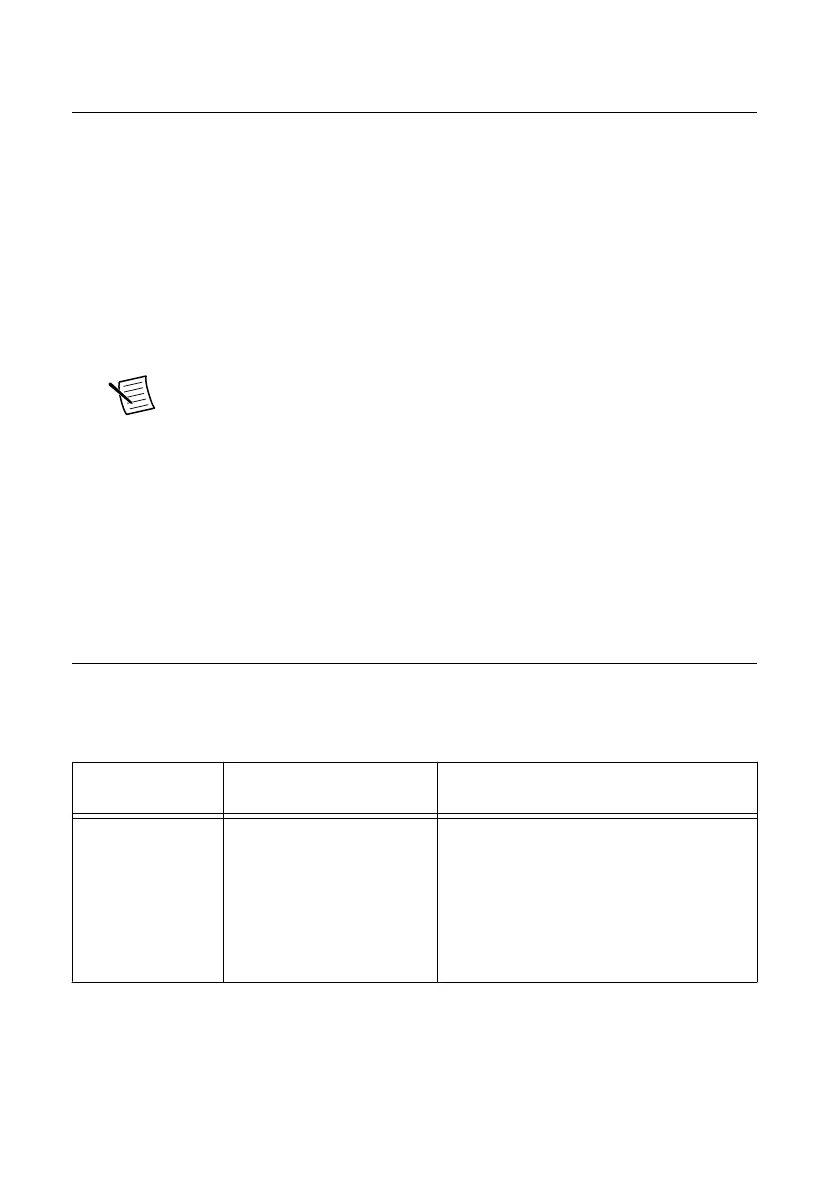Configuring the PXIe-6570 in MAX
Use Measurement & Automation Explorer (MAX) to configure your NI hardware. MAX
informs other programs about which NI hardware products are in the system and how they are
configured. MAX is automatically installed with NI-Digital Pattern Driver.
1. Launch MAX.
2. In the configuration tree, expand Devices and Interfaces to see the list of installed NI
hardware.
Installed modules appear under the name of their associated chassis.
3. Expand your Chassis tree item.
MAX lists all modules installed in the chassis. Your default names may vary.
Note If you do not see your module listed, press <F5> to refresh the list of
installed modules. If the module is still not listed, power off the system, ensure
the module is correctly installed, and restart.
4. Record the identifier MAX assigns to the hardware. Use this identifier when
programming the PXIe-6570.
5. Self-test the hardware by selecting the item in the configuration tree and clicking Self-
Test in the MAX toolbar.
The MAX self-test of the PXIe-6570 performs a basic verification of hardware resources
and lasts several minutes.
Operating the Digital Pattern Instrument
You can operate the PXIe-6570 through use of the Digital Pattern Editor or the supported ADE
of your choice.
Table 4. PXIe-6570 Interactive Use Options
Application
Software
Location Description
Digital Pattern
Editor
In the Start menu, navigate
to NI Digital Pattern
Editor in the National
Instruments folder.
Use the Digital Pattern Editor to view,
create, modify, and debug pin and channel
maps, specifications, levels, timing,
pattern, source waveform, and capture
waveform files. You can also use the
Digital Pattern Editor to configure the
state of the digital pattern instrument.
PXIe-6570 Getting Started Guide | © National Instruments | 11
