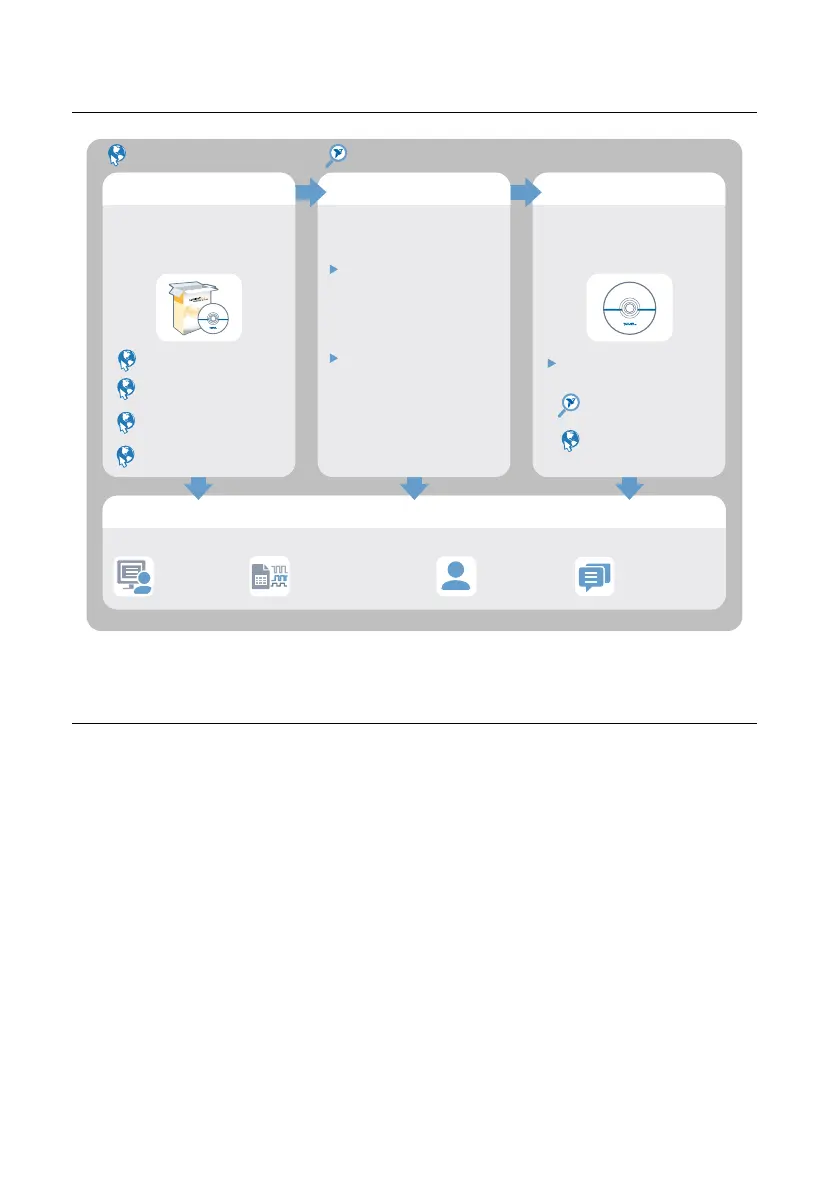Where to Go Next
more about your products through ni.com.
*This item is also installed with the driver software.
DISCOVER
Services
ni.com/services
NI Community
ni.com/community
Support
ni.com/support
PROGRAM
Located online at ni.com/manuals Located using the NI Example Finder
Digital Pattern Help*
NI-Digital Pattern
Examples*
NI-Digital Pattern
Driver
DEVELOP + DEBUGEXPLORE
PXIe-6570 Specifications*
Getting Started
with LabVIEW
Develop pin and channel
map files, specifications
files, pin levels, time sets,
and pattern files using the
Digital Pattern Editor.
Debug with pin view pane,
History RAM results,
Shmoo plots, and
digital scope.
the Digital Pattern Editor,
application development
environment (ADE)
and instrument specifications.
patterns and configuration files
for the digital pattern instrument.
custom applications with
NI-Digital Pattern Driver
LabVIEW or .NET API.
Digital Instruments
ni.com/digital-instruments
National Instruments
.NET Support
Digital Pattern Help*
Worldwide Support and Services
The NI website is your complete resource for technical support. At ni.com/support, you have
access to everything from troubleshooting and application development self-help resources to
email and phone assistance from NI Application Engineers.
Visit ni.com/services for NI Factory Installation Services, repairs, extended warranty, and
other services.
Visit ni.com/register to register your NI product. Product registration facilitates technical
support and ensures that you receive important information updates from NI.
A Declaration of Conformity (DoC) is our claim of compliance with the Council of the
European Communities using the manufacturer’s declaration of conformity. This system
affords the user protection for electromagnetic compatibility (EMC) and product safety. You
can obtain the DoC for your product by visiting ni.com/certification. If your product supports
calibration, you can obtain the calibration certificate for your product at ni.com/calibration.
PXIe-6570 Getting Started Guide | © National Instruments | 15
