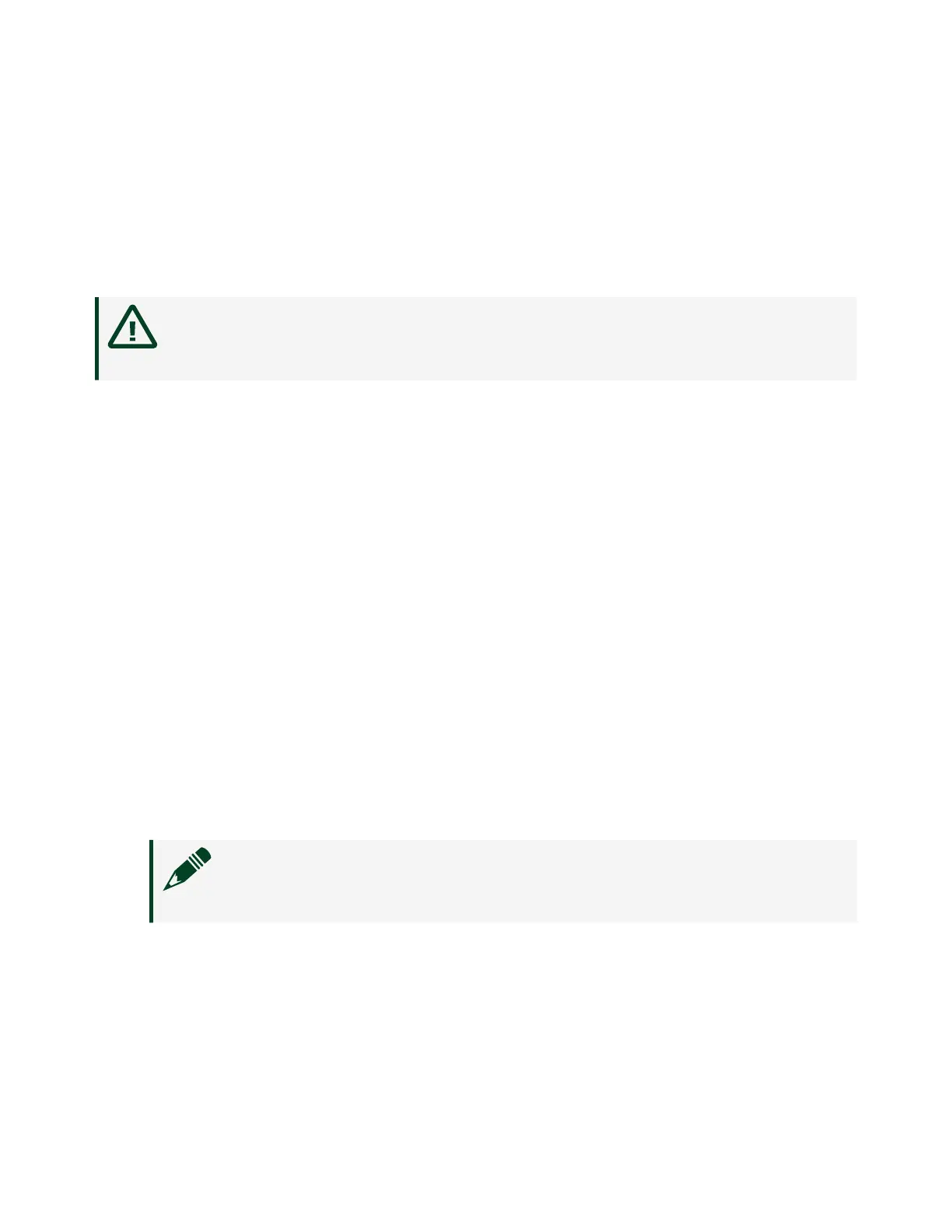TPM Configuration Submenu
Use this submenu to view the Trusted Platform Module (TPM) hardware type and
execute selected TPM commands.
■
Clear TPM—Use this option to clear the TPM.
Caution Clearing the TPM is a destructive operation that may result in
the loss of all data protected by the TPM device.
TPM Physical Presence Confirmation Screen
Some TPM commands may require confirmation of physical presence before they
can be executed. In this case, the system will reboot and the BIOS will present a
screen asking for confirmation to execute the TPM command. You can confirm or
reject the execution of the TPM command.
UEFI Network Book Configuration Submenu
Use this submenu to view and configure the UEFI iSCSI network boot. To access
iSCSI Configuration and do the configuration, set the PXE Network Boot submenu
under the Boot Setup menu to UEFI, then save and reset.
■
iSCSI Configuration—This setting provides the functions to configure iSCSI
virtual drives in the UEFI BIOS Setup Utility iSCSI screens.
Note iSCSI Configuration is grayed out if you do not set the PXE
Network Boot submenu to UEFI.
There are four child submenus:
■
iSCSI Initiator Name—Use this setting to specify the iSCSI
initiator name in iSCSI Qualified Name (iqn) format. For example,
iqn.1988-12.com.oracle:0010e02e458f.
ni.com
20
PXIe-8822/42/62 Getting Started
