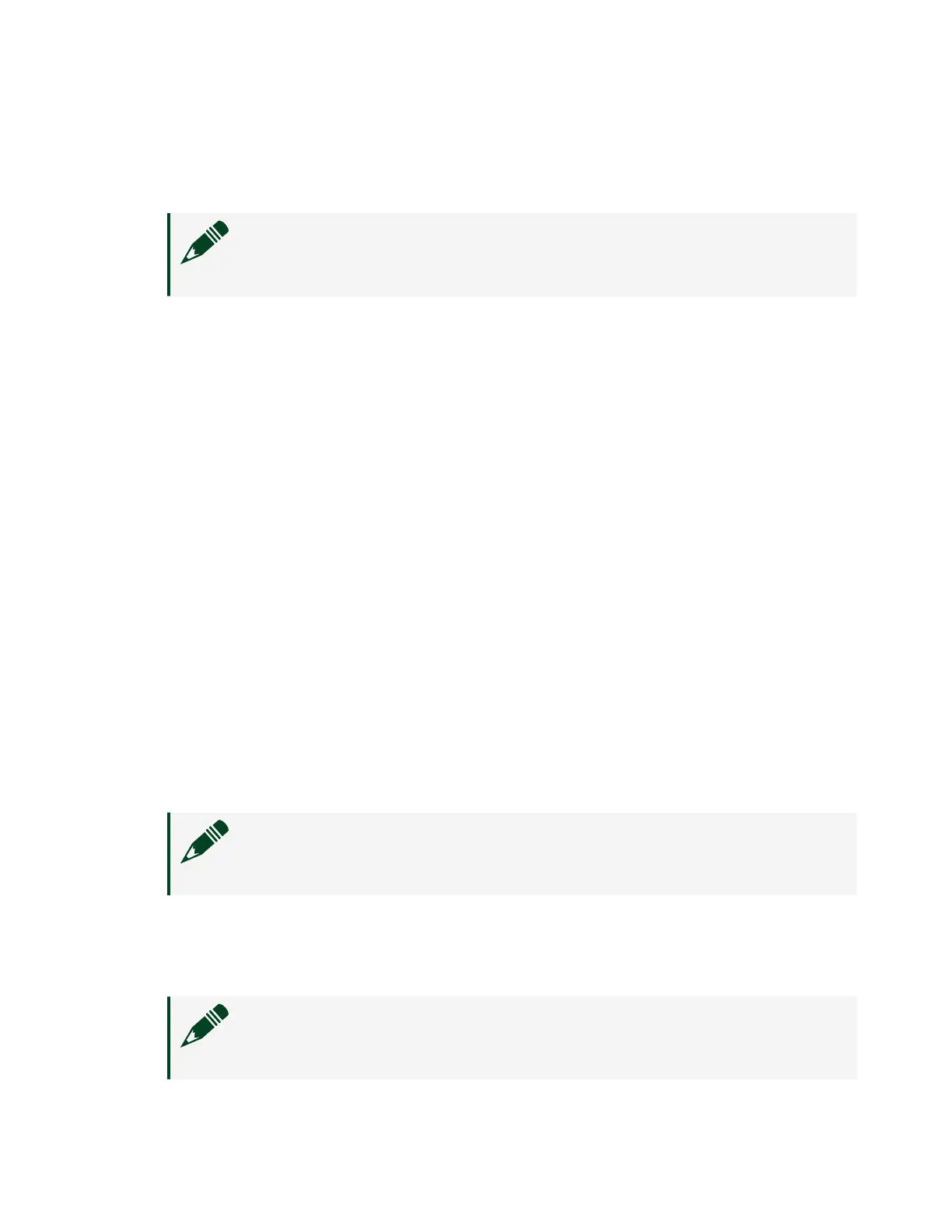■
Add an Attempt—Use this setting to connect to an iSCSI virtual drive.
All the available network adapter MAC addresses are shown. Select the
network adapter MAC address configured in the iSCSI server.
Note To see the network adapter MAC address, you must set the
PXE Network Boot submenu to UEFI and then save and reset.)
Aer you select the network adapter MAC address, the Port Configuration
screen appears. Complete the following steps to set the port configuration.
1. Set the iSCSI Mode property to Enabled.
2. Set the Internet Protocol property to IPv4.
3. Set the Connection Retry Count property to 1.
4. Set the Enable DHCP property to Enabled or Disabled to specify an
addressing method for the iSCSI initiator.
5. If you set the Enable DHCP property to Disabled, specify the Initiator IP
Address, Initiator Subnet Mask, and Gateway. (Use the same subnet.)
6. Specify the Target Name in iSCSI Qualified Name (iqn) format. For
example, iqn.1988-12.com.oracle:X6-2-target.
7. Specify the Target IP Address, Target Port, and Boot LUN.
Note When iSCSI is enabled on a network port, PXE is disabled
for that port.
8. Set the Authentication Type property to CHAP or None.
9. Select Save Changes.
Note The Attempt 1 submenu is shown below the Add attempt
submenu now.
© National Instruments
21
PXIe-8822/42/62 Getting Started
