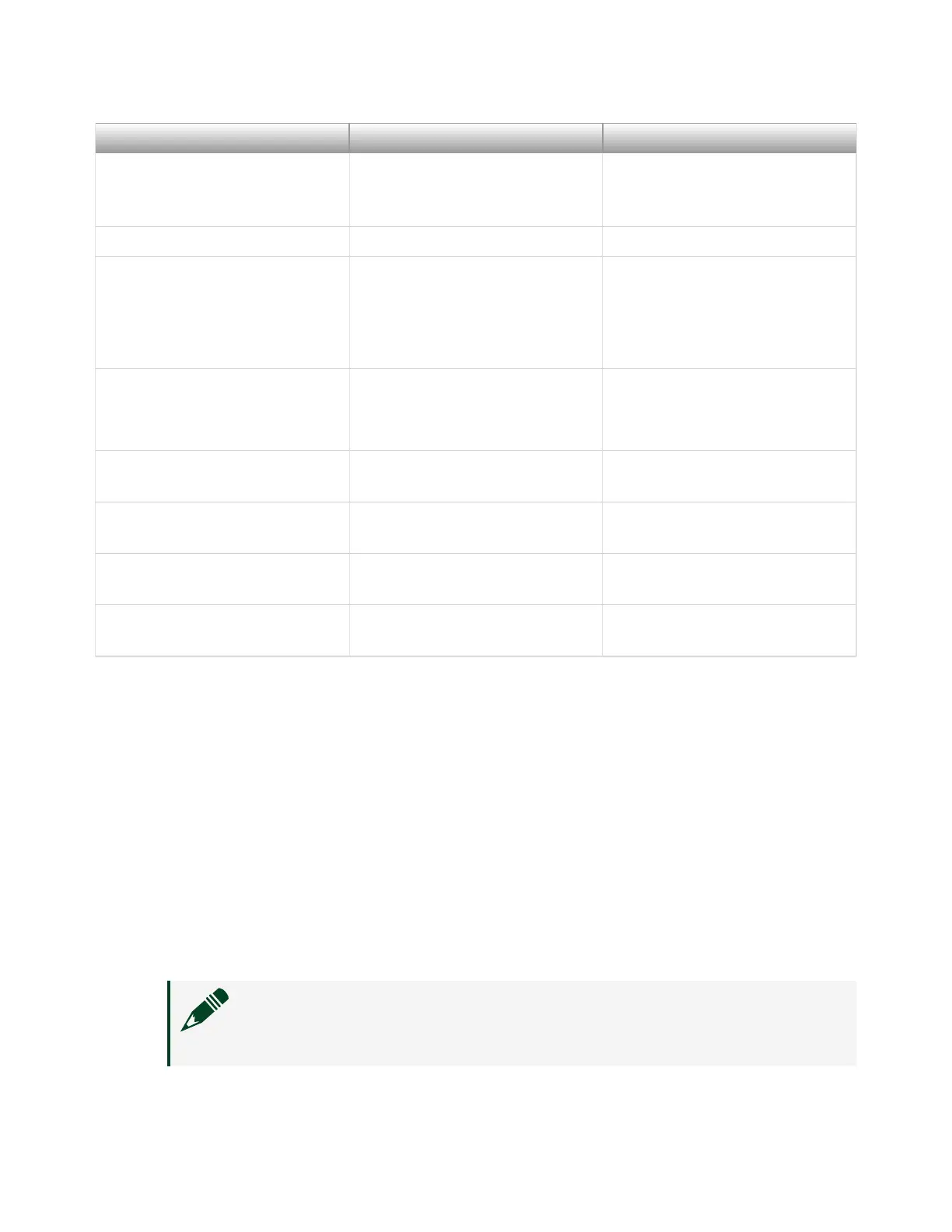Peripheral External Connector Description
Thunderbolt 3 USB Type C (2 ports) Thunderbolt 3 compliant,
supports USB, PCI Express, and
DisplayPort
Serial COM1 (9-pin DSUB) 16550 RS-232 serial port
Ethernet Port 0 LAN (RJ45) 10/100/1000 Ethernet
connection
Intel I219
Wake on LAN
Ethernet Port 1 LAN (RJ45) 10/100/1000 Ethernet
connection
Intel I210
USB 2.0 USB 4-pin Series A stacked
receptacle (4 ports)
Hi-Speed USB 2.0
USB 3.0 USB 9-pin Series A stacked
receptacle (2 ports)
SuperSpeed USB, backwards
compatible with USB 2.0
PXI trigger Trigger (SMB) Routing PXI triggers to or from
the backplane trigger bus
GPIB GPIB (25-pin Micro D) General-Purpose Interface Bus,
IEEE 488.2
Front Panel Features
The PXIe-8861 has two front panel LEDs that show PC status:
■
DRIVE LED— Indicates when an access to the internal drive is occurring.
■
PWR OK/FAULT LED—Indicates the controller status. The LED indicates one
of the following states:
■
Green ON steady—PXI and onboard power is on and within regulation
limits.
■
Green BLINKING—The controller has entered the so o state and is safe
to power down.
Note This status is applicable only when the chassis is set to
Manual.
ni.com
8
PXIe-8861 Getting Started Guide
