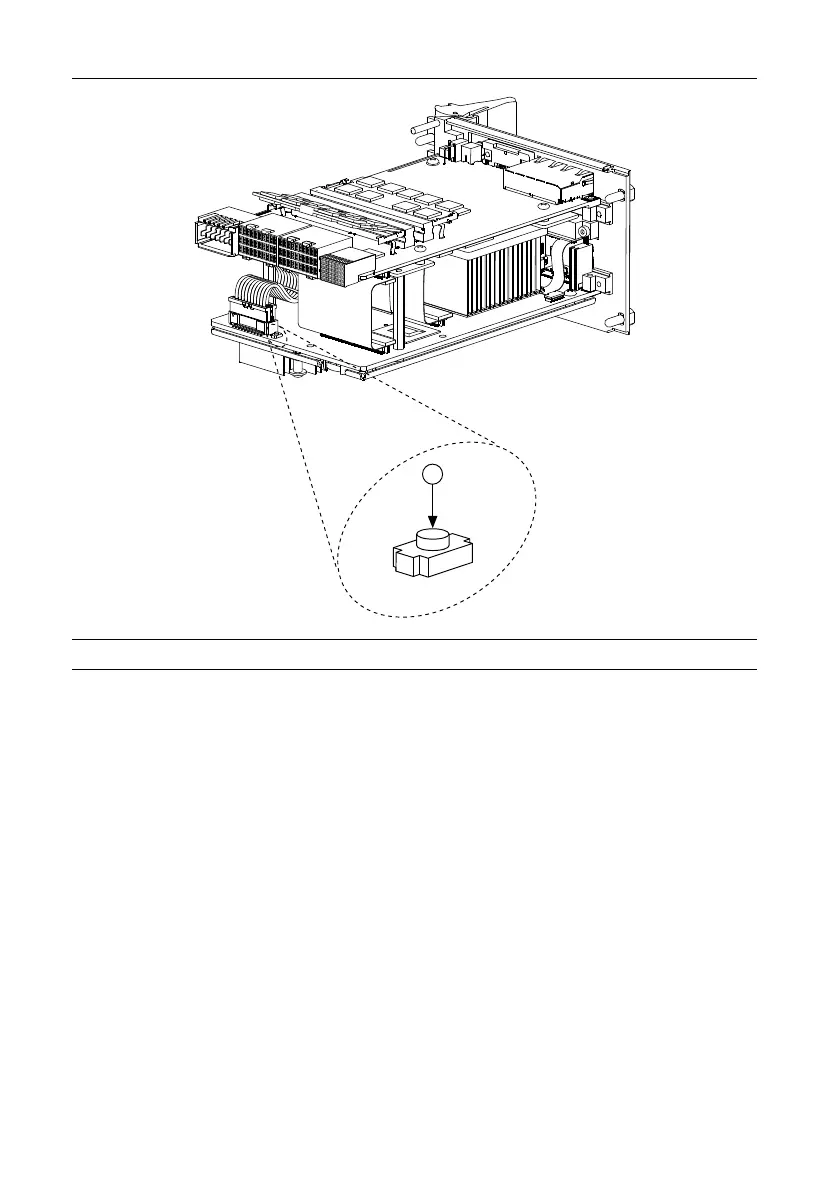Figure 2. Clearing the CMOS Contents
1
1
1
0
1
1
0
LOTES
DDR4 H=9.2S
JGL-0004NL
Pulse
LOTES
DDR4 H=9.2R
1. Push-Button Switch SW1
Boot Options
The PXIe-8861 can boot from the following devices:
• The internal solid state drive
• An external SCSI hard drive or SCSI CD/DVD-ROM if an SCSI adapter, such as the
PXI-8214, is used.
• A network PXE server on the same subnet.
• An external USB mass storage device such as a USB hard drive, USB CD/DVD-ROM, or
USB flash drive.
• An external USB floppy drive.
• Most PCI or PCI Express-based devices that provide an Option ROM.
There are two ways to configure the controller to boot from these devices:
• Enter the BIOS setup by rebooting the controller and pressing <Delete> during the
memory tests. Select the Boot menu. You will see a list of all bootable devices, ordered
PXIe-8861 User Manual | © National Instruments | 15