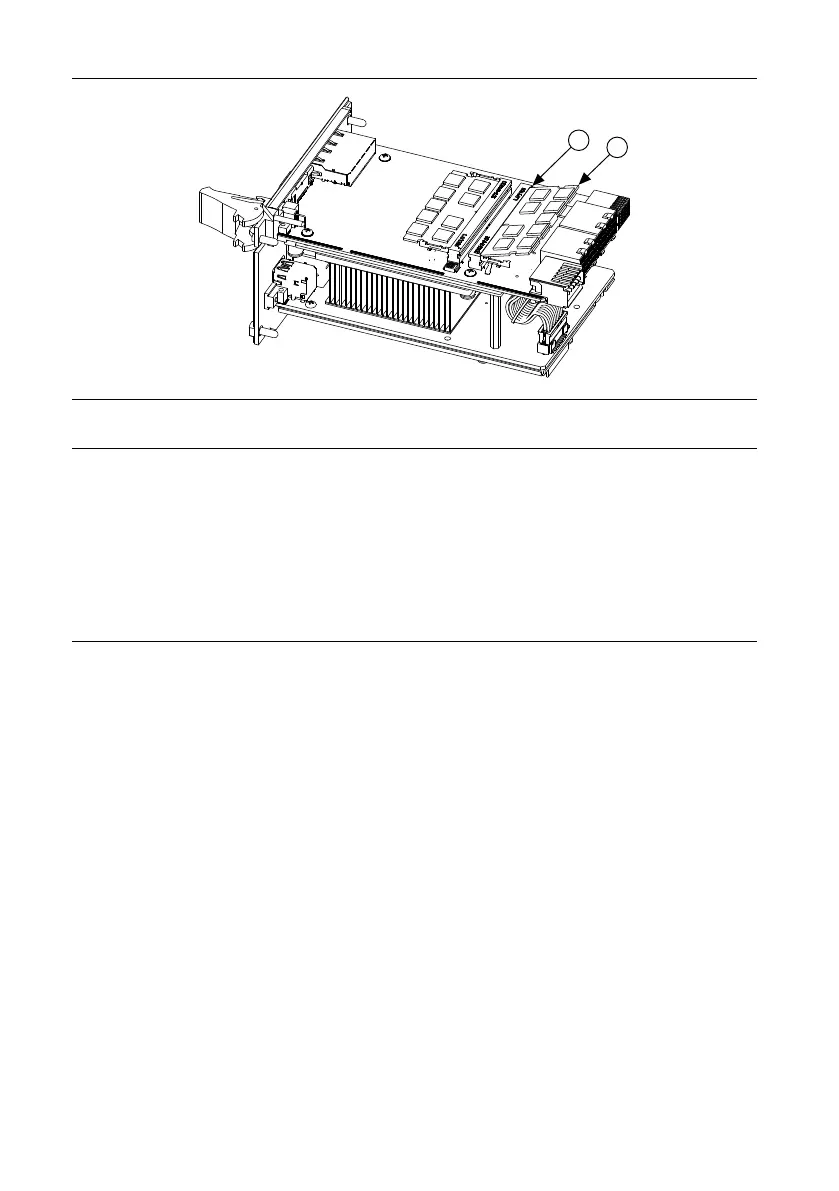Figure 3. Installing a SO-DIMM in a PXIe-8861 Controller
1. SO-DIMM Socket
2. SO-DIMM Module
Installing an OS
PXIe-8861 controllers may include a preinstalled OS. In some cases, you may want to install a
different OS. Refer to the Boot Options section of this document for a list of devices the
PXIe-8861 may boot from for OS installations.
I/O Information
DisplayPort
The following figure shows the location and pinouts for the DisplayPort connectors on the
PXIe-8861.
PXIe-8861 User Manual | © National Instruments | 17