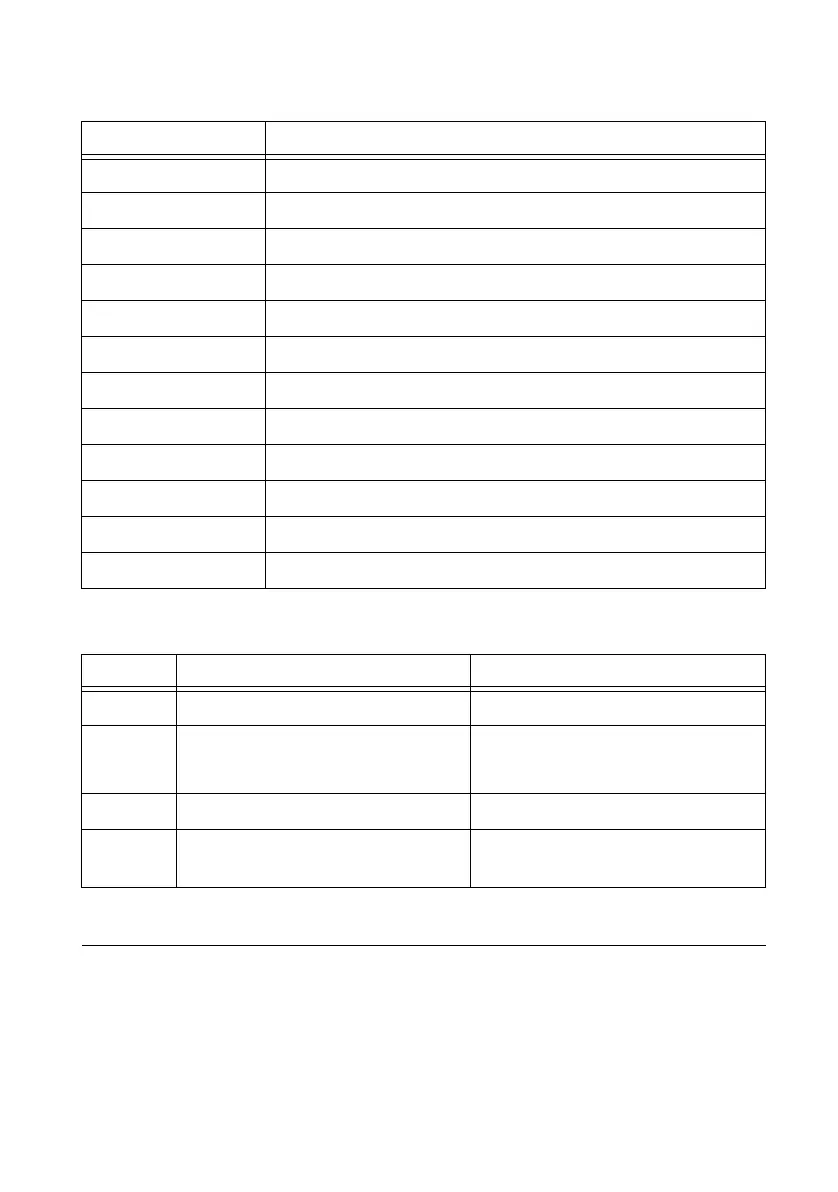© National Instruments | B-5
RMC-8356 User Manual
Front Control Panel Connector (JF1)
JF1 contains header pins for various control panel connections. Refer to the following figure for
pin locations and definitions of the control panel buttons and LED indicators.
All JF1 wires have been bundled into a single cable to simplify this connection. Make sure the
red wire plugs into pin 1 as marked on the motherboard. The other end connects to the control
panel PCB board.
JUIDB1 UID Switch
LAN1/LAN2 Gigabit Ethernet (RJ45) Ports
SLOT4 PCI-Express 3.0 x4 (in x8) Slot (supported by Intel PCH)
SLOT6 PCI-Express 3.0 x16 Slot (supported by the CPU)
SLOT7 PCI-Express 3.0 x4 (in x8) Slot (supported by Intel PCH)
SP1 Internal Speaker/Buzzer
USB0/1 Back Panel Universal Serial Bus (USB) 2.0 Ports
USB2/3 Back Panel Universal Serial Bus (USB) 3.0 Ports
USB4/5, 6/7, 8/9 Front Access USB 2.0 Headers
USB10/11 Front Access USB 3.0 Header
USB12 USB Type A Header
VGA/DVI Back Panel VGA Port, DVI Port
Table B-3. LED Descriptions
LED Description Status
LED1 Unit ID LED Blue Solid On: Unit Identified
LED2 Overheat/PWR Fail/Fan Fail LED Red Solid On: Overheat
Red Blinking: PWR Fail or Fan Fail
LED3 BMC Heartbeat LED Green Blinking: BMC Normal
LED4 Power On LED Green Solid On: System is
On/Running
Table B-2. Connector Descriptions (Continued)
Connector Description