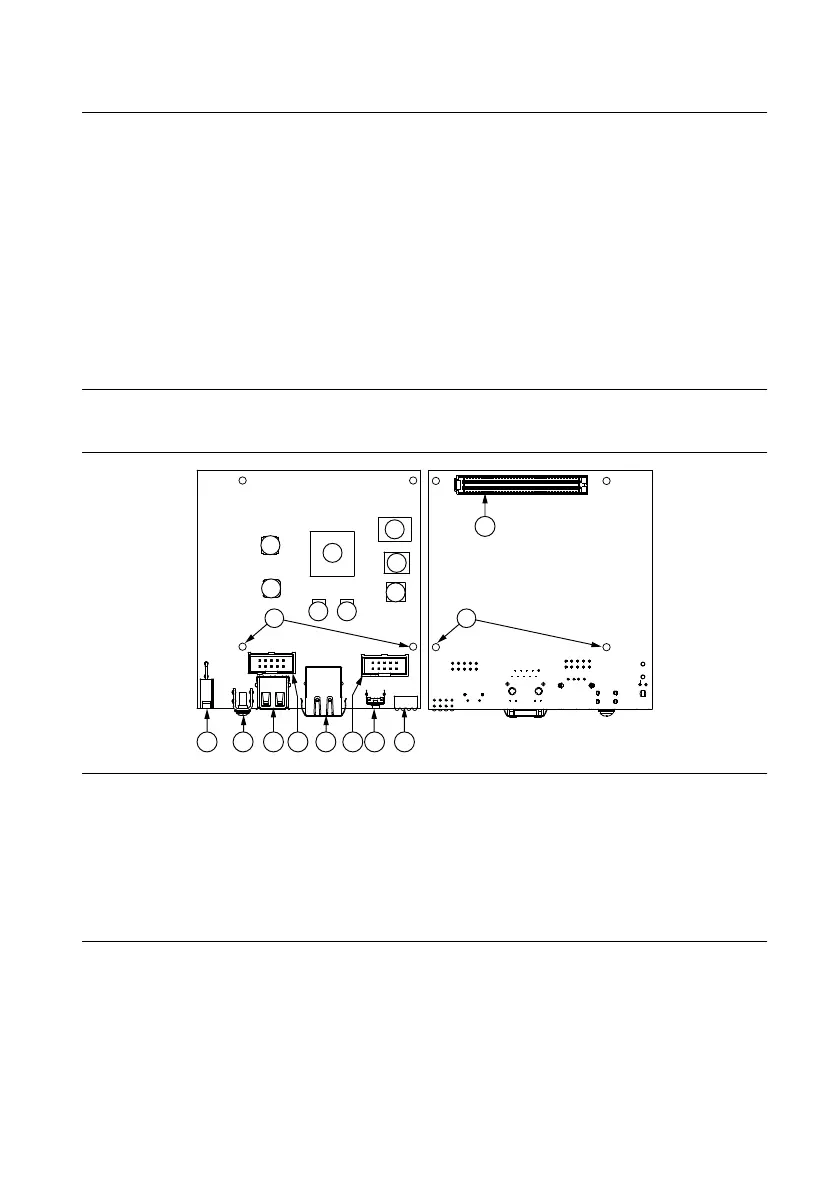Installing Software on the Host Computer
Before using the sbRIO-9607, you must install the following application software and device
drivers on the host computer.
1. LabVIEW 2015 or later
2. LabVIEW Real-Time Module 2015 or later
3. LabVIEW FPGA Module 2015 or later
4. NI CompactRIO Device Drivers August 2015 or later
For minimum software support information, visit ni.com/info and enter the Info Code
softwareversion.
Connecting the sbRIO-9607
The sbRIO-9607 has the following components.
Figure 2. sbRIO-9607 Components
1 2 3 4 5 6 7
8
12
11
15
13
10
10
11
14
16
99
1. J9, Power Connector
2. Chassis Ground Bracket
3. J10, USB Host Port
4. W1, CAN (CAN0)
5. J7, RJ-45 Ethernet Port
6. W2, RS-232 (COM1)
7. Reset Switch
8. LEDs
9. Mounting Holes Connected to Chassis Ground
10. Ethernet RGMII Transceiver
11. ULPI USB Transceiver
12. FPGA Processor
13. DDR Memory
14. NAND Flash
15. CPLD
16. J1, RIO Mezzanine Card Connector
4 | ni.com | NI sbRIO-9607 Getting Started Guide
