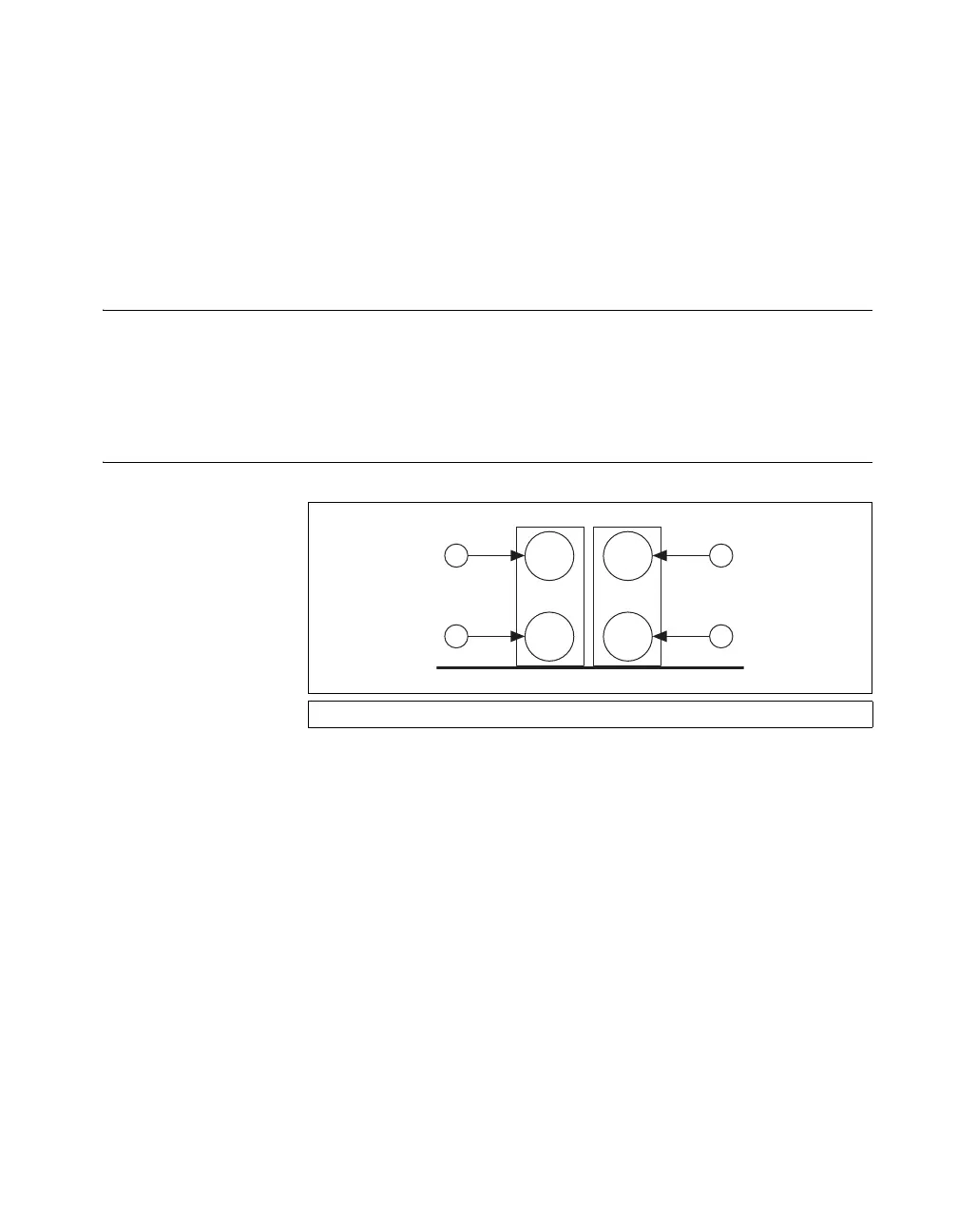© National Instruments Corporation 21 NI sbRIO-961x/9612XT/963x/9632XT/964x/9642XT
NO FPGA Switch
Push the NO FPGA switch to the ON position to prevent a LabVIEW
FPGA application from loading at startup. The NO FPGA switch overrides
the options described in the Boot Options section. After startup you can
download bit files to flash memory from a LabVIEW project regardless of
switch position. If you already have an application configured to launch at
startup and you push the NO FPGA switch from ON to OFF, the startup
application is automatically enabled.
Using the Reset Button
Pressing the Reset button reboots the processor. The FPGA continues to
run unless you select the Autoload VI on device reboot boot option. Refer
to the Boot Options section for more information.
Understanding LED Indications
Figure 15. NI sbRIO Device LEDs
FPGA LED
You can use the FPGA LED to help debug your application or easily
retrieve application status. Use the LabVIEW FPGA Module and NI-RIO
software to define the FPGA LED to meet the needs of your application.
Refer to LabVIEW Help for information about programming this LED.
USER LED
You can define the USER LED to meet the needs of your application. To
define the LED, use the RT LEDs VI in LabVIEW. For more information
about the RT LEDs VI, refer to the LabVIEW Help.
1FPGA 2 USER 3 POWER 4STATUS
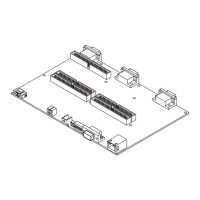