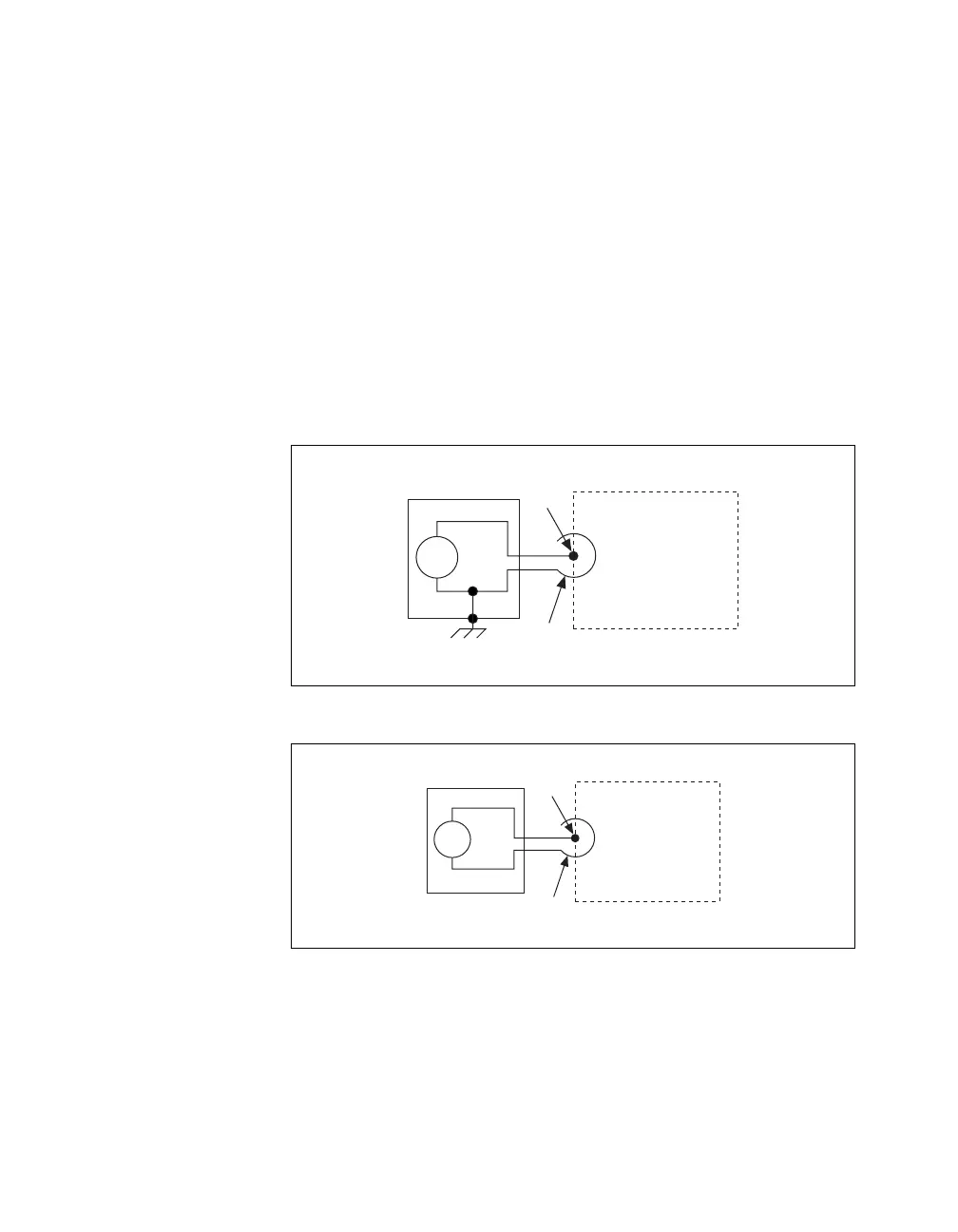NI USB-9233 User Guide and Specifications 10 ni.com
Connecting IEPE Sensors to the NI USB-9233
You can connect ground-referenced or floating IEPE sensors to the
NI USB-9233. You can avoid picking up ground noise by using a floating
connection. Typical IEPE sensors have a case that is electrically isolated
from the IEPE electronics, so connecting the sensor to the NI USB-9233
results in a floating connection even though the case of the sensor is
grounded.
If you make a ground-referenced connection between the IEPE sensor
and the NI USB-9233, make sure the voltage on the AI– shell is in the
common-mode range to ensure proper operation of the NI USB-9233. The
AI– shell is protected against accidental contact with overvoltages within
the overvoltage protection range. Refer to the Specifications section for
more information about operating voltages and overvoltage protection.
Figures 7 and 8 illustrate connecting a grounded and floating IEPE sensor
to the NI USB-9233.
Figure 7. Connecting a Grounded IEPE Sensor to the NI USB-9233
Figure 8. Connecting a Floating IEPE Sensor to the NI USB-9233
NI USB-9233
IEPE Sensor
AI+
AI–
+
–
NI USB-9233
IEPE Sensor
AI+
AI–
+
–
