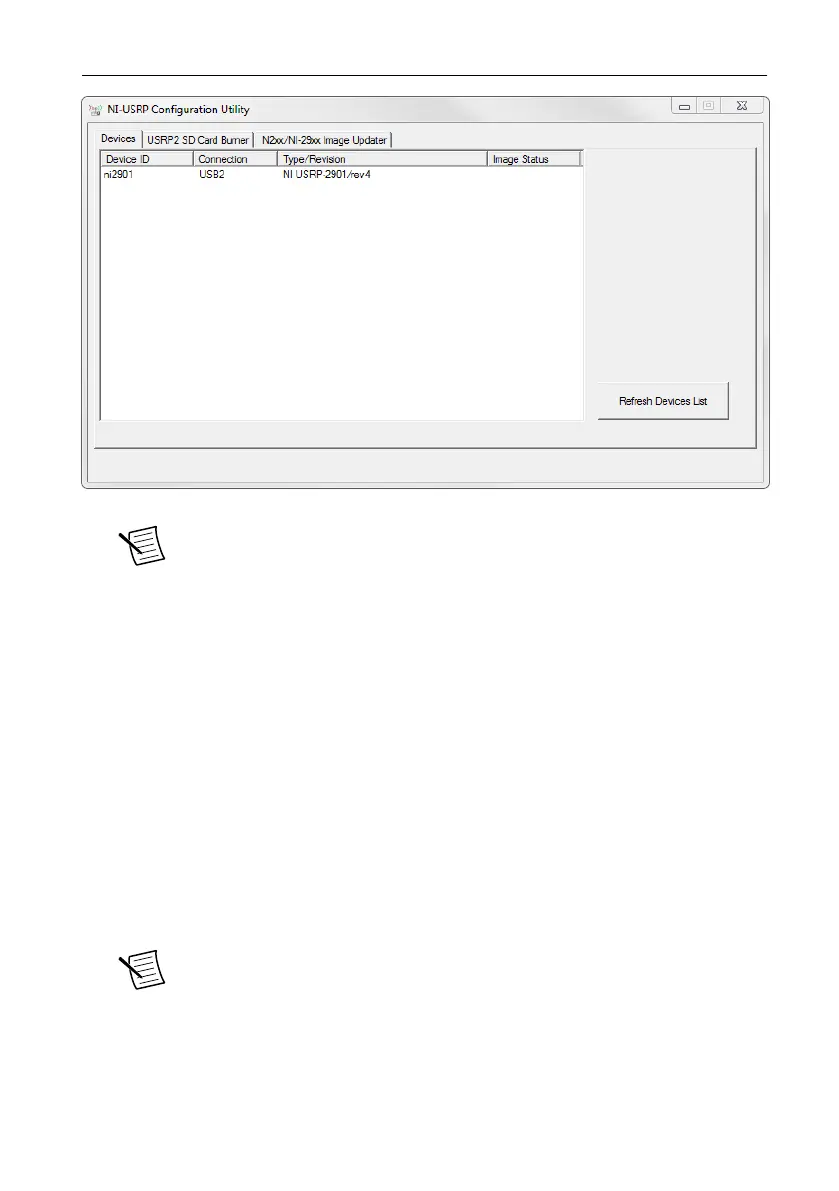Figure 1. Confirming USB Connection
Note If your device is not listed, verify that your device is powered on and
correctly connected, then click the Refresh Devices List button to scan for
USRP devices.
Changing the Device ID
To change the USRP-2900/2901 device ID, you must know the current address of the device.
1. Verify that your device is powered on and connected to your computer using the USB 3.0
or 2.0 interface.
2. Select Start»All Programs»National Instruments»NI-USRP»NI-USRP
Configuration Utility to open the NI-USRP Configuration Utility.
3. Select the Devices tab of the utility.
Your device should appear in the Device ID column.
4. In the list, select the device for which you want to change the device ID.
If you have multiple devices, verify that you selected the correct device.
The device ID of the selected device displays in the Selected Device ID textbox.
5. Enter the device ID for the device in the New Device ID textbox.
Note The device ID cannot contain spaces or special characters.
The utility should appear similar to what is shown in the following figure.
6 | ni.com | USRP-2900/2901 Getting Started Guide
