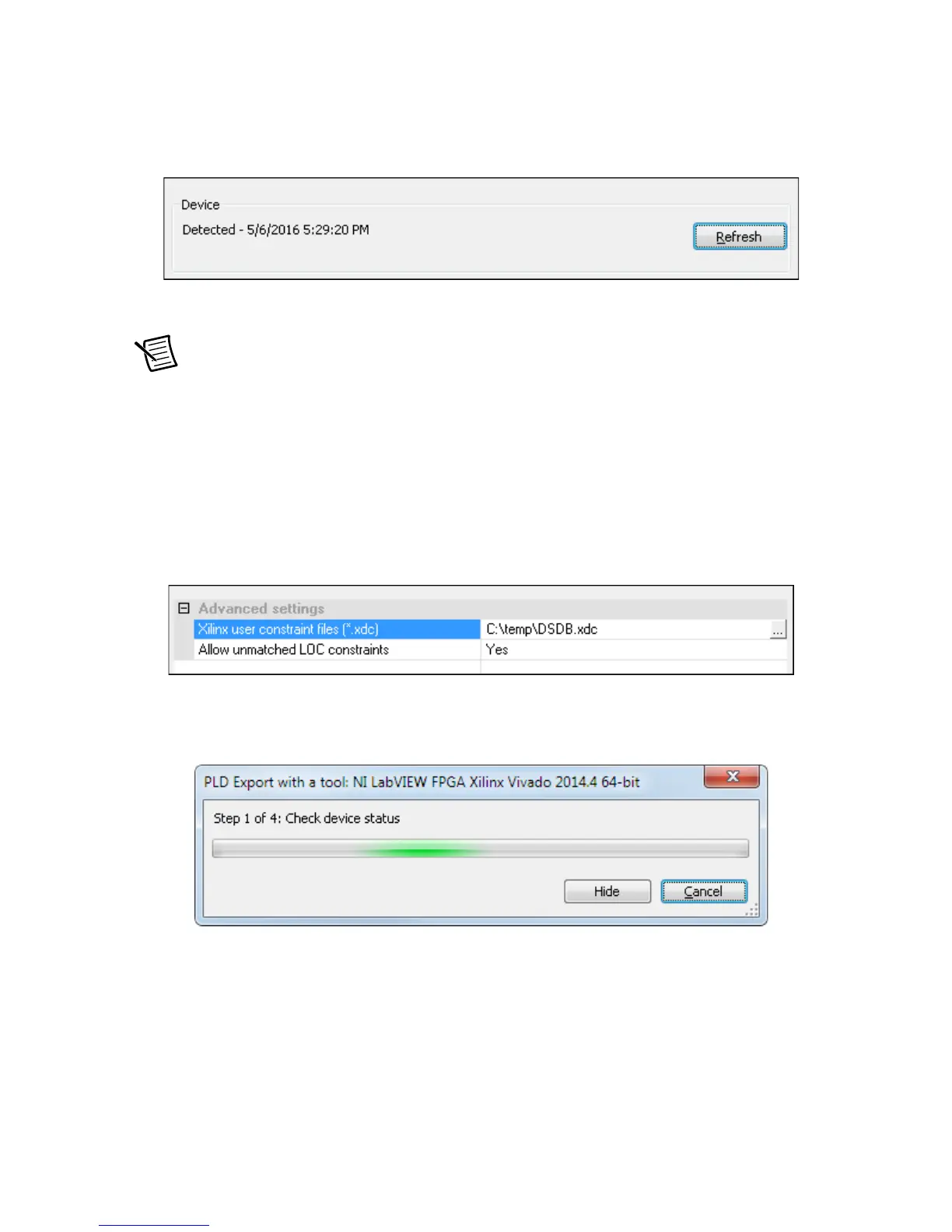NI Digital System Development Board User Manual | © National Instruments | 61
4. Connect the hardware to your computer and wait for Windows to detect the connection.
5. Make sure power is applied to the board and the power switch is set to the ON position.
6. Click the Refresh button. The Detected message will appear if the board is detected by
your computer.
7. Click the Finish button to begin programming the board.
Note Some Vivado versions do not support file path containing spaces for the XDC
file. In these cases, you will get an
illegal file or directory name error
when trying to export the design.
If this happens, copy the
DSDB.xdc file stored in the installation folder: <Program
Files>\National Instruments\Circuit Design Suite
14.0.1\pldconfig
to a local path such as C:\temp. Next, change the Xilinx user
constraint file (
*.xdc) in the Multisim PLD Export step 2 of 2 dialog to where you
saved the file before exporting the design.
8. Multisim will automatically open the Xilinx tool in the background and perform all the
requires steps to program the FPGA, no user interacting is required.
