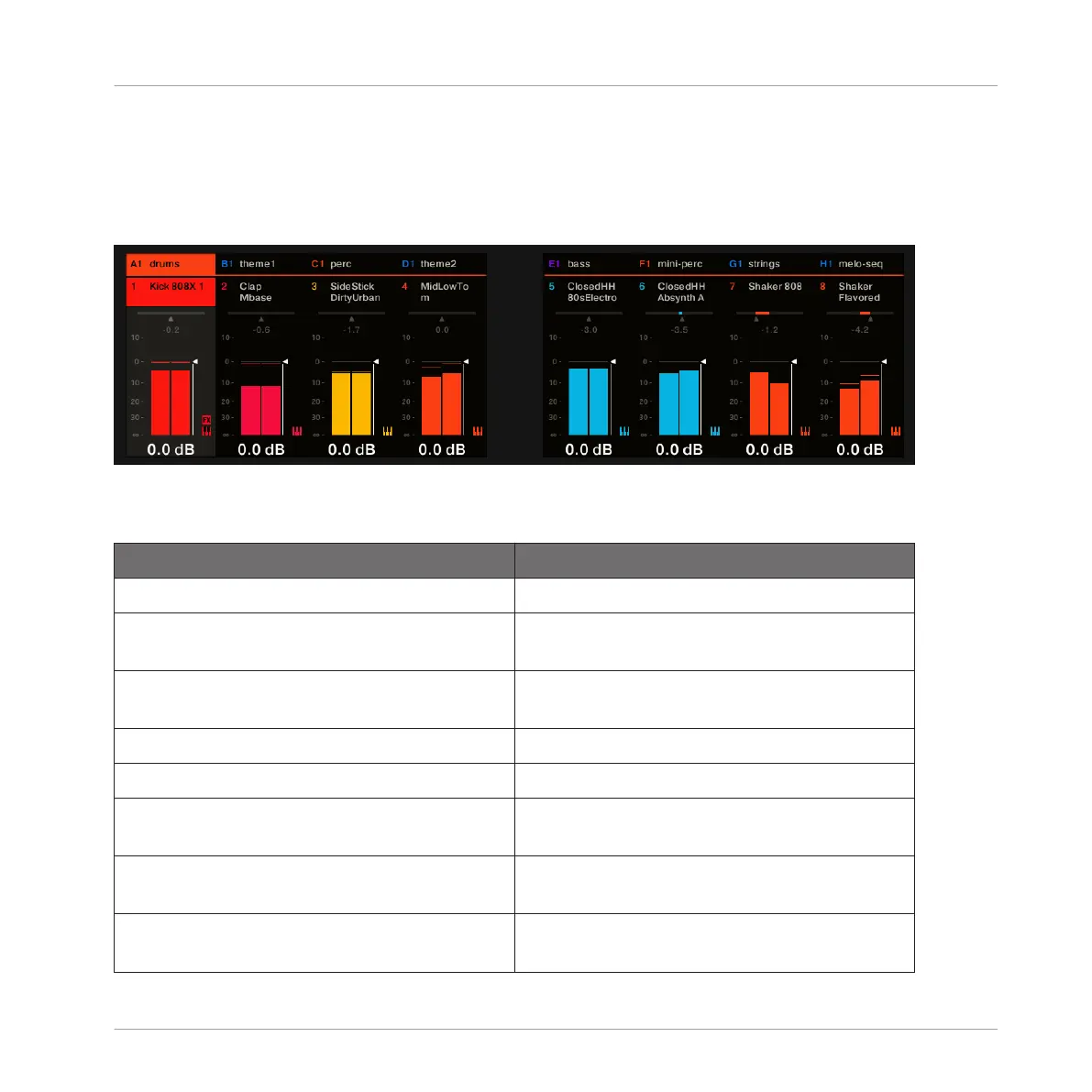Mix View
When you press MIXER on the keyboard, you are presented with the Mix mode in the displays.
The Mix mode displays eight of 16 channel strips with Sounds and Groups. The further eight
Sounds can be displayed by pressing the Page buttons.
Mixer view on the KOMPLETE KONTROL S-Series keyboard.
In the Mixer view you can perform the following actions:
Button on KOMPLETE KONTROL S-Series Action in MASCHINE
Button 1–8 Selects another Sound of the selected Group.
Knob 1 Adjusts the output volume of the respective
Sound.
SHIFT + Knob 1–8 Adjusts the output volume of the respective
Sound in finer increments.
Move 4-D encoder up Gives you access to the Groups.
Move 4-D encoder down Gives you access to the Sounds.
Turn 4-D encoder to the left or to the right Selects another Sound or another Group,
respectively.
Turn 4-D encoder Adjusts the output volume of the selected
Sound or another Group, respectively.
SHIFT + Turn 4-D encoder Adjusts the output volume of the selected
Sound in finer increments.
Host Integration
Integration with MASCHINE
KOMPLETE KONTROL - Manual - 106