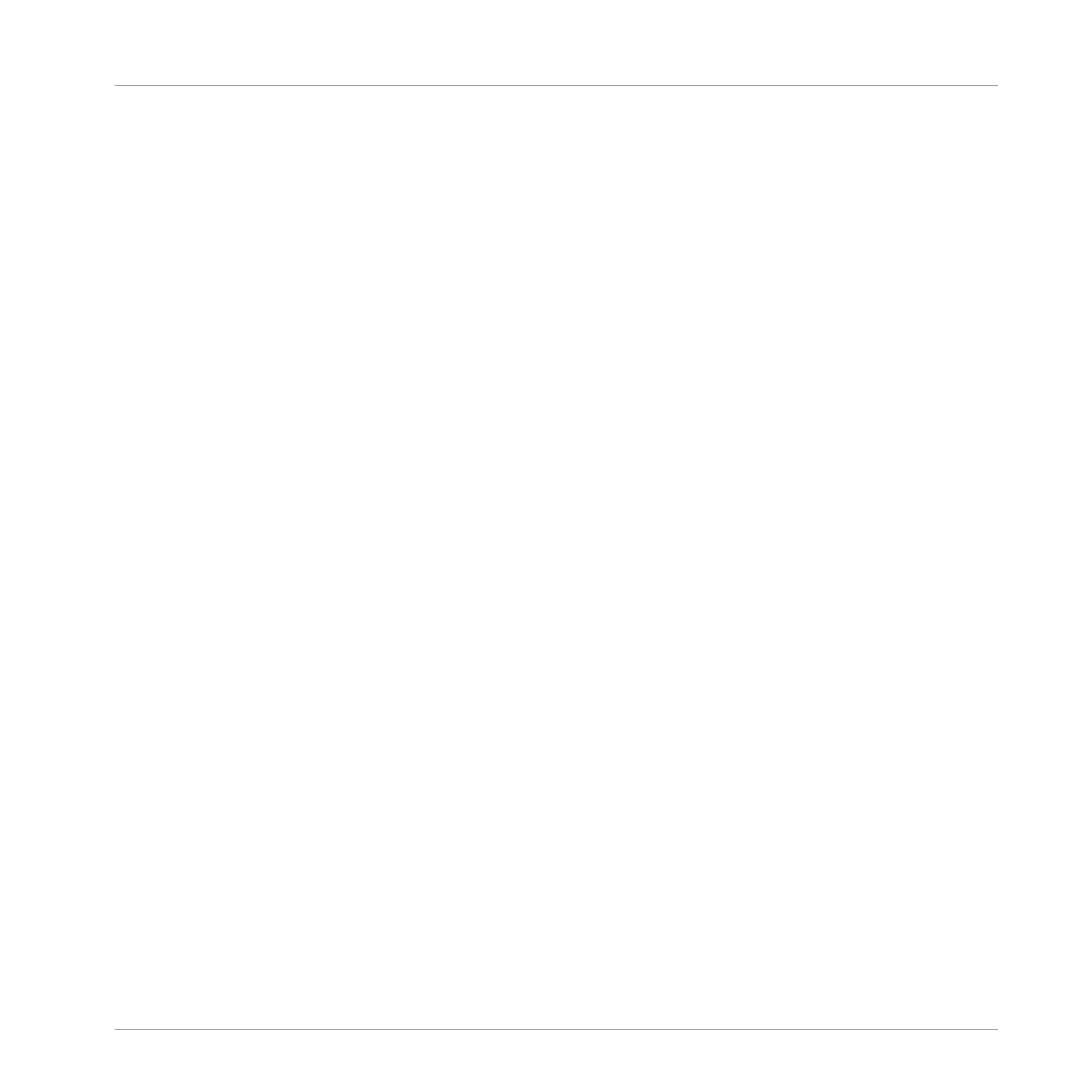Table of Contents
1 Welcome to KOMPLETE KONTROL ...............................................................................
10
1.1 Document Conventions ............................................................................................................... 10
1.2 Box Contents .............................................................................................................................. 12
1.3 System Requirements ................................................................................................................. 13
1.4 Accessibility ............................................................................................................................... 14
2 New Features in KOMPLETE KONTROL 1.9 ...................................................................
15
3 The KOMPLETE KONTROL Workflow ............................................................................
16
4 Setting up KOMPLETE KONTROL ..................................................................................
18
4.1 Connecting the Keyboard to the Computer .................................................................................. 19
4.2 Setting up the Stand-Alone Application ...................................................................................... 20
4.3 Setting up Host Integration ........................................................................................................ 22
4.3.1 Setting up Apple Logic Pro X and GarageBand .......................................................... 23
4.3.2 Setting up Ableton Live (macOS) ............................................................................... 23
4.3.3 Setting up Ableton Live (Windows) ............................................................................ 25
4.4 Connecting Pedals to the Keyboard ............................................................................................ 27
4.5 Connecting External MIDI Equipment to the Keyboard ................................................................ 30
5 Software Overview .....................................................................................................
31
5.1 Header ........................................................................................................................................ 32
5.2 Browser ...................................................................................................................................... 34
5.2.1 Library Pane .............................................................................................................. 35
5.2.2 Instrument Selector ................................................................................................... 37
5.2.3 Files Pane .................................................................................................................. 39
5.3 Perform Panel ............................................................................................................................. 40
5.4 Plug-in Panel .............................................................................................................................. 41
5.5 MIDI Assignment Editor .............................................................................................................. 41
Table of Contents
KOMPLETE KONTROL - Manual - 4
