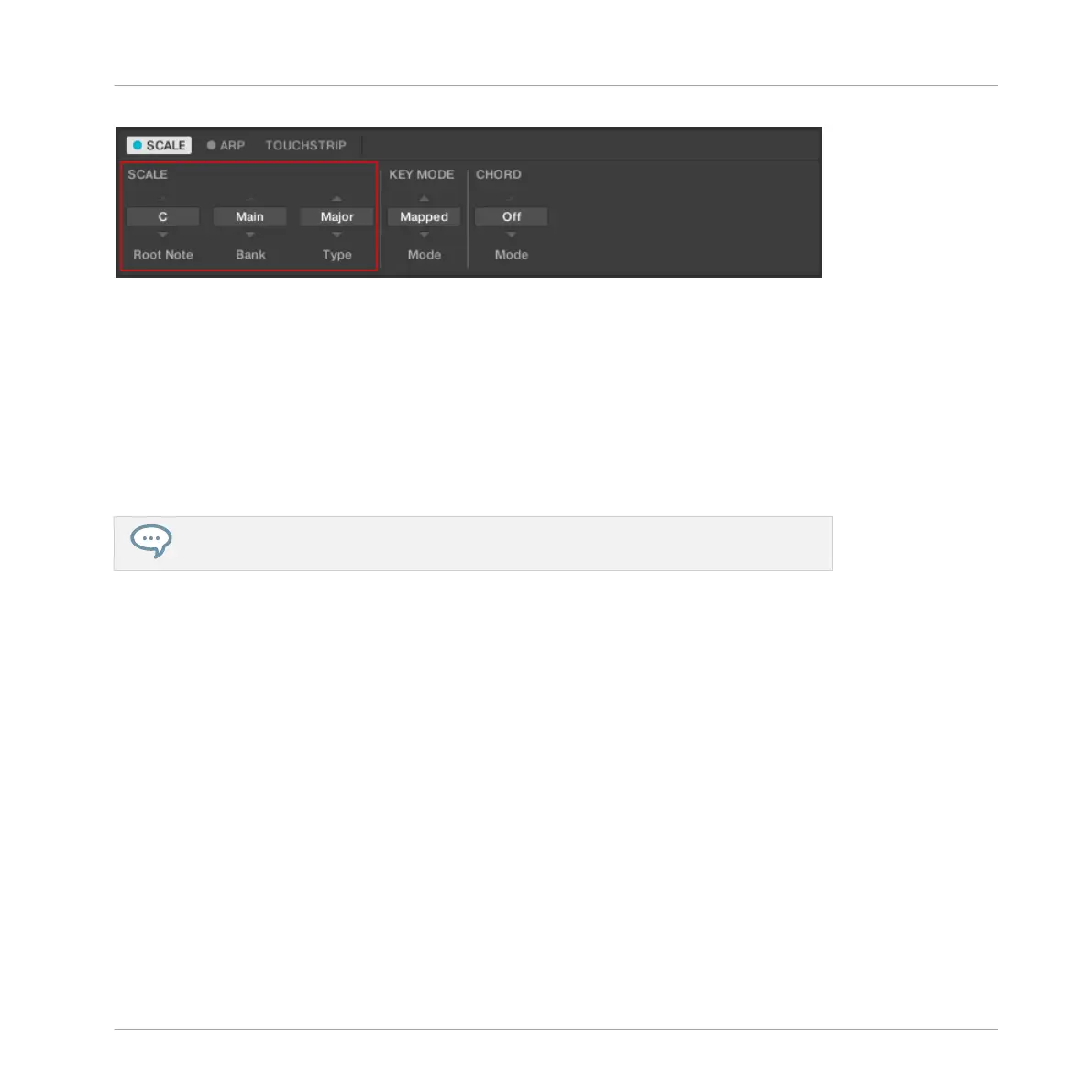The SCALE parameters Root Note, Bank, and Type.
13.5.1 Scale Root Note
The first SCALE parameter is Root Note. On the keyboard, it is mapped to Knob 1 of the Con-
trol section in Scale Edit mode. Setting the root note of a scale means deciding what key the
scale will begin with. The following notes of the scale depend on which scale pattern you se-
lect with the SCALE Type parameter (see below). You can transpose any scale pattern up or
down by selecting a different Root Note.
The Light Guide indicates the selected Root Note via fully lit LEDs, while other active
keys are half-lit.
The Root Note setting includes the following values:
▪ C
▪ C#
▪ D
▪ D#
▪ E
▪ F
▪ F#
▪ G
▪ G#
▪ A
Playing and Editing Scales and Chords
Setting the Scale Parameters
KOMPLETE KONTROL - Manual - 175