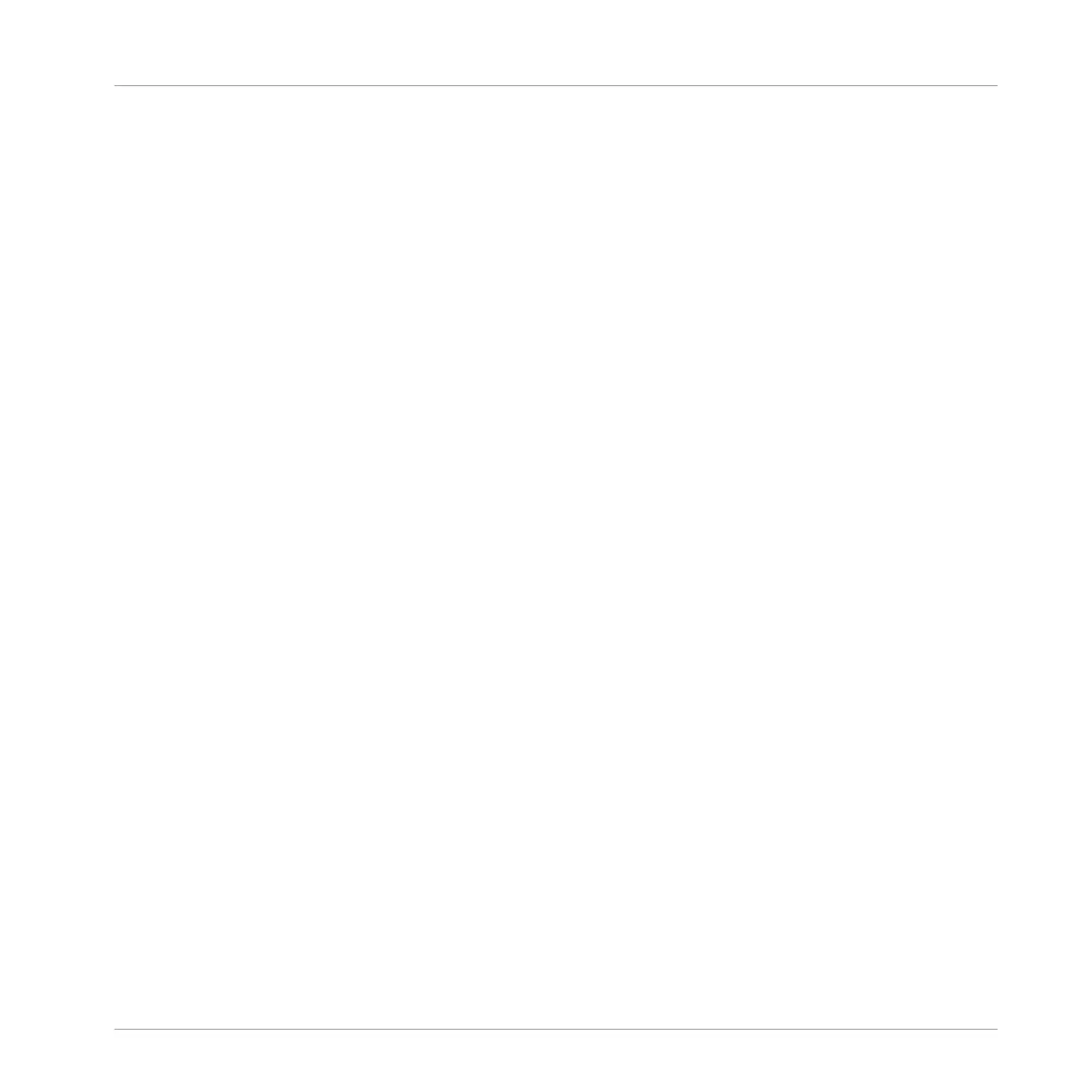8.4.3 The Mapping System
Whatever you do on the keyboard, the MIDI Assignment editor translates it into a MIDI mes-
sage that is then sent to the desired MIDI port — this is what the MIDI Assignment editor is all
about: mapping human actions to MIDI events.
The MIDI Assignment editor’s mapping system is structured in a way that allows you to effi-
ciently organize your assignments. This makes the whole mapping process a lot easier and in-
forms you about what will happen whenever you actuate a control element on the keyboard.
The next paragraphs will introduce you to some basic concepts.
Assignments
An assignment defines which MIDI event is triggered by a particular control element. Available
MIDI event types are “MIDI Note,” “MIDI CC,” etc. Every action on a control element is trans-
lated into one MIDI event, the corresponding assignment defines the rules of that translation.
Depending on the type of control element (button, knob, pedal input…), the available assign-
ments differ.
Pages
You can have multiple assignments, organized in Pages. A Page is a set of assignments for all
control elements in this Page area. One Page can be selected (and loaded) at a time. You can
switch the available Pages via the Page list in the Inspector. You can do it as well from the
keyboard.
When you select another Page, all assignments for the control elements in the Page area are
updated accordingly.
Templates
A Template holds a mapping configuration for all control elements on the keyboard, including
all Pages that might exist. One Template can be selected at a time. Switching between differ-
ent Templates can be used, for example, to address different applications on your computer or
different MIDI instruments.
The Template contains all Page data, including (for each type of Pages) the list of Pages and
the index of the last selected Page.
MIDI Communication
Using the MIDI Assignment Editor
KOMPLETE KONTROL - Manual - 91