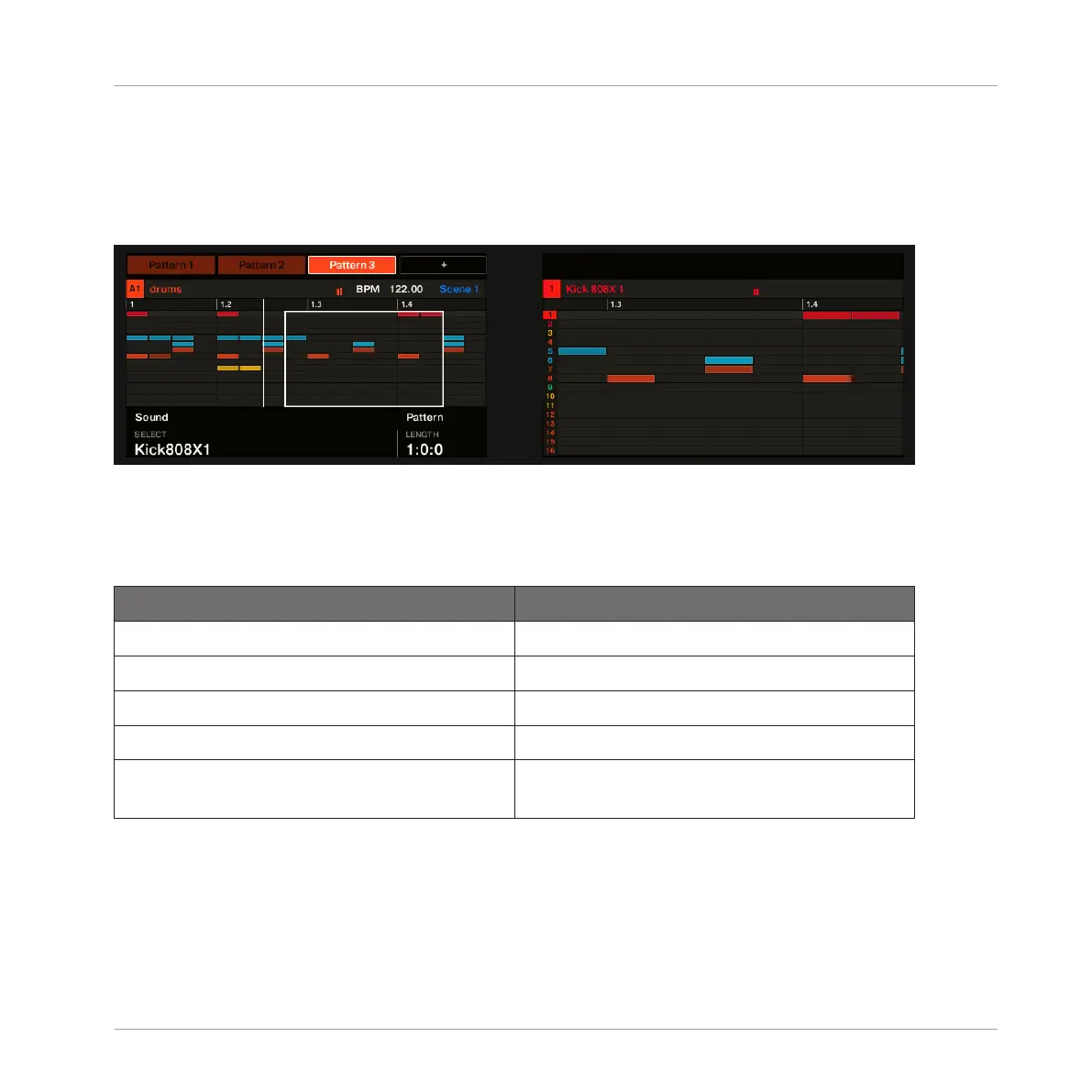Key Mode
When you press KEY MODE on the keyboard, you are presented with the Key mode in the dis-
plays. When Key mode is active the Keybed and Light Guide reflect the PADs behavior and
PADs colors as of the MASCHINE controller.
Key mode on the KOMPLETE KONTROL S-Series keyboard.
Using the CLEAR button
Depending on view or mode using the CLEAR button has a different effect as listed below:
Button on KOMPLETE KONTROL S-Series Action in MASCHINE
Pressing CLEAR in Ideas view Deletes the selected Pattern.
Pressing CLEAR in Pattern view Deletes the content of the Pattern.
Pressing CLEAR in TRACK mode Deletes a Group.
Pressing CLEAR in Plug-in mode Deletes a Plug-in from the Plug-in chain.
Pressing CLEAR in the Browser Removes all selections in the Instrument
selector.
Host Integration
Integration with MASCHINE
KOMPLETE KONTROL - Manual - 108