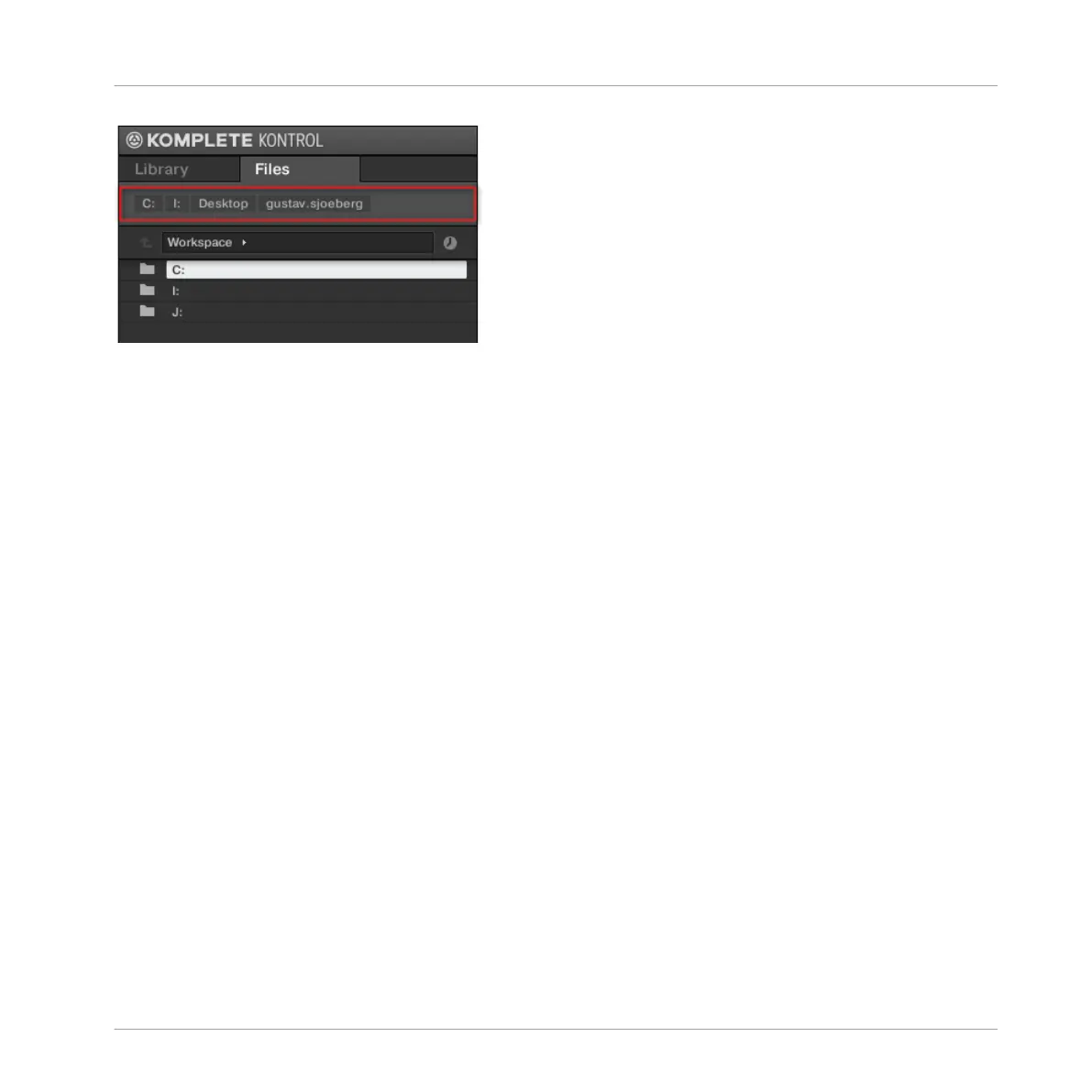The Favorite bar, at the top of the Files pane.
Favorite folders can be useful if you often return to the same location while browsing your file
system in the Files pane. The default favorite folders are the roots of each of your hard disks,
your desktop folder, and your user folder.
Jumping to Favorite Folders
►
Click any favorite folder in the Favorite bar to jump to that location.
→
The selected location is loaded in the Location bar and its content appears in the Results
list.
Adding and Removing Favorite Folders
You can add your own favorite folders to the Favorites bar. This is done in the Results list:
1. Navigate to the parent folder containing the folder you want to use as favorite, so that this
folder appears in the Results list.
Managing the Library
Working with the Files Pane
KOMPLETE KONTROL - Manual - 158