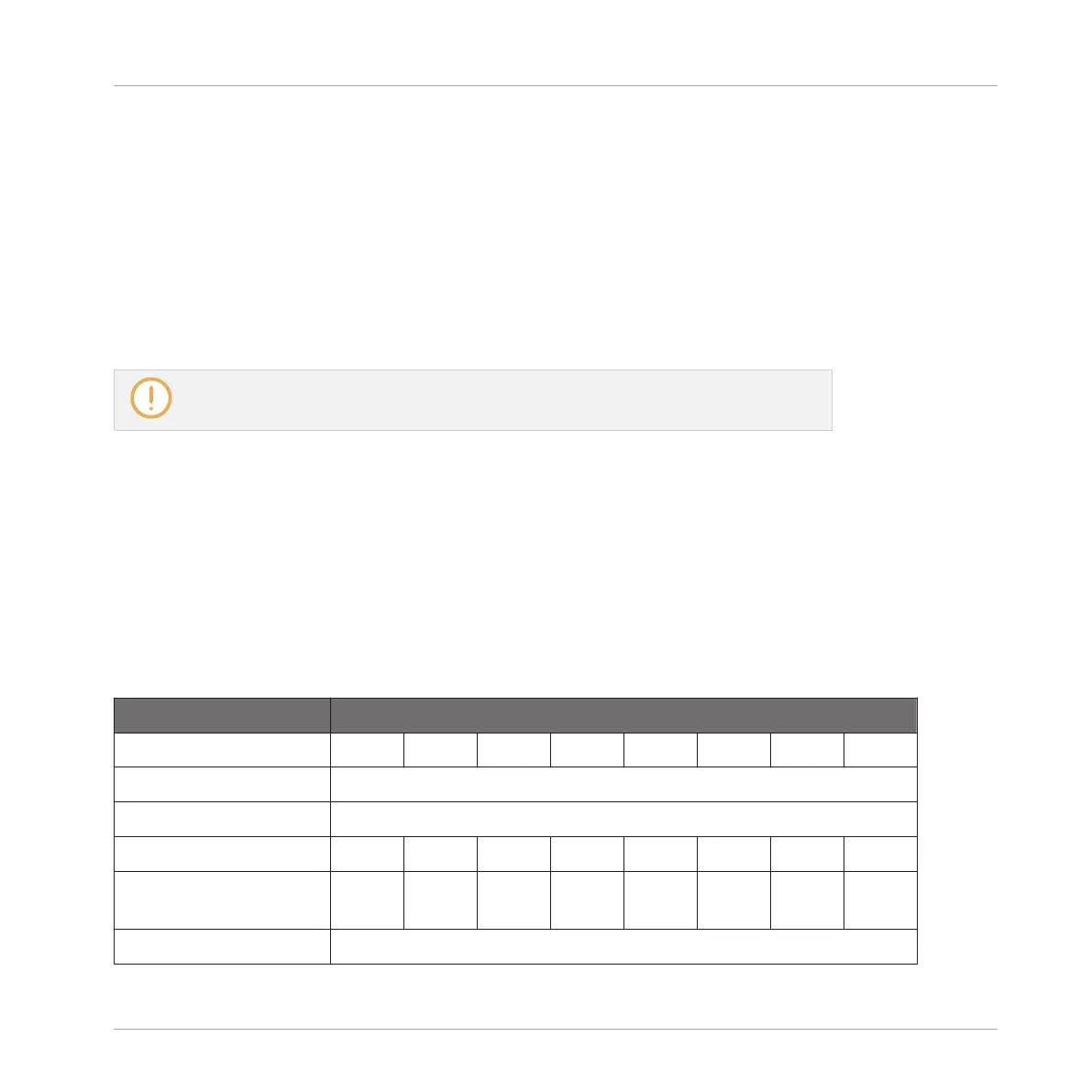Guide Mode
In Guide mode, the notes are mapped to the keyboard in the same way as in Mapped mode,
however notes outside of the selected scale remain active. The mapping only affects the repre-
sentation of the scale by means of the Light Guide.
Easy Mode
In Easy mode, the notes of the selected scale are mapped to the keyboard so that any scale
can be played using the white keys of the keyboard only. The black keys are inactive and press-
ing them will not trigger any other notes.
Selecting the 12-step Chromatic scale in KEY MODE Easy maps the keys in the same
way as in the Mapped mode.
The Root Note is always mapped to the middle C key (commonly called C3). If the selected
scale consists of seven notes, it matches the seven white keys of a single octave on the key-
board. In this case, the Root Note coincides with the key C across all octaves of the keyboard.
If instead the selected scale consists of more or less than seven notes, it does not match the
seven white keys of a single octave on the keyboard and the Root Note is shifted throughout
adjacent octaves accordingly.
The Light Guide highlights all white keys of the keyboard. The Root Note is indicated by a
brighter lit LED.
For two examples of the Easy mode mappings in Major and Minor, see below.
Scale Type
Mapping in Key Mode: Easy
White Keys C3 D3 E3 F3 G3 A3 B3
Major
Corresponding Mapping R 2 3 4 5 6 7
Example with Root
Note: C
C D E F G A B
Playing and Editing Scales and Chords
Setting the Key Mode Parameter
KOMPLETE KONTROL - Manual - 183